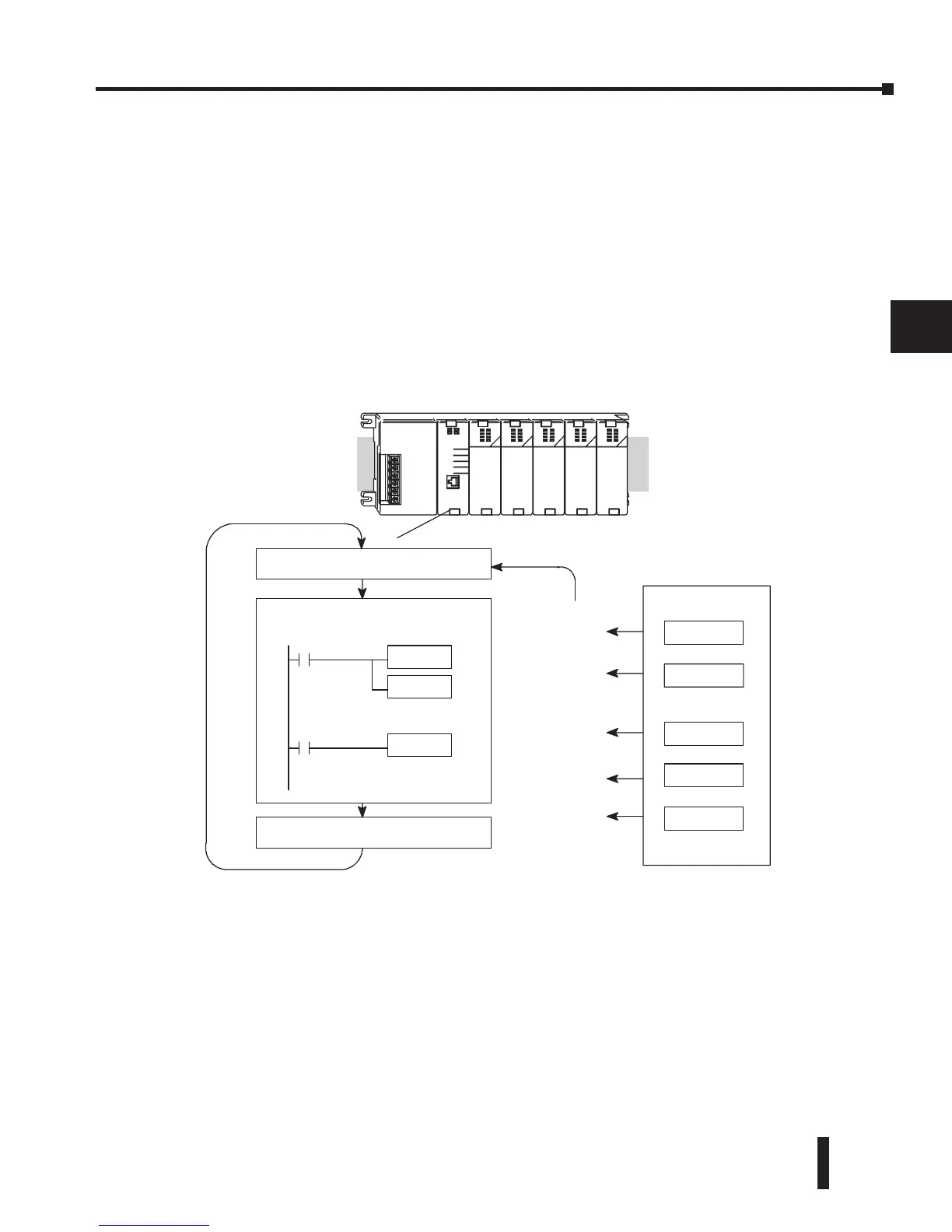DL205 Analog Manual, 7th Edition Rev. D
4-9
Chapter 4: F2-08AD-1, 8-Channel Analog Current Input
1
2
3
4
5
6
7
8
9
10
11
12
13
14
A
B
C
D
1
2
3
4
5
6
7
8
9
10
11
12
13
14
A
b
C
D
Module Operation
Channel Scanning Sequence for a DL230 CPU (Multiplexing)
Before beginning to write the control program, it is important to take a few minutes to
understand how the module processes and represents the analog signals.
The F2-08AD-1 can supply different amounts of data per scan, depending on the type of
CPU being used. The DL230 can obtain one channel of data per CPU scan. Since there are
eight channels, it can take up to eight scans to get data for all channels. Once all channels
have been scanned the process starts over with channel 1. Unused channels are not processed,
so if only two channels are selected, then each channel will be updated every other scan. The
multiplexing method can also be used for the DL240/250-1 and DL260 CPUs.
Channel1
Scan N
Read the data
Store data
ReadInputs
Execute ApplicationProgram
Channel2
Scan N+1
Channel7
Scan N+6
Channel8
Scan N+7
Channel1
Scan N+8
Scan
WritetoOutputs
System With
DL230CPU
(repeat forch. 3--6)