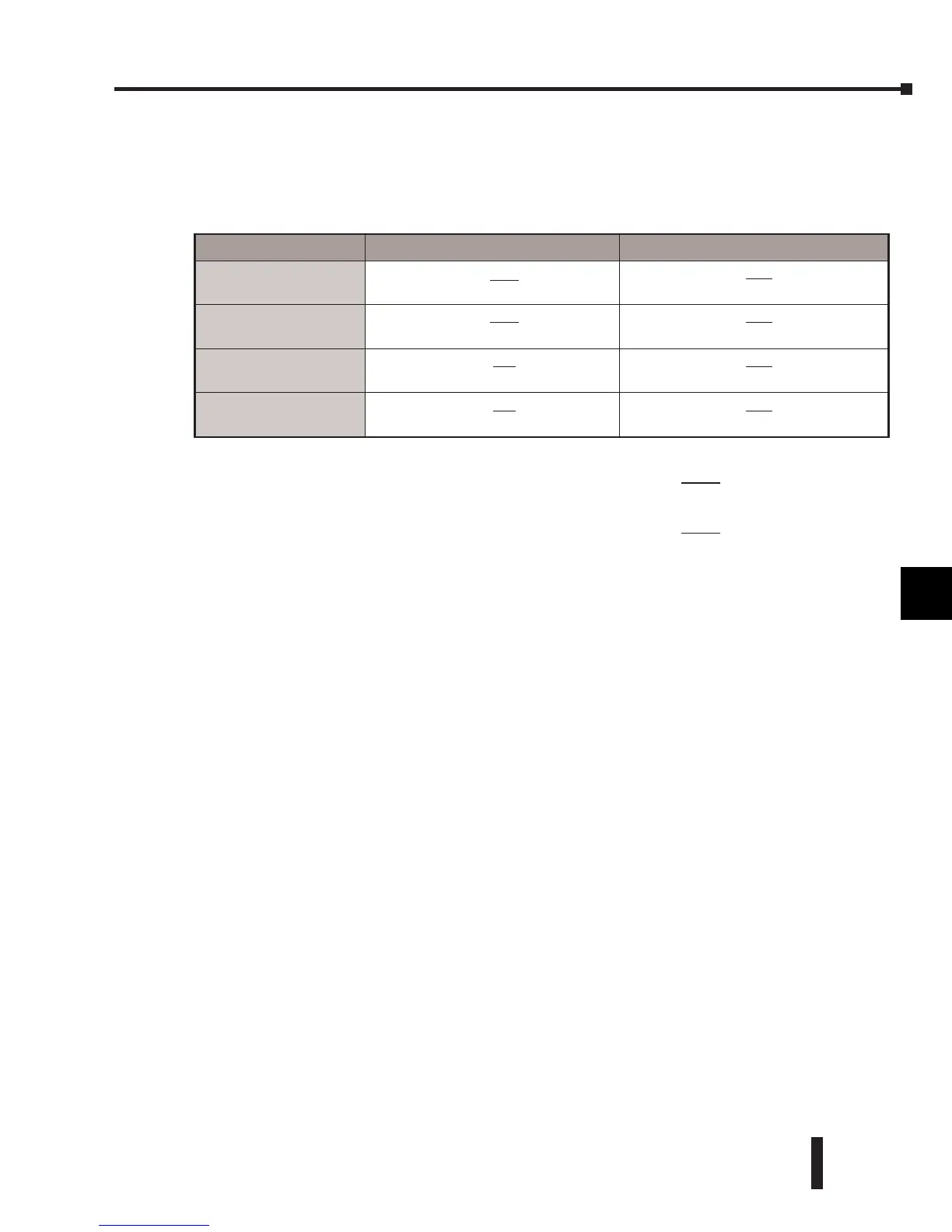DL205 Analog Manual, 7th Edition Rev. D
9-23
Chapter 9: F2-02DA-2, F2-02DA-2L, 2-Channel Analog Voltage Output
1
2
3
4
5
6
7
8
9
10
11
12
13
14
A
B
C
D
1
2
3
4
5
6
7
8
9
10
11
12
13
14
A
b
C
D
Analog and Digital Value Conversions
It is sometimes useful to do quick conversions between the signal levels and the digital values.
This can be helpful during startup or troubleshooting. The following table shows some
formulas to help with the conversions.
For example, if a ±10V range with an output
format of ±2047 is used, and a 6V signal level is
needed, use the formula to the right to determine
the digital value “D” to be stored in the V-memory
location which contains the data.
Range The digital value is known The analog signal level is known
0 – 10V
A =
10D
4095
D =
4095
(A)
10
±10V
(output format ±2047)
A =
10D
2047
D =
2047
(A)
10
0 – 5V
A =
5D
4095
D =
4095
(A)
5
± 5V
(output format ±2047)
A =
5D
2047
D =
2047
(A)
5
D =
2047
(A)
10
D =
2047
(6V)
10
D = (204.7) (6)
D = 1228