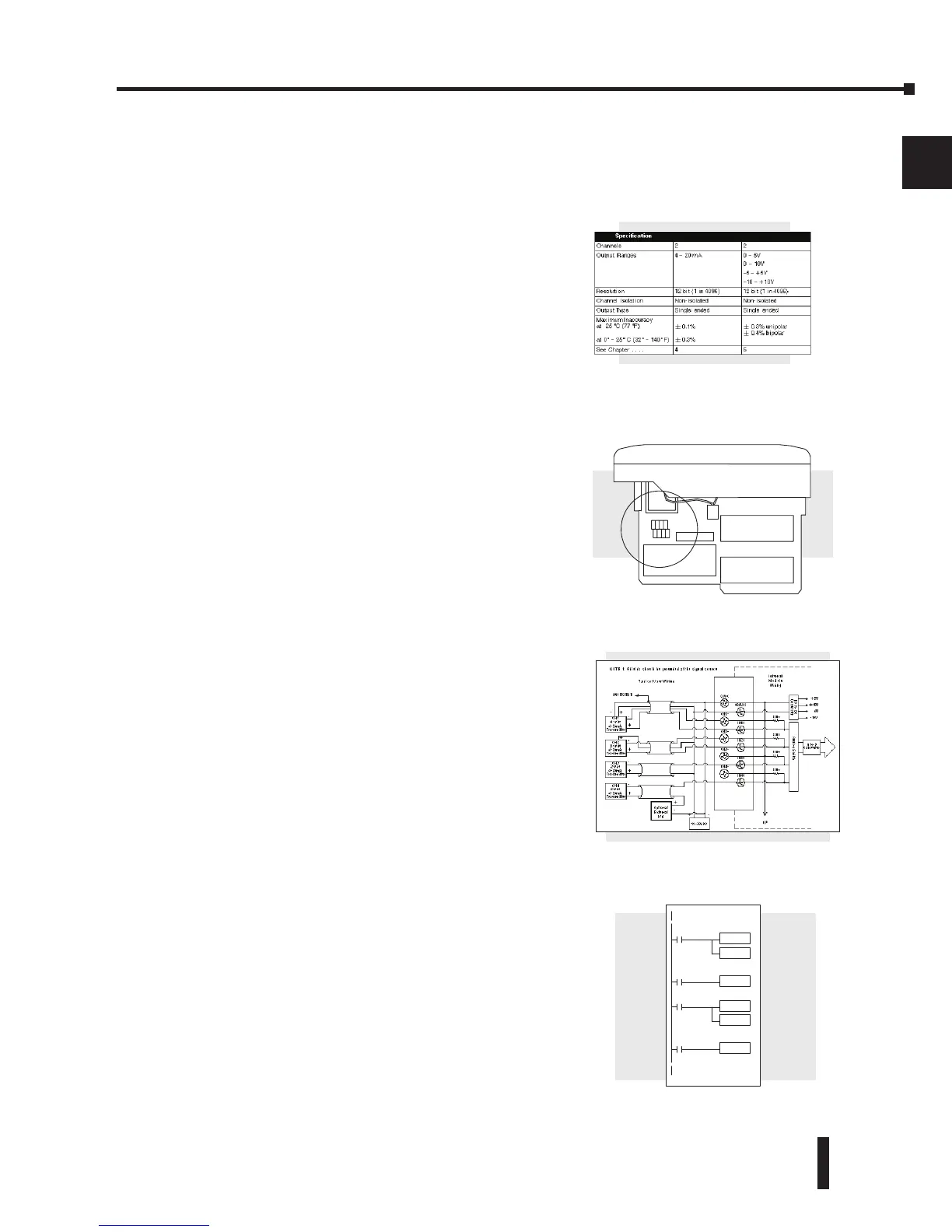DL205 Analog I/O Manual, 7th Edition Rev. D
1-9
Chapter 1: Getting Started
1
2
3
4
5
6
7
8
9
10
11
12
13
14
A
B
C
D
Analog Made Easy - Four Steps
Once the appropriate module has been selected, use the chapter that describes that module and
complete the following steps.
Step 1.
Take a moment to review the detailed
specifications to be sure the module chosen will
meet the application requirements.
Step 2.
If applicable, set the module switches and/or
jumpers to select:
• number of channels
• the operating ranges.
Step 3.
Connect the field wiring to the module
connector.
Step 4.
Review the module operating characteristics
and write the control program.
1
2
3
4
5
6
7
8
9
10
11
12
13
14
A
b
C
D
Read the
input data
Store input
data
Calculate output
values
Writeoutput
values