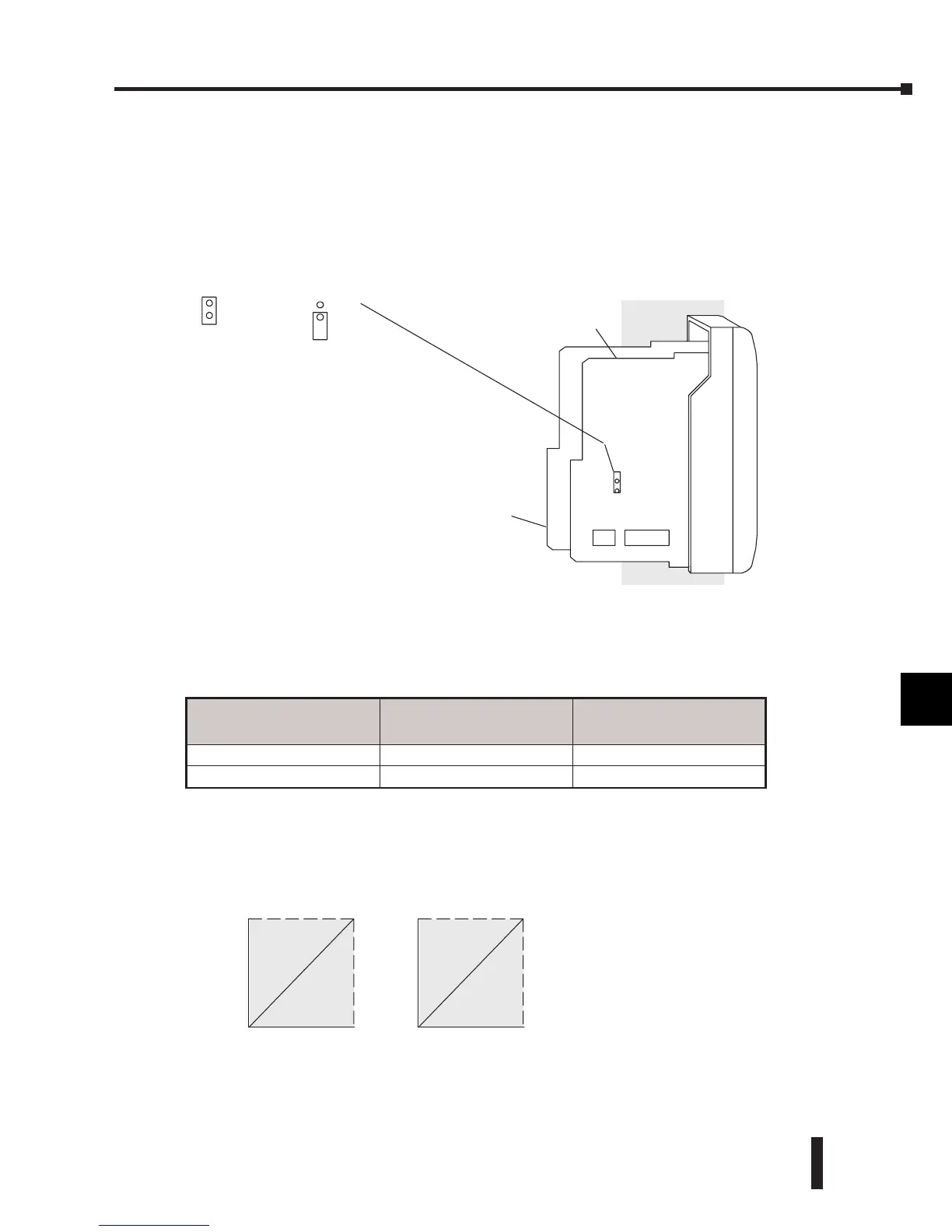DL205 Analog Manual, 7th Edition Rev. D
11-5
Chapter 11: F2-08DA-2, 8-Channel Analog Voltage Output
1
2
3
4
5
6
7
8
9
10
11
12
13
14
A
B
C
D
Setting the Module Jumpers
The F2-08DA-2 Analog Output module uses a jumper for selecting the voltage ranges of 0–5V
or 0–10V.
This figure shows the jumper locations. See the table on the following page to determine the
proper settings for your application.
Voltage Range and Output Combinations
The table lists both possible combinations of voltage ranges and data formats, along with the
corresponding jumper settings.
The following graphs show the voltage range to output data format relationship for each of
the two selections.
Ranges
1
2
3
4
5
6
7
8
9
10
11
12
13
14
A
b
C
D