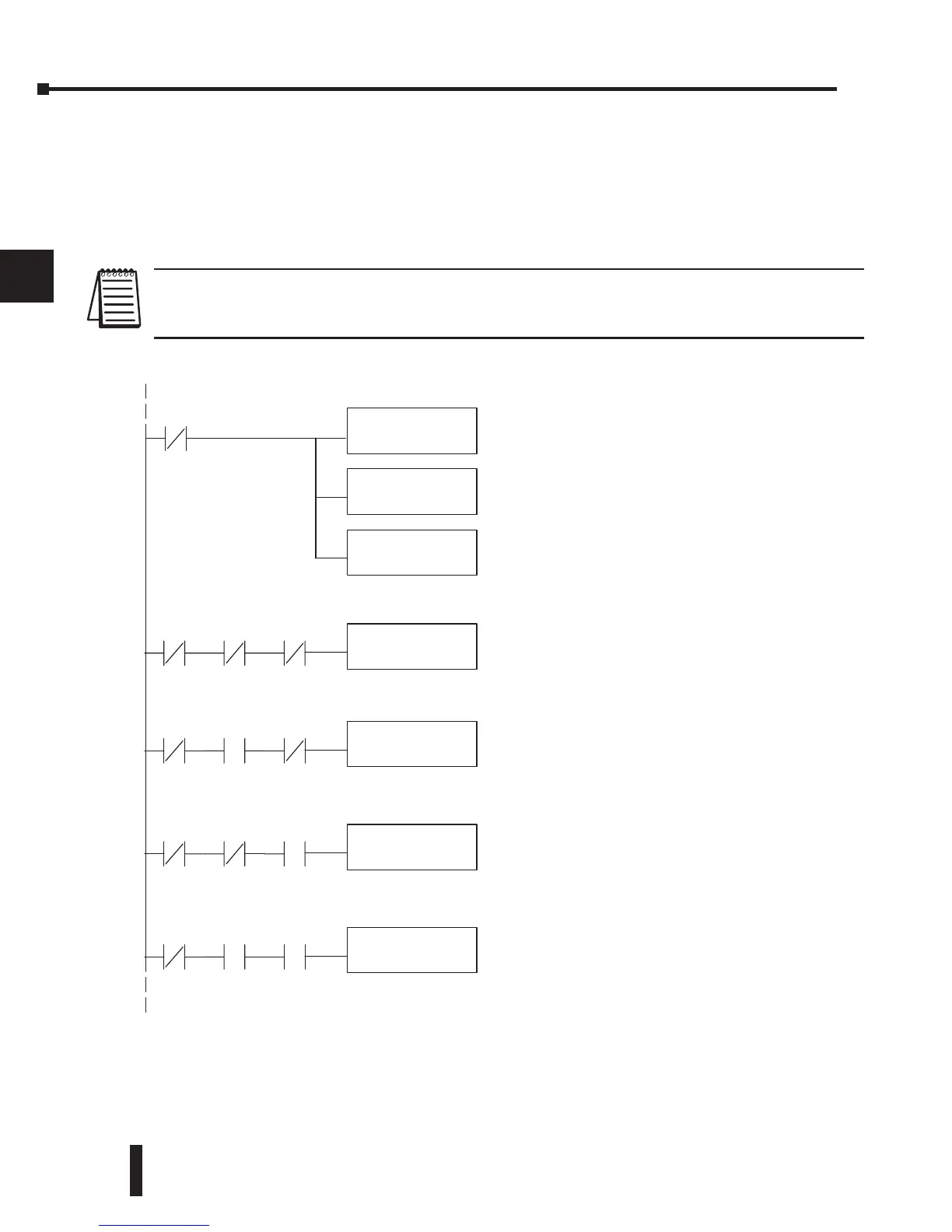DL205 Analog Manual, 7th Edition Rev. D
3-18
Chapter 3: F2-04AD-2 , F2-04AD-2L, 4-Channel Analog Voltage Input
1
2
3
4
5
6
7
8
9
10
11
12
13
14
A
B
C
D
Reading Values (Multiplexing) for the DL230, DL240, DL250-1 and DL260
The DL230 CPU does not have the special V-memory locations which will allow data transfer
to be automatically enabled. Since all channels are multiplexed into a single data word, the
control program must be setup to determine which channel is being read. Since the module
appears as 16 X input points to the CPU, it is very easy to use the active channel status bits to
determine which channel is being monitored.
NOTE: This example is for a module installed as shown in the previous examples. The addresses used would be different
if the module is installed in a different I/O arrangement. The rungs can be placed anywhere in the program, or if stage
programming is being used, place them in a stage that is always active.
1
2
3
4
5
6
7
8
9
10
11
12
13
14
A
b
C
D
It is usually easier to perform math operations in
BCD, so it is besttoconver tthe datatoBCD
immediately. Youcan leaveout this instructionify
application does not requireit.
This instructionmasks thechannel identification
bits.Withoutthis,the values used will notbecorrect
so do not forget to include it.
Loads thecompletedatawordintothe accumulator.
TheV-memorylocation depends on theI/O
configuration.See AppendixAforthe memorymap.
LoadDatawhenModuleis not busy
LD
V40401
ANDD
KFFF
BCD
X36
X36 X34 X35
StoreChannel 1
OUT
V2000
When themodule is not busy and X34 and X35are
off, channel 1dataisstoredinV2000.
When X34ison and X35isoff,channel 2datais
stored in V2001.
When X34isoff and X35is on, channel 3datais
stored in V2002.
When bothX34 and X35are on,channel 4datais
stored in V2003.
X36 X34 X35
StoreChannel 2
OUT
V2001
X36 X34 X35
StoreChannel 3
OUT
V2002
X36 X34 X35
StoreChannel 4
OUT
V2003