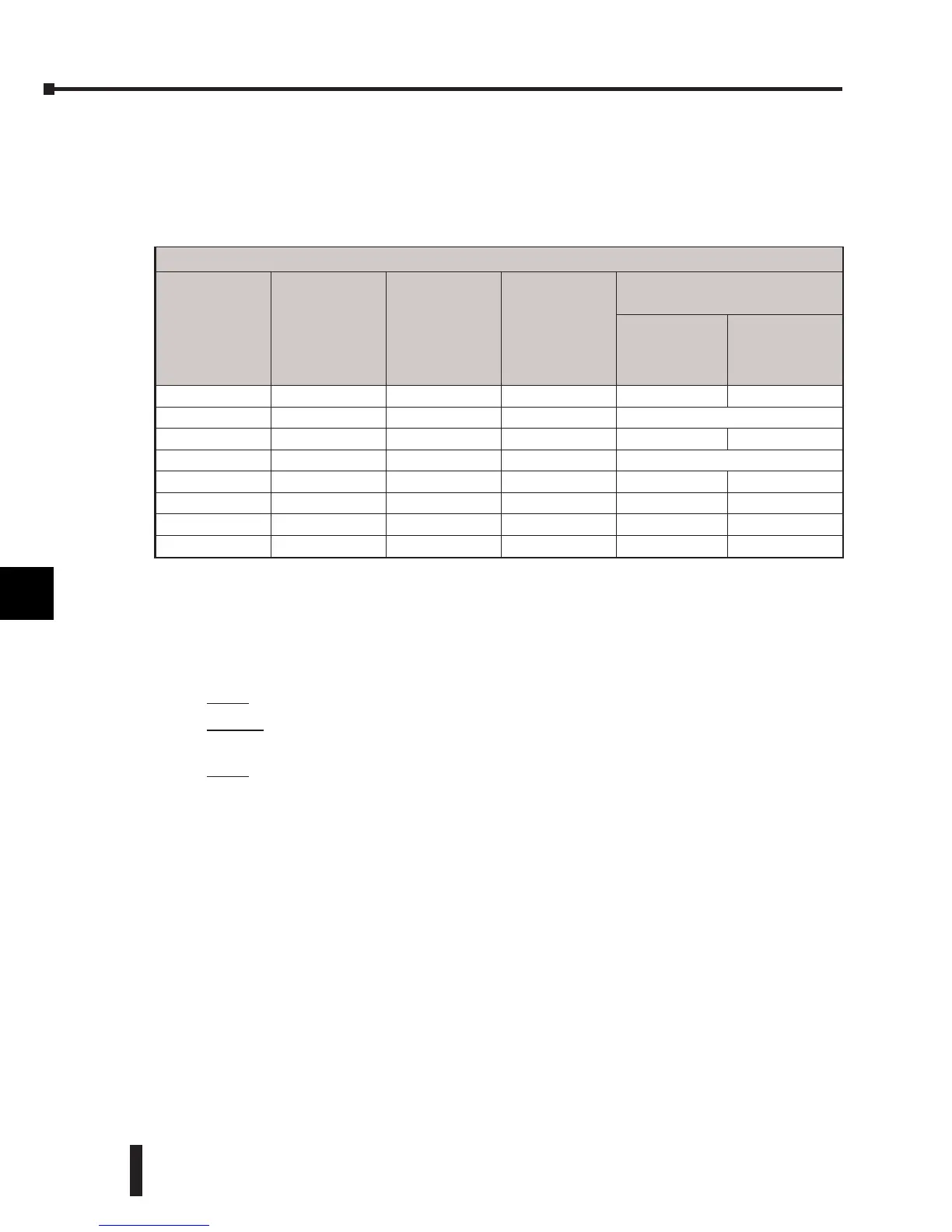DL205 Analog Manual, 7th Edition Rev. D
9-6
Chapter 9: F2-02DA-2, F2-02DA-2L, 2-Channel Analog Voltage Output
1
2
3
4
5
6
7
8
9
10
11
12
13
14
A
B
C
D
Voltage Range and Output Combinations
The table lists the eight possible combinations of voltage ranges and data formats, along with
the corresponding jumper settings. For most applications, use one of the four standard selec-
tions shown in the shaded blocks in the table. Standard unipolar voltage ranges accept a data
format of 0–4095. Standard bipolar ranges accept a data format of -2047 to +2047.
Standard selections are shown with an *.
For example, to select settings of “±5V” voltage range with a “±2047” output data format for
channel 1, refer to the table above and the figure on the previous page and arrange the jumpers
as follows:
• Install the “CH1 UNI / ±5V” jumper.
• Remove the “CH1-UNI” jumper. Store the jumper so it does not get lost by placing
it on one pin.
• Install the “CH1” “BI-P 0-5” jumper in the BI-P (bipolar) position on the left pin and center
pin.
The non-standard selections in the table provide the opposite data format for both unipolar
and bipolar voltage ranges. If you are using unipolar output (0-5V or 0-10V) on one channel
and bipolar output (±5V, ±10V) on the other channel, then one of the outputs will use a
non-standard data format.
1
2
3
4
5
6
7
8
9
10
11
12
13
14
A
b
C
D
Voltage Range and Output Combinations
Voltage
Range
Output Data
Format
UNI / ± 5V
Jumper
Settings
(top board)
UNI Output
Format
Jumper
Settings
(bottom board)
BI-P 0–5V Jumper
Settings (top board)
BI-P
(Bipolar)
Position
0–5V
Position
0 – 5V * 0 – 4095 * Install Install Install here
0 – 10V * 0 – 4095 * Install Install Completely remove
0 – 5V ± 2047 Install Remove Install here
0 – 10V ± 2047 Install Remove Completely remove
± 5V * ± 2047 * Install Remove Install here
± 10V * ± 2047 * Remove Remove Install here
± 5V 0 – 4095 Install Install Install here
± 10V 0 – 4095 Remove Install Install here