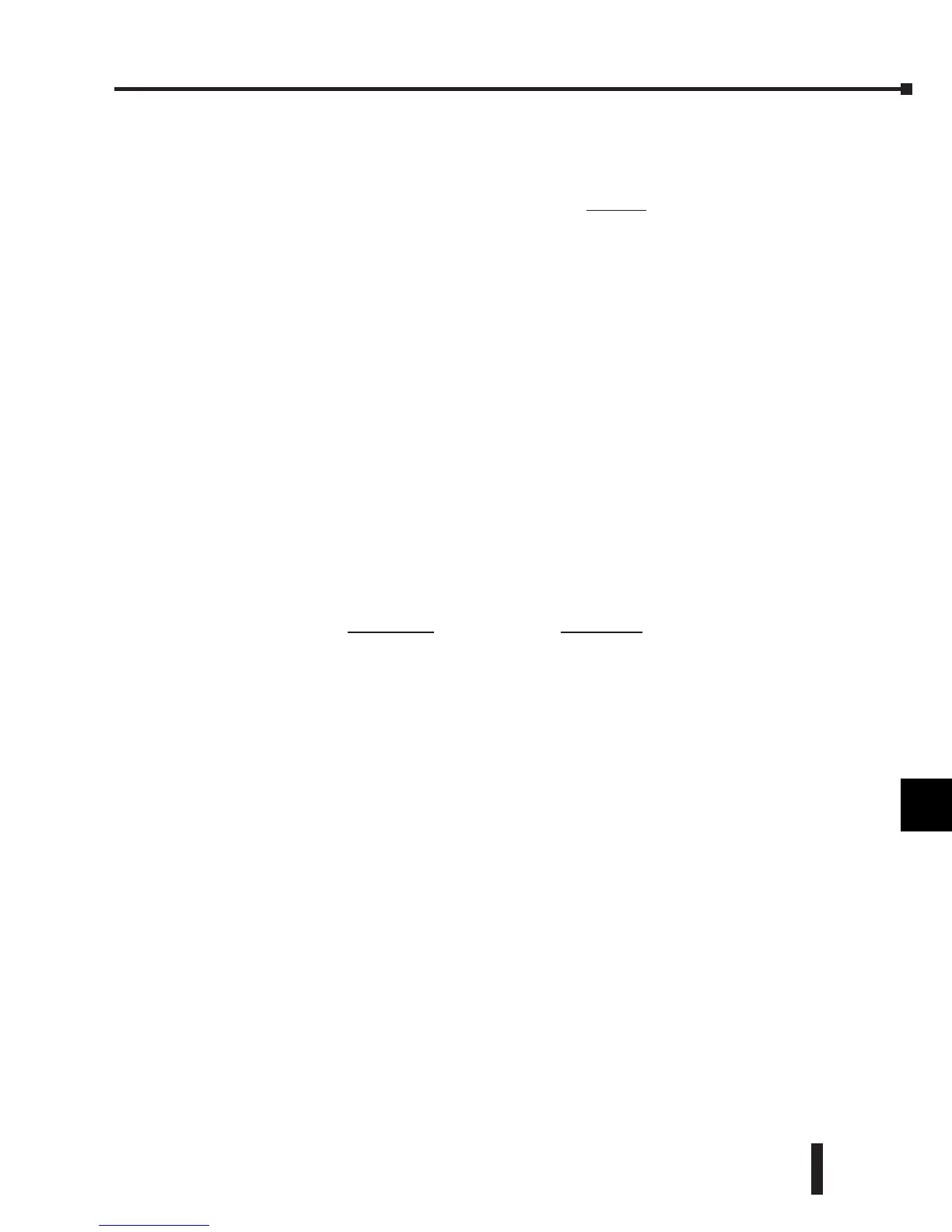DL205 Analog Manual, 7th Edition Rev. D
13-11
Chapter 13: F2-02DAS-2, 0-5V, 0-10V, 2-Channel Isolated Analog Output
1
2
3
4
5
6
7
8
9
10
11
12
13
14
A
B
C
D
Writing the Control Program
Calculating the Digital Value
The control program must
calculate the digital value that is
sent to the analog output. Several
methods can be used to do this,
but the best method is to convert
the values to engineering units.
This is accomplished by using the
formula shown.
Adjustments may need to be made
to the formula depending on the
scale of the engineering units.
Consider the following example which controls pressure from 0.0–99.9 PSI. Using the
formula will calculate the digital value to be sent to the analog output. The example shows the
conversion required to yield 49.4 PSI. The multiplier of 10 is because the decimal portion of
49.4 cannot be loaded in the program, so it is shifted right one decimal place to make a usable
value of 494.
Refer to the example on the next page to write the conversion program.
A = U
65535
H–L
A = Analog Value (0–65535)
U = Engineering Units
H = High limit of the engineering
unit range
L = Low limit of the engineering
unit range
A = 10U
65535
A = 494
65535
A = 32374
10 (H–L) 1000–0
1
2
3
4
5
6
7
8
9
10
11
12
13
14
A
b
C
D