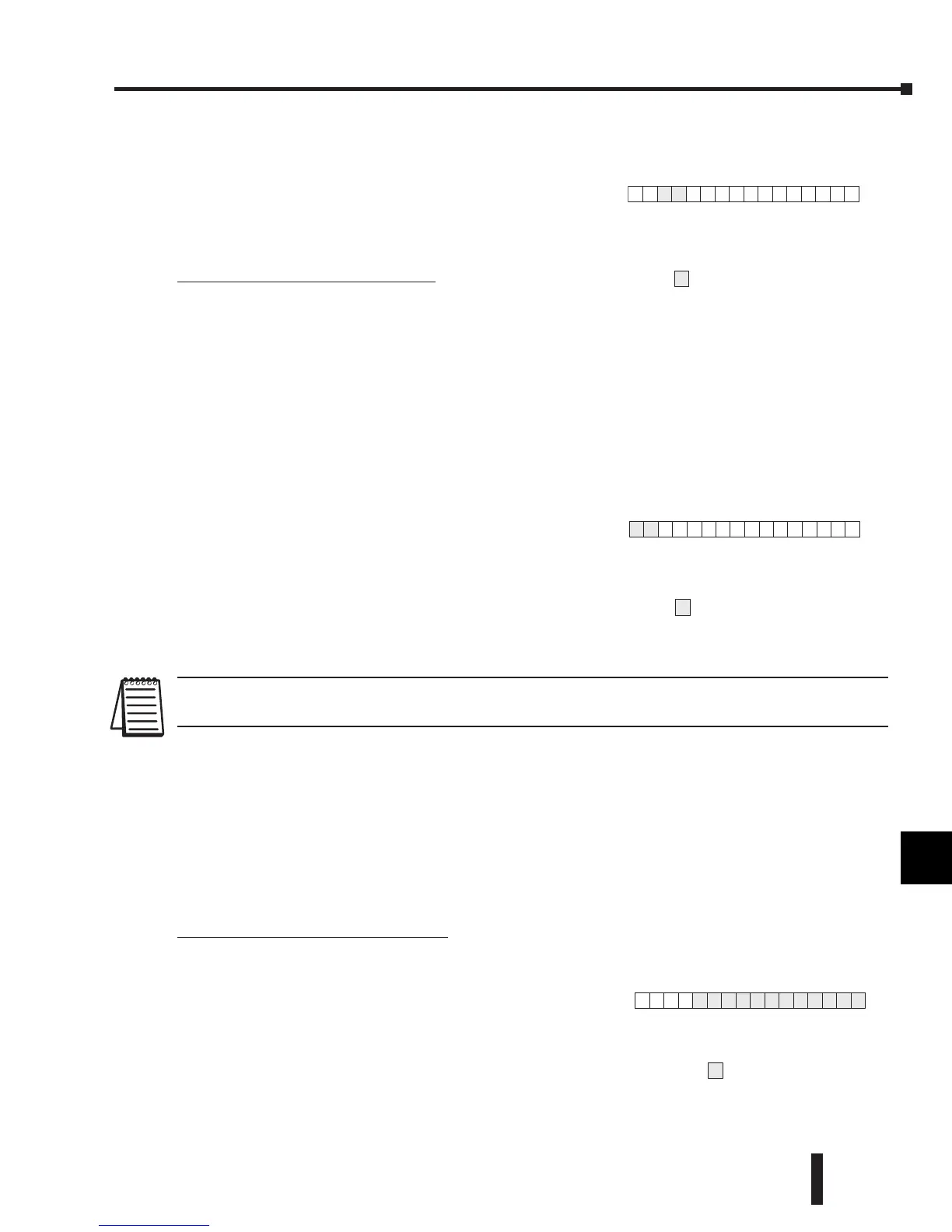DL205 Analog Manual, 7th Edition Rev. D
14-11
Chapter 14: F2-4AD2DA 4-Ch. In / 2-Ch. Out Analog Combination
1
2
3
4
5
6
7
8
9
10
11
12
13
14
A
B
C
D
Chapter 14: F2-4AD2DA 4-Ch. In / 2-Ch. Out Analog Combination
1
2
3
4
5
6
7
8
9
10
11
12
13
14
A
b
C
D
Active Channel Indicator Bits
Two of the inputs are binary encoded to indicate the
active input channel. Remember, the V-memory bits are
mapped directly to discrete inputs. The module auto-
matically turns these inputs On and Off to indicate the
active input channel for each scan.
Scan X36 X37 Channel
N Off Off 1
N+1 Off On 2
N+2 On Off 3
N+3 On On 4
N+4 Off Off 1
Diagnostic Indicator Inputs
The last two inputs are used for module diagnostics.
Module Busy – The first diagnostic input (X36 in this
example) indicates a “busy” condition. This input will
always be active on the first PLC scan to tell the CPU
the analog data is not valid. After the first scan, the input
will normally turn on when environmental (electrical)
noise problems are present. The programming examples
in the next section will show how this input can be used.
The wiring guidelines presented earlier in this chapter
provide steps that can help reduce noise problems.
NOTE: When using the pointer method, the value placed into the V-memory location will be 8000 instead of the bit being
set.
Module Failure – The last diagnostic input (X37 in this example) indicates that the analog
module is not operating. For example, if the 24VDC input power is missing, or if the terminal
block is loose, then the module will turn on this input point. The module will also return a
data value of zero to further indicate there is a problem. This input point cannot detect which
individual channel is at fault. If the cause of the failure goes away, the module turns this bit off.
Output Data Bits
The first twelve bits of the output word represent the analog data in binary format.
Bit Value Bit Value
0 1 6 64
1 2 7 128
2 4 8 256
3 8 9 512
4 16 10 1024
5 32 11 2048