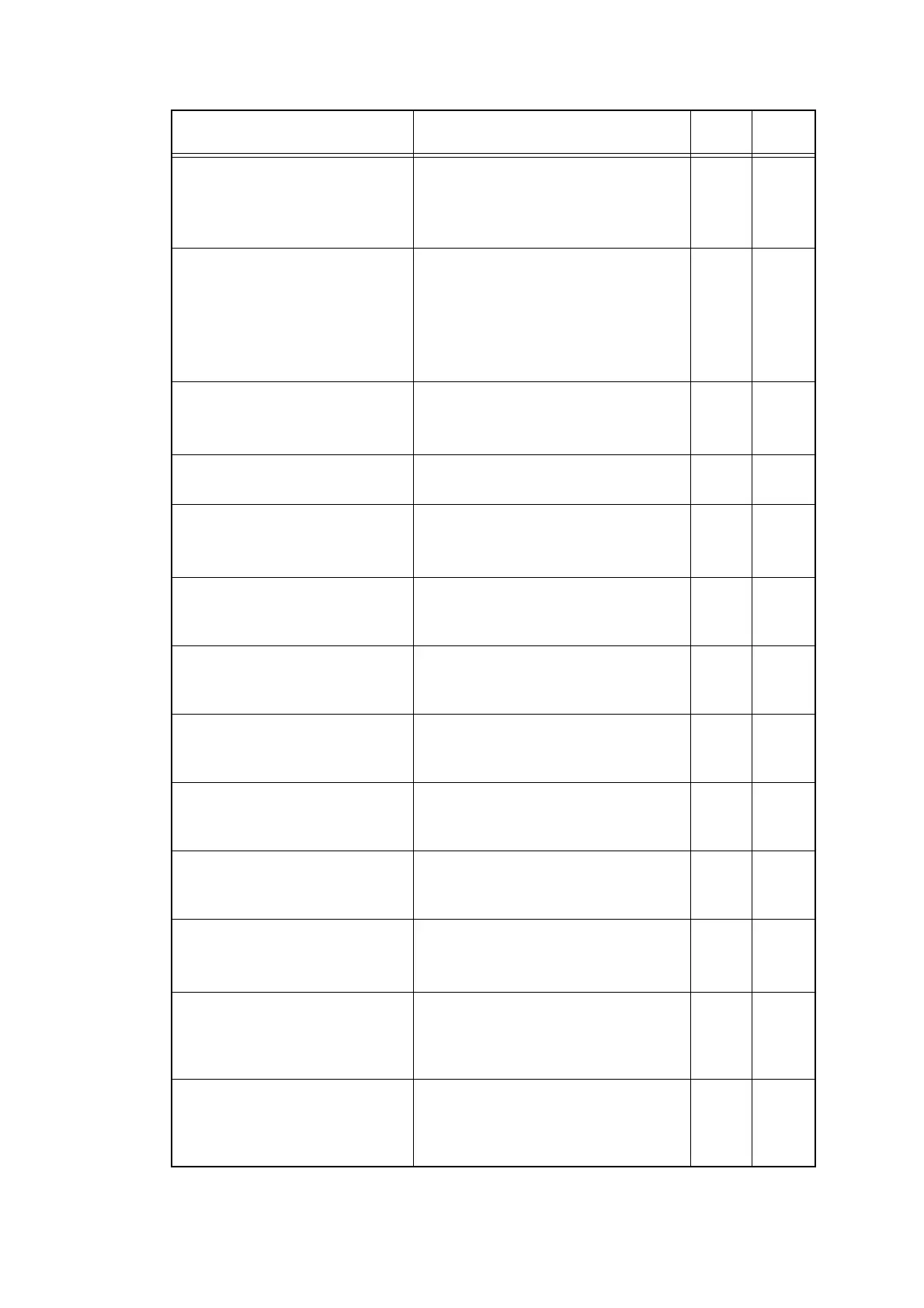2-29
Confidential
Low Temperature
Increase room temperature
to allow the machine to
operate.
The machine detected that the room
temperature was low.
--- 4.8.2
No Cartridge
Reinstall Cartridge. If not
recover, try to reinstall
genuin cart. The problem
persists, refer to User's
Guide.
Due to communication error with
cartridge IC, the machine judged
cartridge is not installed.
6602 2-73
No DX Tray
Install the duplex tray
correctly.
During 2-sided printing, 2-sided size
sensor detected that there is no paper
on the 2-sided tray.
9801 2-101
No HUB Support
USB device embedded with USB hub
was connected.
--- 4.8.3
No Paper
Load #S paper in Multi
Purpose Tray.
When receiving print command from
MP tray, MP paper empty sensor
detected no paper state.
9301 2-97
No Paper
Load #S paper in Tray1.
When receiving print command from
tray 1, T1 paper empty sensor
detected no paper state.
9302 2-97
No Paper
Load #S paper in Tray2.
When receiving print command from
tray 2, T2 paper empty sensor
detected no paper state.
9303 2-97
No Paper
Load #S paper in Tray3.
When receiving print command from
tray 3, T3 paper empty sensor
detected no paper state.
9304 2-97
No Paper
Load #S paper in Tray4.
When receiving print command from
tray 4, T4 paper empty sensor
detected no paper state.
9305 2-97
No Paper
Load #S paper in #T.
When receiving print command by
auto, all paper empty sensors
detected no paper state.
9306 2-98
No Tray
The paper tray cannot be
detected, re-install Tray1.
Prior to warming up, correction, and
printing, the paper width sensor
detected that tray 1 is open.
1700 2-38
No Tray
The paper tray cannot be
detected, re-install Tray1.
When paper is fed from tray 1 or
another tray located below tray 1,
paper width sensor detected that tray
1 is open.
8501 2-87
No Tray
The paper tray cannot be
detected, re-install Tray2.
When paper is fed from tray 2 or
another tray located below tray 2,
paper width sensor detected that tray
2 is open.
8502 2-87
Error message Problem
Error
codes
Refer to:
