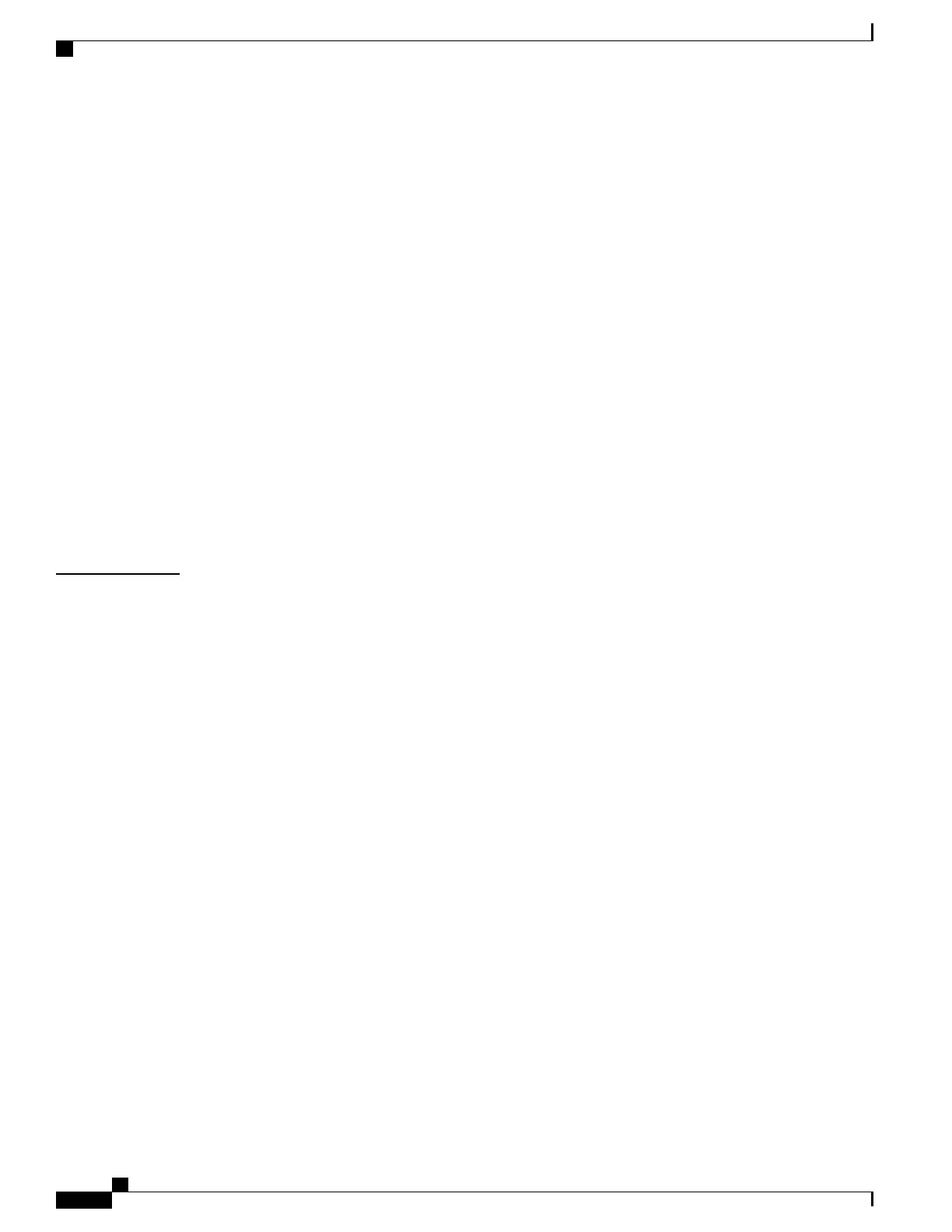Two-Post Rack Installation 155
Four-Post Rack Installation 156
Attaching the Cable-Management Brackets 158
Attaching a Chassis Ground Connection 161
Recommended Tools and Supplies 162
Connecting the Shared Port Adapter Cables 163
Connecting the Console and Auxiliary Port Cables 163
Connecting the Ethernet Management Port Cable 164
Connecting Power to the Cisco ASR 1006 Router 165
Power Cords Supported by the Cisco ASR 1006 Router 166
Connecting AC Input Power to Cisco ASR 1006 Router 166
Connecting DC Input Power to Cisco ASR 1006 Router 169
Connecting a Terminal to the Cisco ASR 1000 Series RP Console Port 176
Connecting the System Cables 179
Attaching Cable Retention Bracket on AC Power Supply 179
CHAPTER 7
Cisco ASR 1004 Router Overview and Installation 181
Cisco ASR 1004 Router Description 182
Front View 182
Rear View 183
Cisco ASR 1004 Router Slot Numbering 185
Installation Methods 186
General Rack Installation Guidelines 186
Guidelines for an Equipment Shelf or Tabletop Installation 187
Equipment Shelf or Tabletop Installation 188
Rack-Mounting the Cisco ASR 1004 Router 190
Verifying Rack Dimensions 191
Attaching the Chassis Rack-Mount Brackets 192
Chassis Front Rack-Mount Brackets 192
Chassis Rear Rack-Mount Brackets 193
Installing the Cisco ASR 1004 Router in a Rack 195
Two-Post Rack Installation 197
Four-Post Rack Installation 199
Attaching a Chassis Ground Connection 201
Recommended Tools and Supplies 201
Cisco ASR 1000 Series Router Hardware Installation Guide
viii
Contents