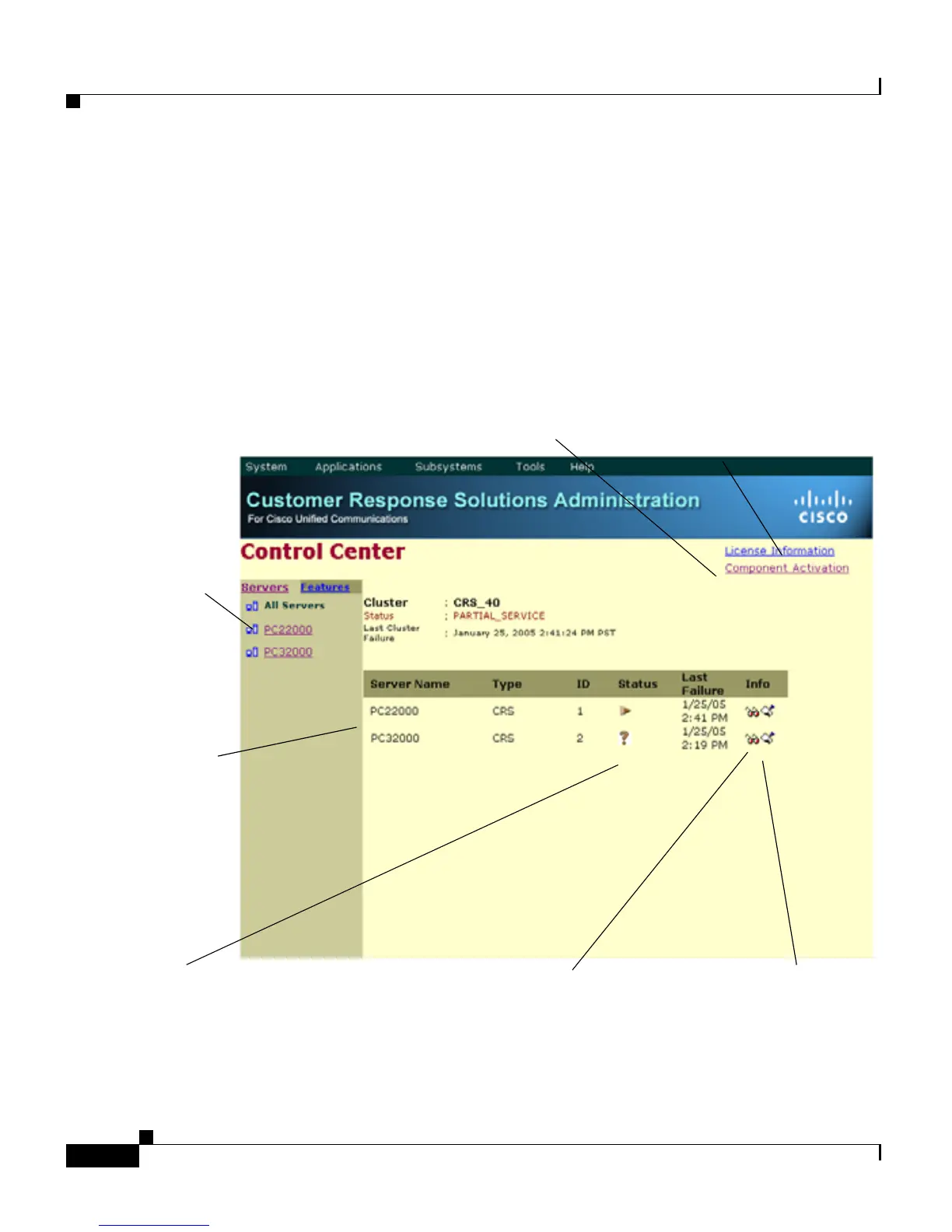Chapter 8 Managing the Cisco CRS System
About Control Center Management
8-4
Cisco Customer Response Solutions Administration Guide, Release 4.1(1)
The Control Center page contains two tabs:
• Servers. This tab provides a physical view of the cluster architecture, that is,
the nodes and services that made up its structure.
• Features. This tab provides a logical view of the cluster, that is, the
components that represent functionality.
Use the tabs to toggle between these two views, illustrated in the figures that
follow.
The Servers tab
lists the names
of all the servers
in the cluster.
The main section
of the page gives
Use this link to display
license information for
the cluster.
Use this link to access the
Component Activation page.
Click a server
name to access
detailed service
information for
that server.
summary
information about
each server.
Click the Eyeglasses
Click the Pin icon to view
icon to view logs.
details about the server.
Mouse-over the Status icon
to view the server status.
