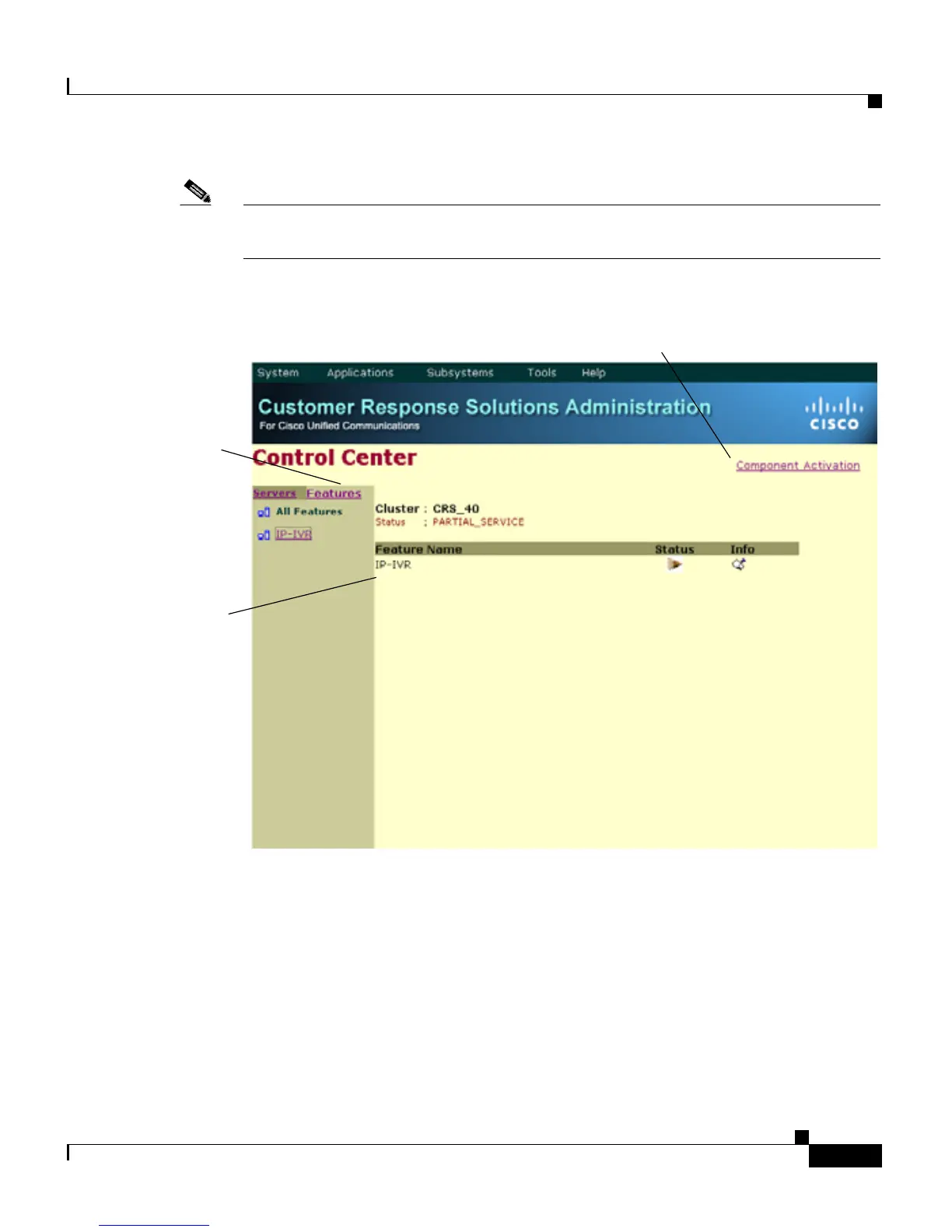8-5
Cisco Customer Response Solutions Administration Guide, Release 4.1(1)
Chapter 8 Managing the Cisco CRS System
About Control Center Management
Note For description of the Status icons and the server states they represent, see
Monitoring Service Status, page 8-18.
The main section
of the page gives
Use this link to access the
Component Activation page.
summary
information about
each feature.
The Features tab
lists all the features
in the cluster.
Click a feature name
to access detailed
service information
about that feature.
