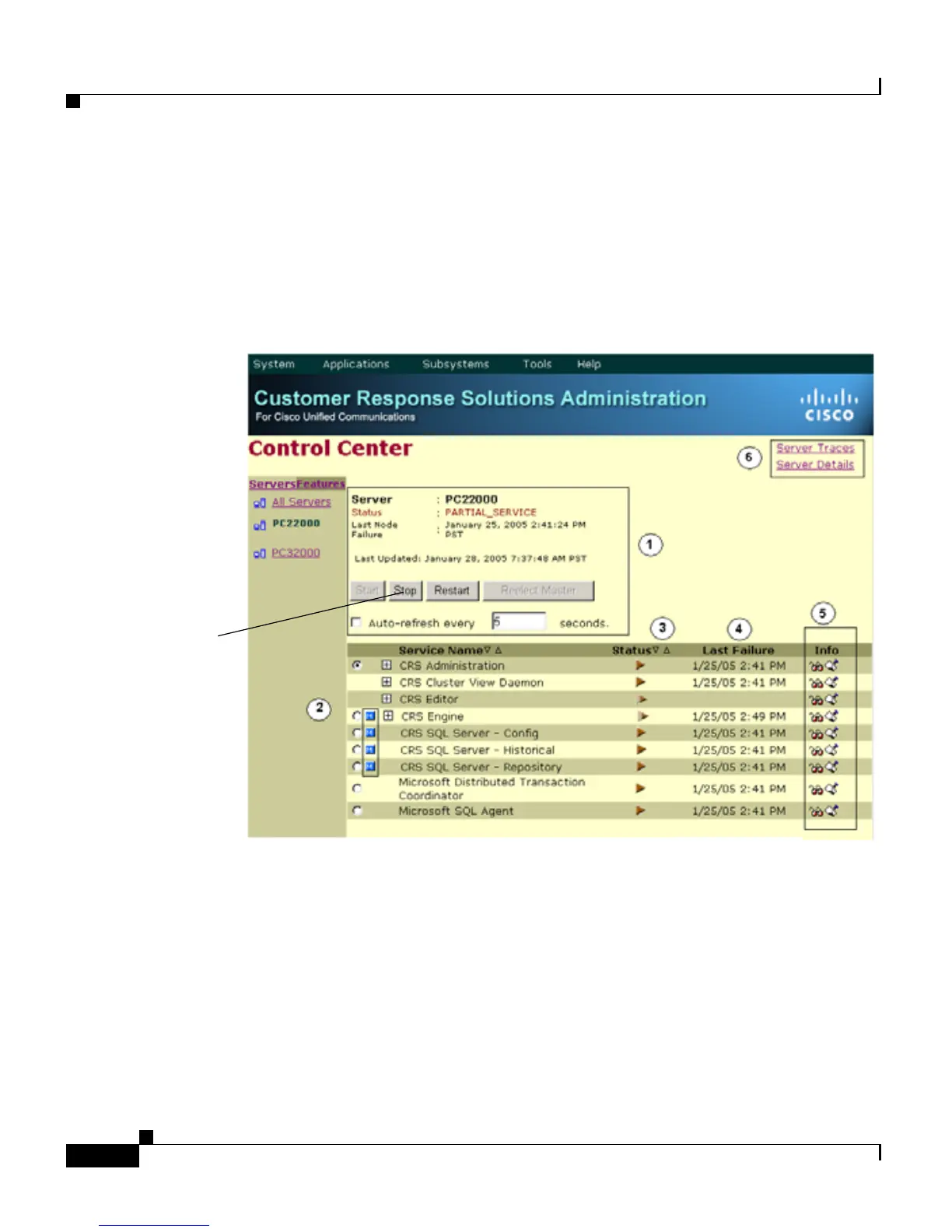Chapter 8 Managing the Cisco CRS System
Managing the Control Center
8-8
Cisco Customer Response Solutions Administration Guide, Release 4.1(1)
• View server trace files (see Server Traces, page 8-16)
• View server or services details (see Server Details, page 8-17)
To access the Control Center Server Configuration page, select choose System >
Control Center from the CRS Administration menu bar and then click a Server
name hyperlink on the navigation bar.
The Control Center configuration page lists the status of services running on a
particular server; the figure above shows the status of services on a server named
CYU2000-PC2.
The table below describes the different areas of this page.
Use this page to
start, stop, restart
services on a server
and to reset
master/standby
server settings.
