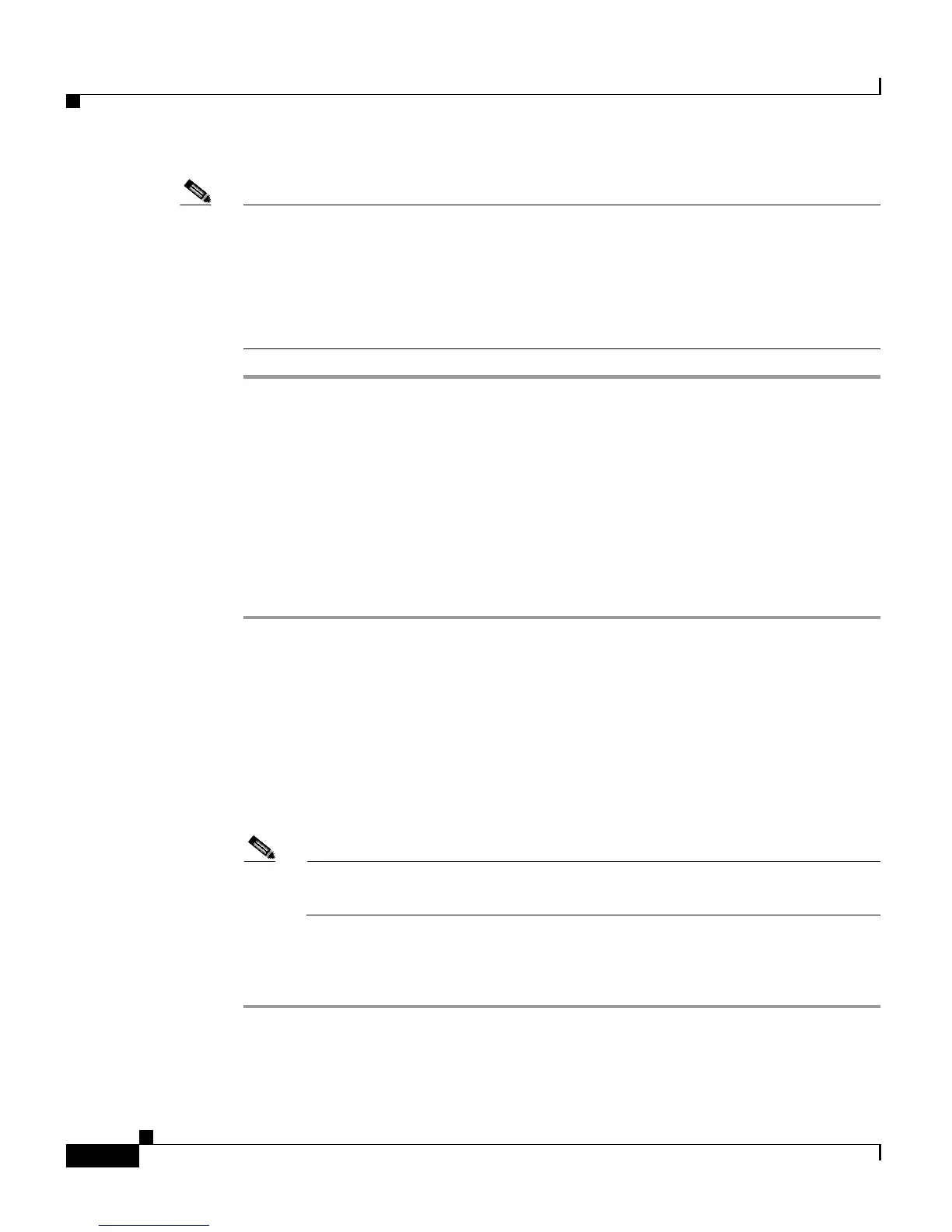Chapter 3 Provisioning Telephony and Media
Provisioning ASR and TTS in Cisco CRS
3-32
Cisco Customer Response Solutions Administration Guide, Release 4.1(1)
Note Whenever a new language is added for a MRCP Server—and if this is the first
instance of this language being added for the corresponding MRCP
Provider—then the default gender for that locale and for the specified provider is
set to Neutral. You should check the MRCP Locales page to review the default
genders that are set automatically per locale per provider. Default genders are
used when a prompt for a specific locale is used without specifying any gender.
Provisioning MRCP TTS Default Genders
Use the MRCP TTS Default Genders Configuration web page to configure the
default gender settings per Locale per Provider. TTS uses default genders when a
prompt for a specific locale is used without specifying the gender.
Procedure
Step 1 From the CRS Administration menu bar, choose Subsystems > MRCP TTS.
The MRCP TTS Configuration summary web page opens.
Step 2 Click the MRCP TTS Default Genders hyperlink.
The MRCP TTS Default Genders Configuration web page displays the default
genders currently configured for each locale for every MRCP TTS Provider that
is currently configured.
Step 3 Optionally, change the default gender setting for each locale for each provider.
Note By default, the “Default Gender” is set to “Neutral” unless configured
explicitly.
Step 4 Click Update to apply changes.
The system updates the default gender setting for each Locale per Provider.
