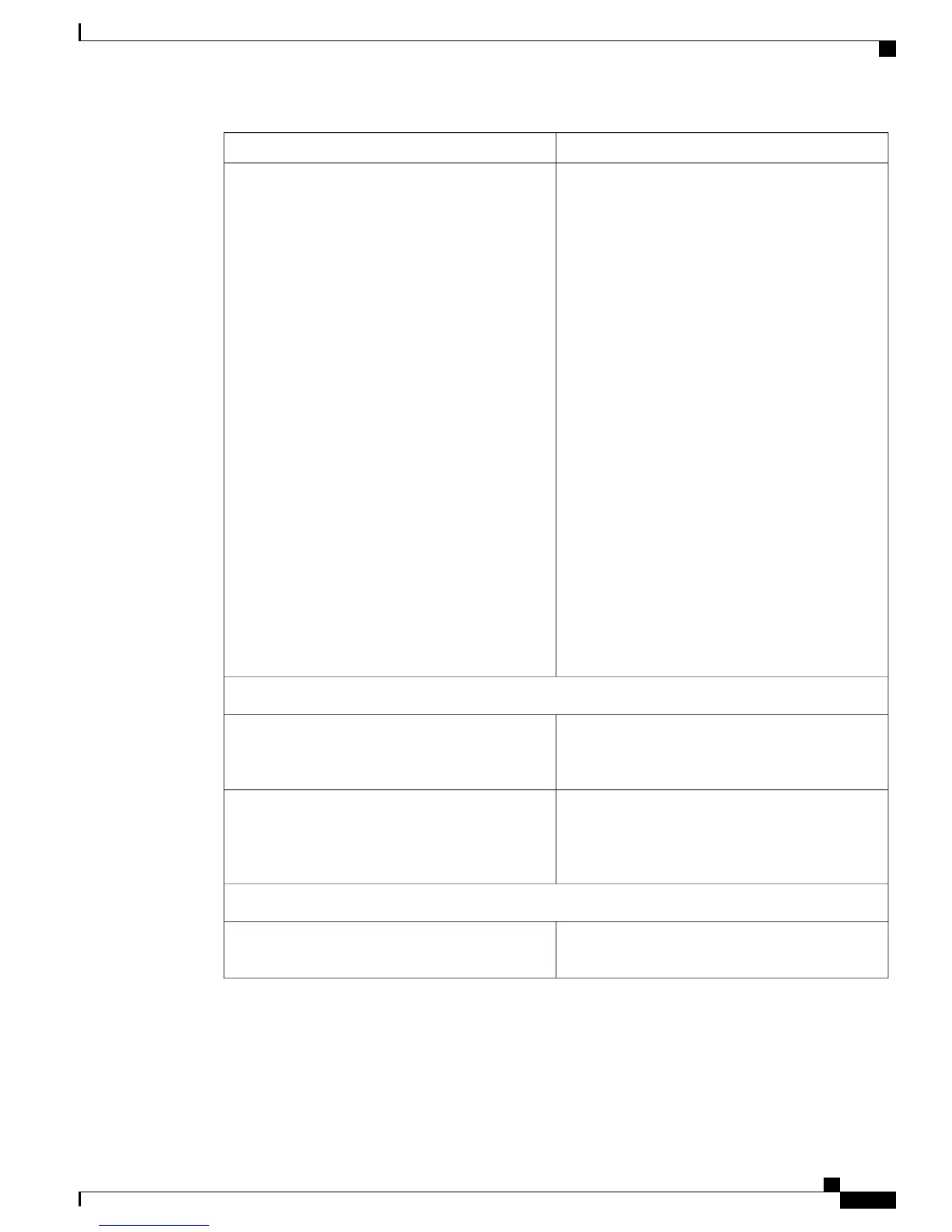DescriptionSetting
Displays the details of all users and departments that
are associated with the current pickup group.
• Last Name/Department
—Last name in the case of a user or the
department name in the case of the latter.
• First Name
—First name of the user.
• User/Department ID
—Unique identity of the user or department.
• Assigned Call Pickup Group
—Specifies the pickup group to which the user
or department belongs.
Barge requires the use of shared lines. You
must set up shared lines between the
participants for barge to work. A message
displays the number of users or departments
that are assigned to this pickup group that
do not have Call Pickup enabled in their
Usage Profile. Click the Show Alllink to
view the detailed list of these users and
departments. If there are no such pickup
groups, this message does not appear.
Note
Selected
Notifications
Choose among No Alert , Audio Alert , Visual
Alert , or Audio and Visual Alert as the mode of
alerting the user or department about a call pickup.
Alert Policy
Enter the desired delay (in seconds) between the call
first coming in to the original called party and the
alert notification to the rest of the pickup group. This
value can vary from 1 to 300.
Timer
Monitored Groups
Displays pickup groups that are not monitored by
the current group.
Available
Administration Guide for Cisco Business Edition 3000, Release 8.6(4)
OL-27022-01 167
