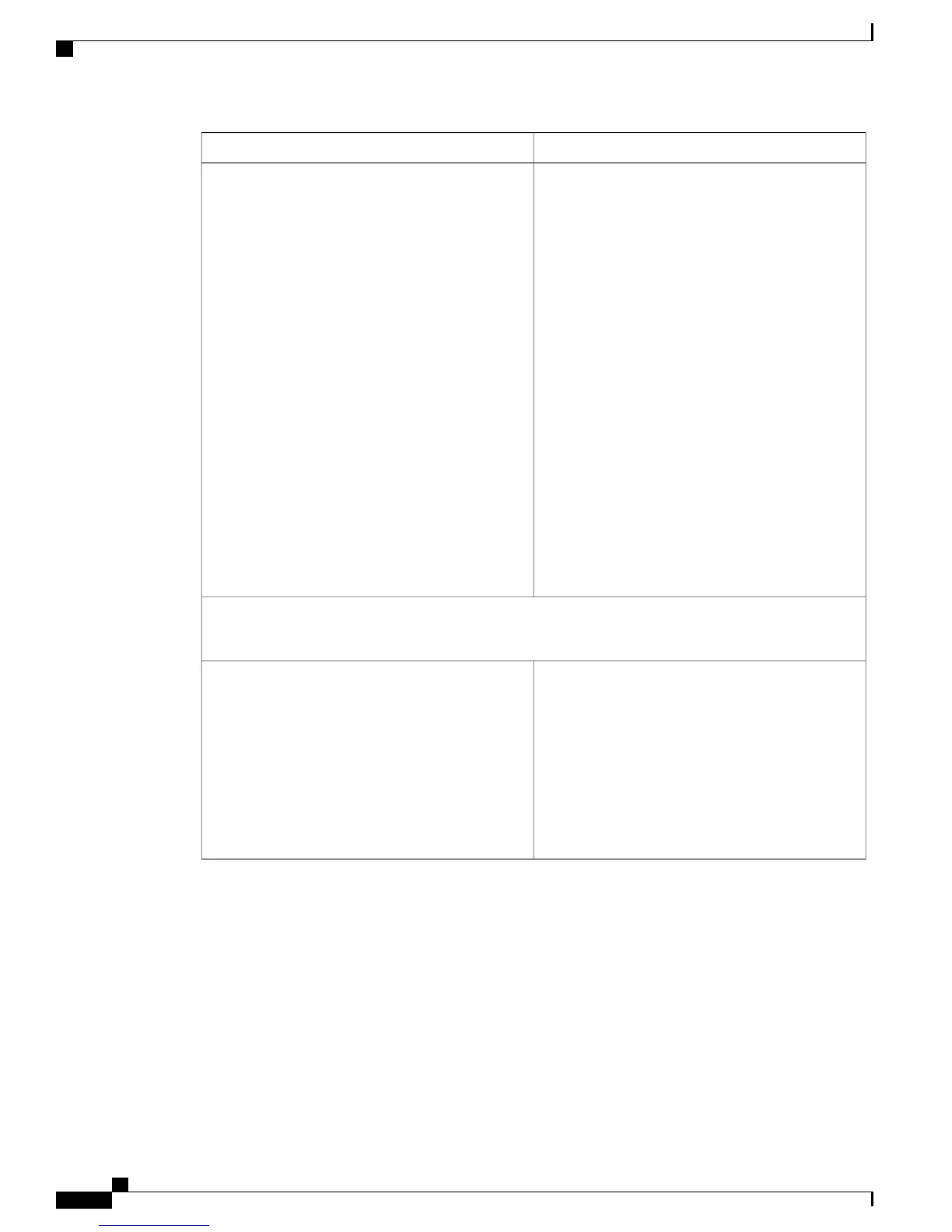DescriptionSetting
To change your password, enter your password and
then enter it again to confirm.
To change the password in the Cisco Business
Edition 3000 Administrative Interface, you must
check Change Password.
The password must have at least six
characters and can contain alphanumeric
characters, hyphens, and underscore.
Tip
A non-trivial password meets the following criteria:
• Does contain three of the four allowable
characteristics: uppercase character, lowercase
character, number, symbol.
• Does not use a character or number more than
three times consecutively.
• Does not repeat or include the alias, username,
or extension.
• Does not consist of 3 consecutive characters or
numbers (for example, passwords such as 654
or ABC).
New Password
Confirm New Password
Secure Shell
These settings display in the Cisco Business Edition 3000 Administrative Interface only.
Do not update this field unless Cisco
Technical Center (TAC) instructs you to
do so. Cisco Technical Assistance Center
(TAC) uses secure shell for
troubleshooting the phone. The credentials
that you enter for the secure shell session
get sent to the phone as unencrypted text.
Immediately after Cisco TAC has
completed troubleshooting, update this
page to delete the username and password.
CautionUsername
Administration Guide for Cisco Business Edition 3000, Release 8.6(4)
170 OL-27022-01
