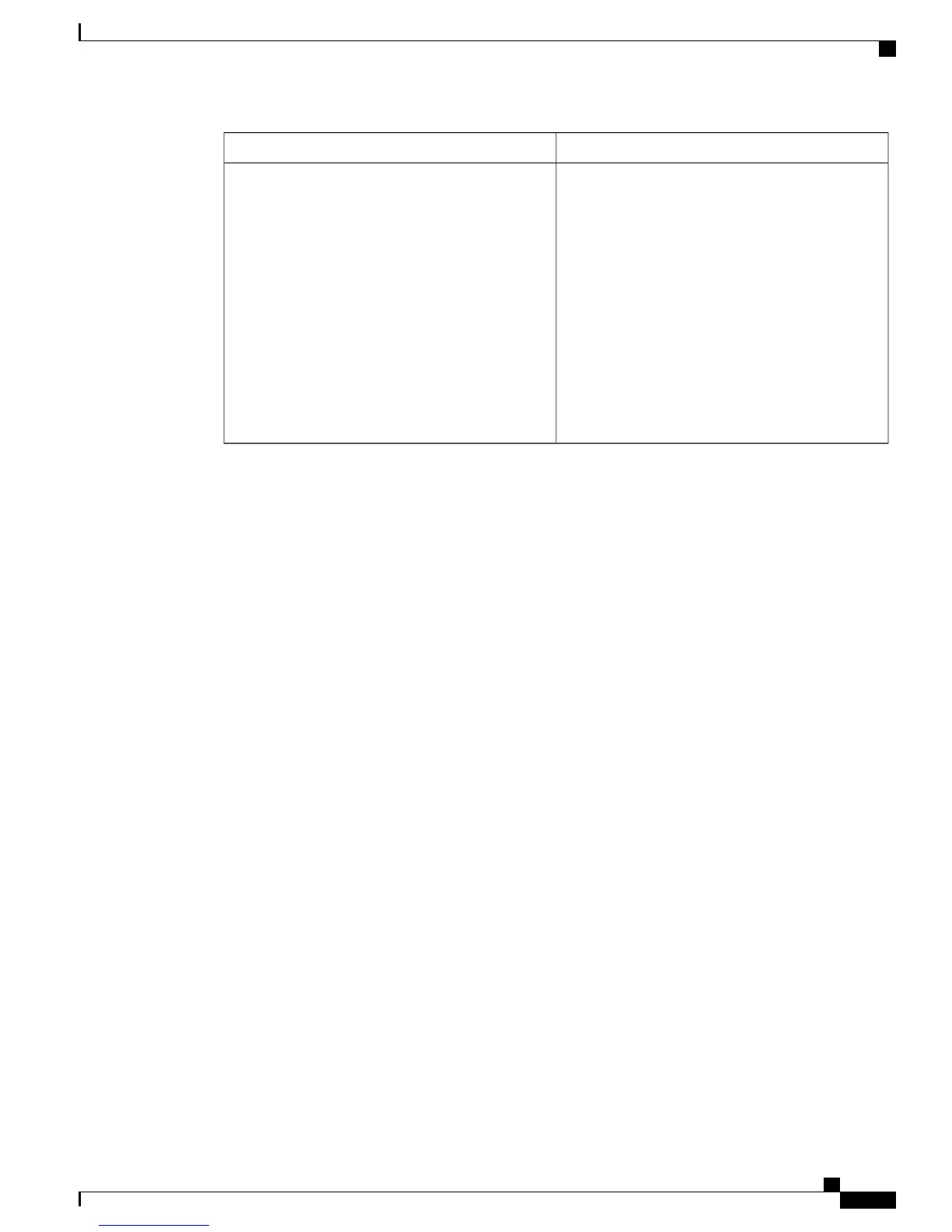DescriptionSetting
Do not update this field unless Cisco
Technical Center (TAC) instructs you to
do so. The credentials that you enter for
the secure shell session get sent to the
phone as unencrypted text. Immediately
after TAC has completed troubleshooting,
update this page to delete the username
and password.
Caution
Enter the password for a secure shell user in the
Password field. Enter the password again in the
Confirm Password field.
The system displays the password as dotted
text, although the password is not encrypted
when it gets sent to the phone.
Note
Password
Confirm Password
Administration Guide for Cisco Business Edition 3000, Release 8.6(4)
OL-27022-01 171
