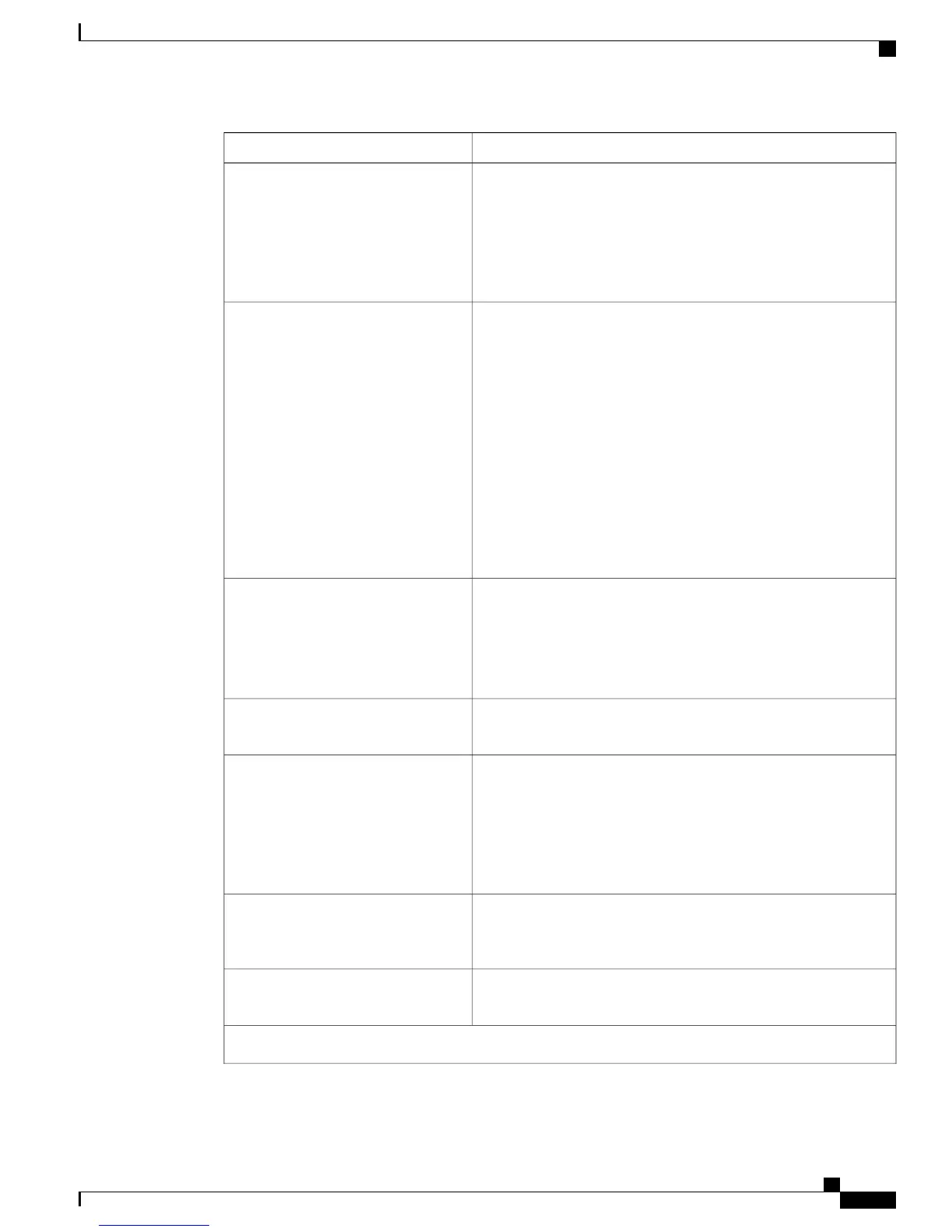DescriptionSetting
Select the order in which channels or ports are enabled from first
(lowest number port) to last (highest number port), or from last to
first.
Valid entries include TOP DOWN (first to last) or BOTTOM UP
(last to first). If you are not sure which port order to use, select TOP
DOWN.
Channel Selection Order
Select one of the following values to specify whether channel
selection is presented as a channel map or a slot map:
• Timeslot Number—B-channel usage always indicates actual
time slot map format (such as 1-15 and 17-31 for E1).
• Slotmap—B-channel usage always indicates a slot map format.
• Use Number When 1B—Channel usage indicates a channel
map for one B-channel but indicates a slot map if more than
one B-channel exists.
• Continuous Number—Configures a continuous range of slot
numbers (1-30) as the E1 logical channel number instead of
the noncontinuous actual time slot number (1-15 and 17-31).
Channel IE Type
Enter the rate at which the spans are brought in service. The delay
occurs when many PRI spans are enabled on a system and the Inhibit
Restarts at PRI Initialization check box is unchecked.
For example, set the first five cards to 0 and set the next five cards
to 16. (Wait 2 seconds before bringing them in service.)
Delay for first restart (ticks)
Enter the time between restarts. The delay occurs when a PRI
RESTART is sent if the Inhibit Restarts check box is unchecked.
Delay between restarts (ticks)
A RESTART or SERVICE message confirms the status of the ports
on a PRI span. If RESTART or SERVICE messages are not sent,
Cisco Business Edition 3000 assumes the ports are in service.
When the D-Channel successfully connects with another PRI
D-Channel, it sends a RESTART or SERVICE message when this
check box is unchecked.
Inhibit Restarts at PRI Initialization
Check this check box to enable G. Clear Codec support. Checking
this check box causes echo cancellation and zero suppression for
outbound calls to be disabled.
Enable G. Clear
If you check the Transmit UTF-8 for Calling Party Name check
box, the gateway sends unicode for the calling party name.
Trasmit UTF-8 for Calling Party Name
PRI-Specific Settings
Administration Guide for Cisco Business Edition 3000, Release 8.6(4)
OL-27022-01 265
Connection Settings
