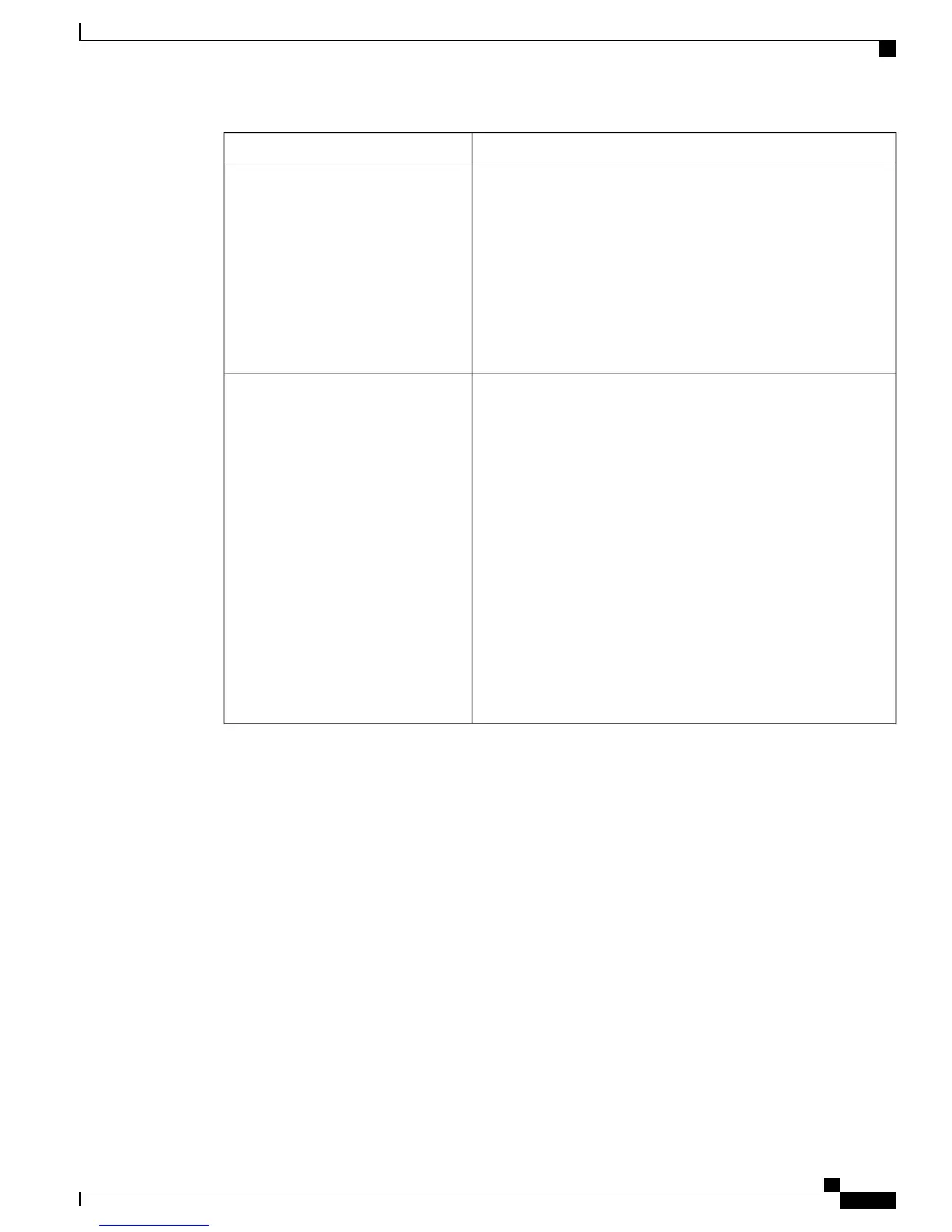DescriptionSetting
Select whether you want the Cisco Business Edition 3000 to allow
or restrict the display of the calling party phone number.
• Default—If you do not want to change the calling line ID
presentation
• Allowed—To indicate that the Calling Line ID is Allowed on
outbound calls
• Restricted—To indicate that Calling Line ID is Restricted on
outbound calls
Calling Party Presentation
Any outbound call on a gateway can send directory number
information. Select which directory number is sent.
Select one of the following options:
• Originator—Send the directory number of the calling device.
• First Redirect Number—Send the directory number of the
redirecting device.
• Last Redirect Number—Send the directory number of the last
device to redirect the call.
• First Redirect Number (External)—Send the directory number
of the first redirecting device with the external phone mask
applied.
• Last Redirect Number (External)—Send the directory number
of the last redirecting device with the external phone mask
applied.
Calling Party Selection
Administration Guide for Cisco Business Edition 3000, Release 8.6(4)
OL-27022-01 275
Connection Settings
