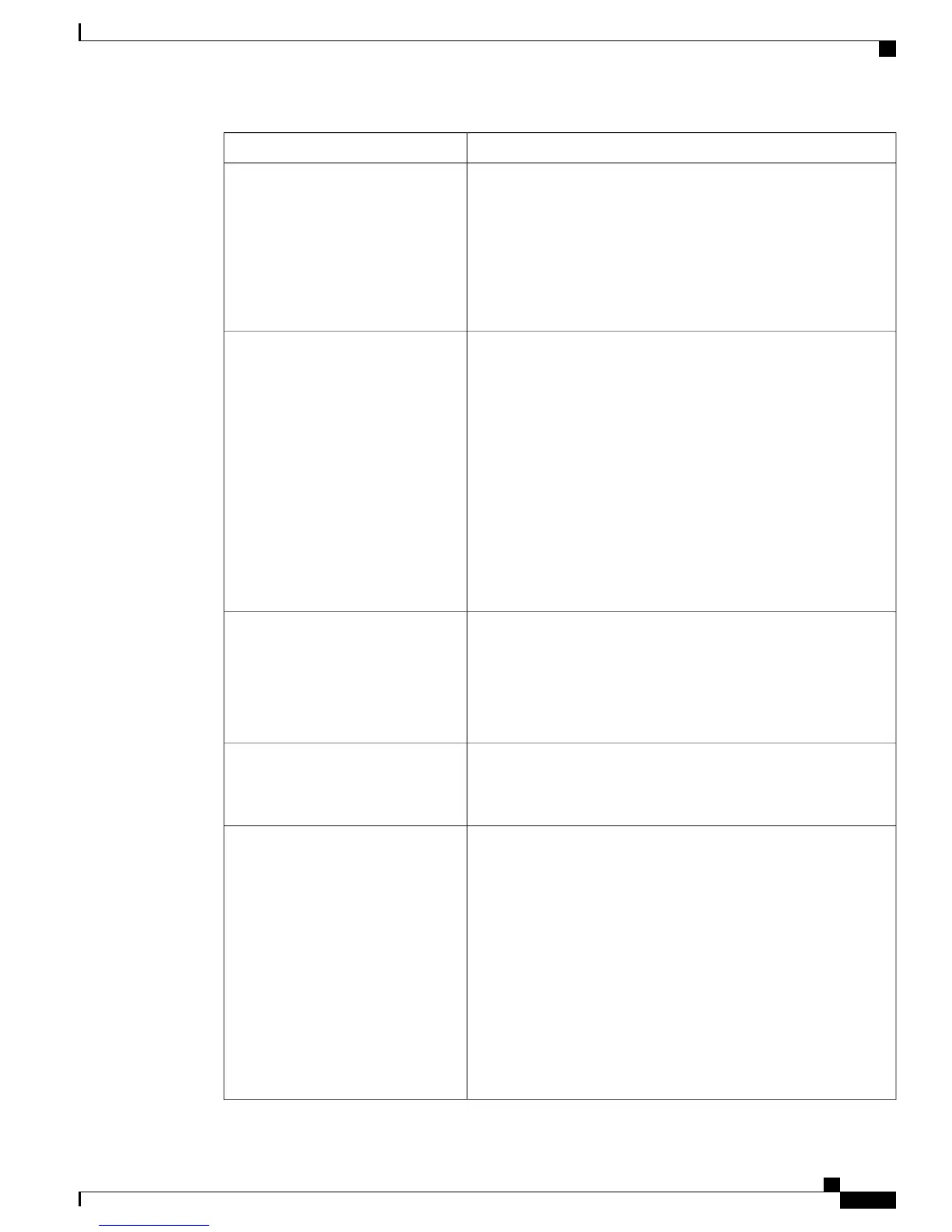DescriptionSetting
When you enable send-receive SDP in mid-call INVITE for an early
offer SIP trunk in tandem mode, Cisco Business Edition 3000 inserts
Media Termination Point (MTP) to provide send/receive SDP when
a SIP device sends offer SDP with a=inactive or sendonly or recvonly
in audio media line. In tandem mode, Cisco Business Edition 3000
depends on the SIP devices to initiate reestablishment of media path
by sending either a delayed INVITE or mid-call INVITE with
send-recv SDP.
Include Send-Receive SDP attribute
in mid-call INVITEs
By default, Cisco Business Edition 3000 will signal the calling phone
to play local ringback if SDP is not received in the 180 or 183
response. If SDP is included in the 180 or 183 response, instead of
playing ringback locally, Cisco Business Edition 3000 will connect
media, and the calling phone will play whatever the called device is
sending (such as ringback or busy signal). If you do not receive
ringback, the device to which you are connecting may be including
SDP in the 180 response, but it is not sending any media before the
200 OK response. In this case, check this check box to play local
ringback on the calling phone and connect the media upon receipt
of the 200 OK response
Even though the phone that is receiving ringback is the
calling phone, you need the configuration on the called
device profile because it determines the behavior.
Note
Disable Early Media when 180
Ringing message received
The parameter allows the system to accept a signal from Microsoft
Exchange that causes it to switch the call from audio to T.38 fax. To
use this feature, you must also configure a SIP trunk with this SIP
profile. For more information, see trunk Configuration.
The parameter applies to SIP Trunks only, not phones that
are running SIP or other endpoints.
Note
Include audio mline in outgoing T.38
INVITE
Check this check box if you want to create a trunk that supports early
offer.
Early Offer configurations on SIP profile apply to SIP trunk calls.
Enable Early Offer support for voice
and video calls
The Early Offer for G.Clear Calls feature supports both
standards-based G.Clear (CLEARMODE) and proprietary Cisco
Session Description Protocols (SDP).
To enable or disable Early Offer for G.Clear Calls, choose one of
the following options:
• Disabled
• CLEARMODE
• CCD
• G.nX64
• X-CCD
Early Offer for G.Clear Calls
Administration Guide for Cisco Business Edition 3000, Release 8.6(4)
OL-27022-01 285
Connection Settings
