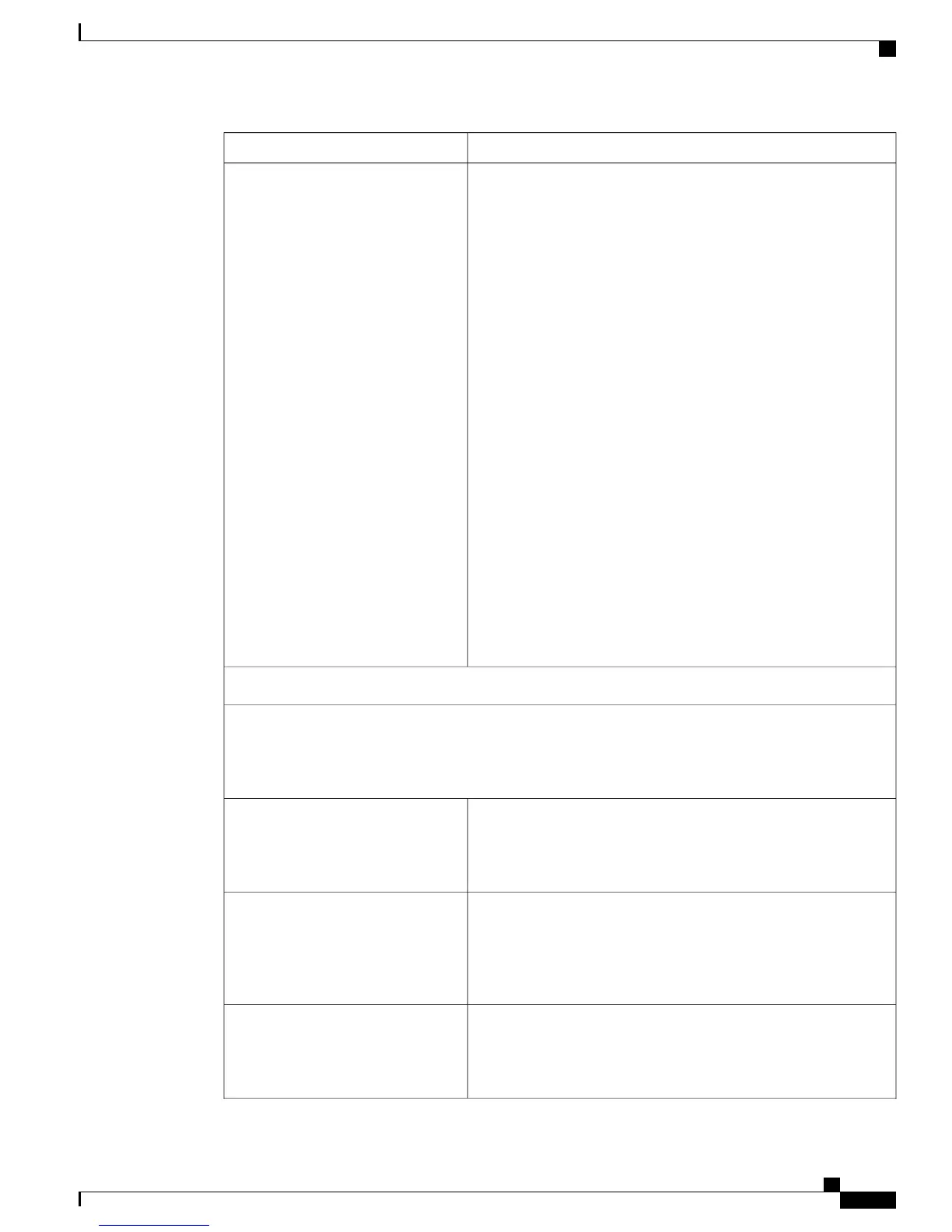DescriptionSettings
There are two main Line Usage options:
• All Call Types—The PSTN connection may be used for any
incoming and outgoing calls to the PSTN.
If you are using the All Call Types, you should have a directory
number, translation, or hunt pilot set up to receive inbound
calls on that DID.
• Emergency Calls Only—The outbound PSTN connection is
only used for calls to designated emergency service numbers
that have been identified by the country chosen during First
Time Setup or to alternate emergency service numbers as
defined on the site page.
If this PSTN connection is selected as Emergency Calls Only,
the DID Number for the PSTN connection will be configured
as an Emergency Locator ID Number (ELIN) if not previously
configured. If you remove ELIN from a site, the setting reverts
back to the All Call Types option. Conversely, if an Emergency
Calls Only trunk is converted to All Call Types, ELIN is
removed from that site.
Inbound calls from the PSTN to PSTN connections designated
as Emergency Calls Only should only be call-backs on
emergency calls. The DID cannot be used for non-emergency
calls. To do so could prevent emergency calls from going out,
given that the analog line only allows one call at a time.
Line Usage
Advanced Parameters
PSTN Disconnect Detection
The pick-up timer in Cisco Unified Business Edition 3000 has been set to delay picking up incoming
calls by 4 seconds. To pick up all incoming calls, ensure that all of the disconnect timers mentioned
below are set to disconnect a call only after a silence of 5 seconds.
Note
CPC, or Calling Party Control, is a brief removal of tip-and-ring
voltage to indicate the disconnection of a party from the call. If
enabled, the SPA disconnects both call legs when this signal is
detected.
Detect CPC
If enabled, the SPA8800 disconnects both call legs when a polarity
reversal occurs. On calls originating from the PSTN, the first polarity
reversal is ignored and the second one triggers the disconnect. For
all other calls across the SPA, the first polarity reversal triggers the
disconnect.
Detect Polarity Reversal
If enabled, the SPA8800 disconnects both call legs when the PSTN
side has no voice activity for a duration longer than the length
specified in the PSTN Long Silence Duration parameter during a
call across the connection.
Detect PSTN Long Silence
Administration Guide for Cisco Business Edition 3000, Release 8.6(4)
OL-27022-01 295
Connection Settings
