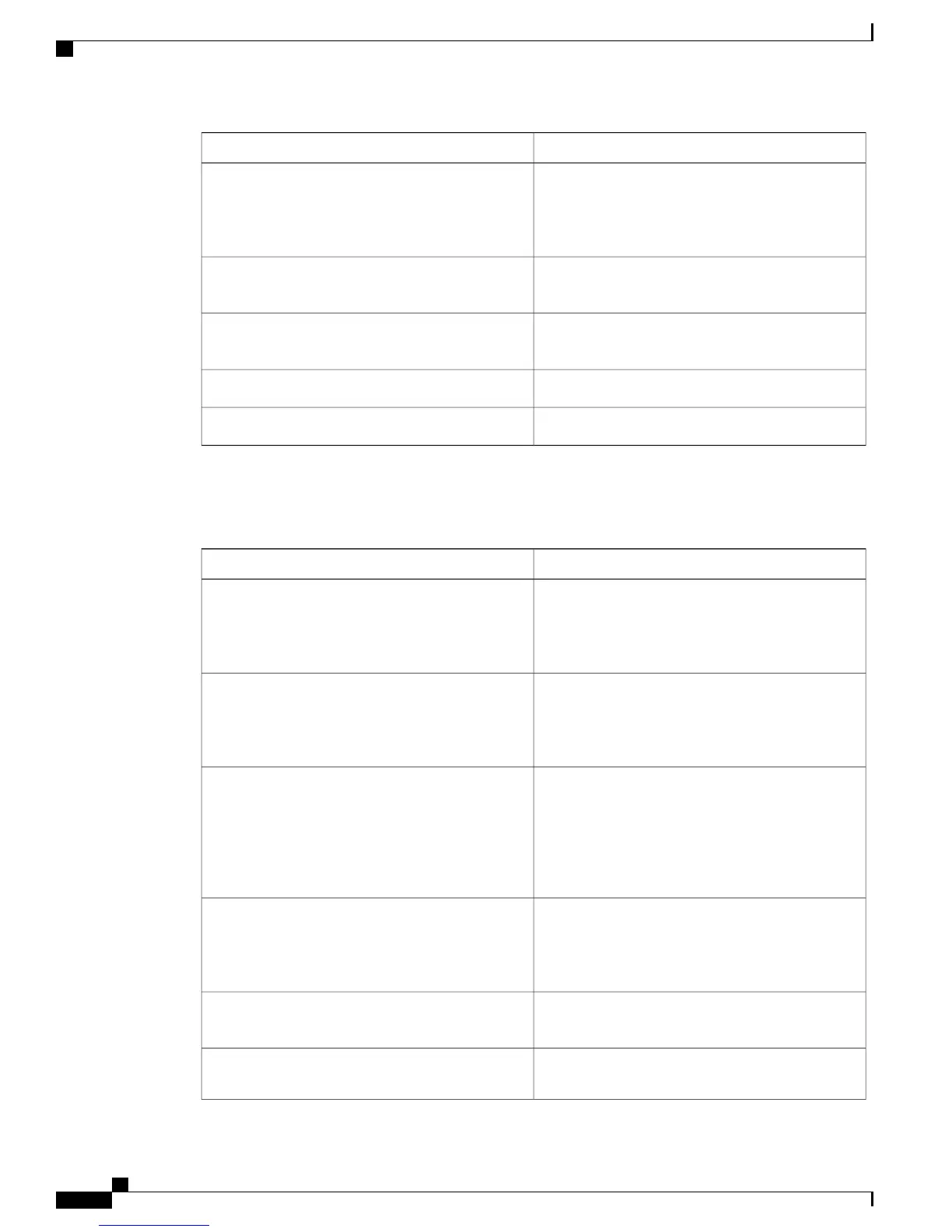DescriptionField
Time to continue ringing alternate number. The value
ranges from 10 to 300.
You can increment the value by 5
second.
Note
Ring Duration (Sec)
Elapsed time since call arrived. The value ranges
from 0 to 340.
Settings Timeline
Check the check box to set the current profile as the
default timer.
Make this the default timer set
Click OK to save changes.OK
Click Cancel to discard the changes.Cancel
The following table describes the Edit Ring Timing Settings for the selected profile.
Table 75: Edit Ring Timing Settings
DescriptionField
Name of the profile (Short Delay, Moderate Delay,
Long Delay).
Name field is
mandatory.
Note
Name
The time to wait before ringing alternate number.
The value ranges from 1 to 30 seconds.
You can increment the value by 1
second.
Note
Ring Delay (sec)
Time to wait before allowing connection to alternate
number. Used to avoid immediate forwarding or
voicemail pickup from alternate number. The value
ranges from 0 to 10.
You can increment the value by 0.5
seconds.
Note
Answer Delay (Sec)
Time to continue ringing alternate number. The value
ranges from 10 to 300.
You can increment the value by 5
second.
Note
Ring Duration (Sec)
Elapsed time since call arrived. The value ranges
from 0 to 340.
Settings Timeline
Check the check box to set the current profile as the
default timer.
Make this the default timer set
Administration Guide for Cisco Business Edition 3000, Release 8.6(4)
314 OL-27022-01
