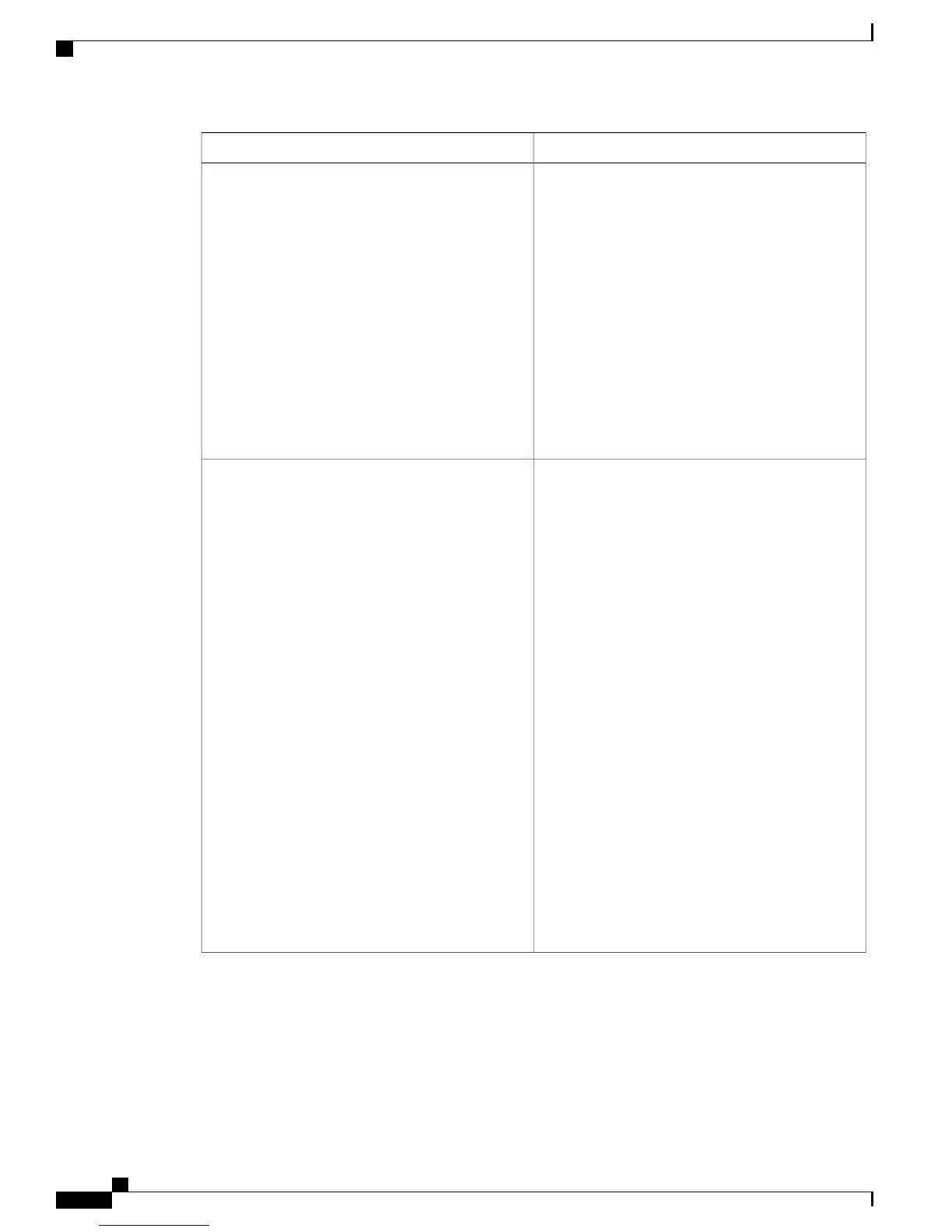DescriptionSetting
Check the Migrate existing Call Detail Records
during upgrade check box to migrate all the existing
call detail records before continuing with the system
upgrade.
Uncheck the check box if you do not want to migrate
the call records.
Cisco Business Edition 3000 does not back
up the call detail records when you run an
upgrade. If you need to save your call detail
records and not migrate them, export or
offload the data before continuing the
upgrade.
Note
By default, the Cisco Business Edition 3000 leaves
the check box checked.
Call Detail Records
This button does not display until you have selected
the upgrade file from the DVD or SFTP server
options.
Before you upgrade your software, make sure
that you run a backup or verify that you have
a valid backup tar file.
Tip
After you start the upgrade, the system displays the
progress of the upgrade. If you want to cancel the
upgrade, click Cancel. If another administrator logs
into the Cisco Business Edition 3000 Administrative
Interface while the upgrade is progressing, the
administrator can assume control of the upgrade and
cancel the upgrade that is in progress.
The amount of time that it takes to
upgrade your software depends on many
factors, including the size of the database.
Cisco strongly recommends that you
upgrade your software when you can
minimize the impact to your users; for
example, the upgrade may impact call
processing, so do not upgrade when high
call volume occurs.
Caution
To upgrade your software, click Start Upgrade.
When you click this button, the upgrade of software
starts immediately
Start Upgrade
Administration Guide for Cisco Business Edition 3000, Release 8.6(4)
368 OL-27022-01
