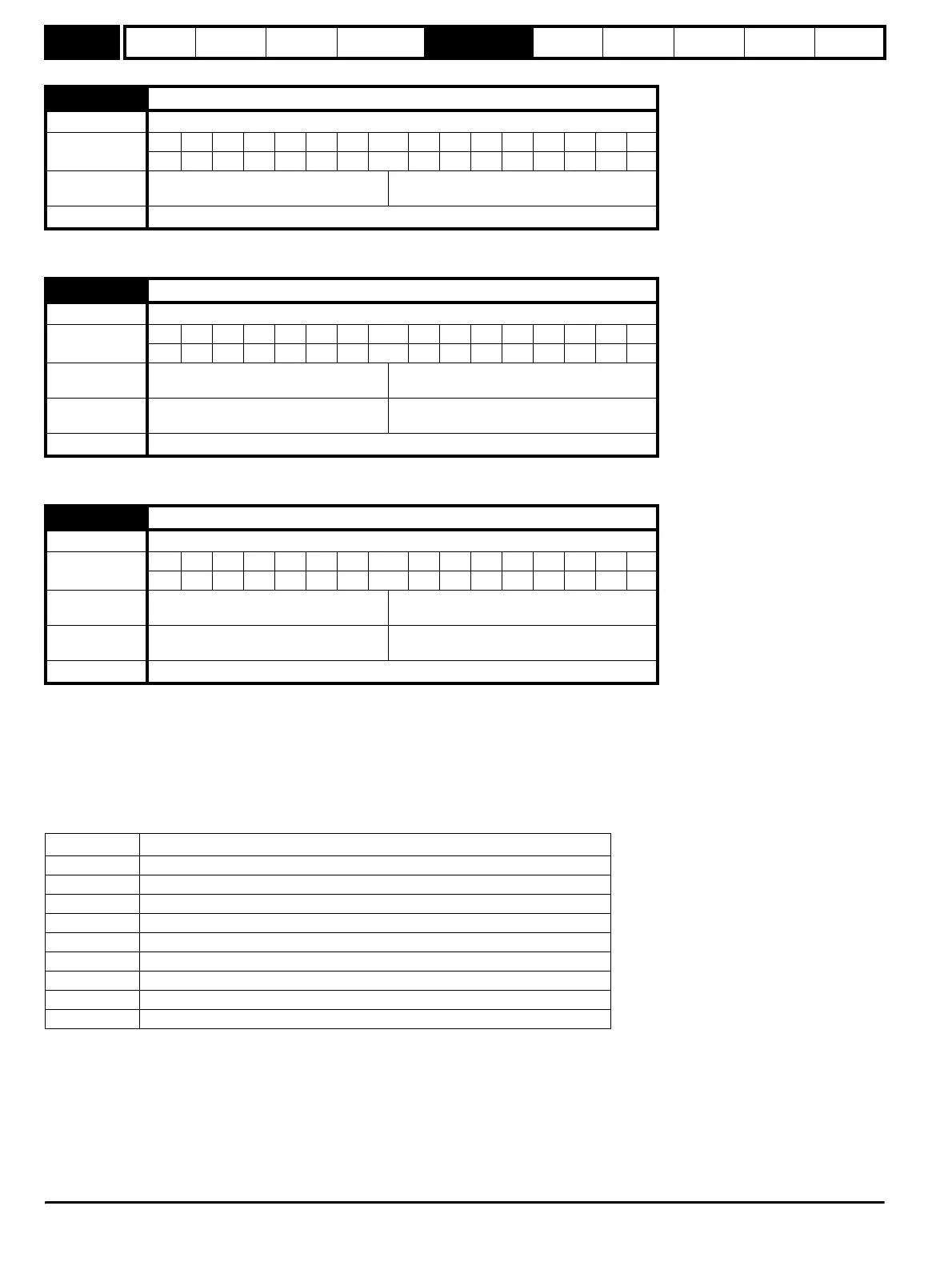Menu 11
Parameter
structure
Keypad and
display
Parameter
x.00
Parameter
description format
Advanced parameter
descriptions
Macros
Serial comms
protocol
Electronic
nameplate
Performance
Feature look-
up table
186 Unidrive SP Advanced User Guide
www.controltechniques.com Issue Number: 7
Indicates the number of modules fitted in a system. If the drive cannot be used in a multi-module system the value is always 1.
This parameter shows the number of the data block last transferred from a SMARTCARD to the drive.
Data blocks are stored on a SMARTCARD with header information which includes a number which identifies the block. The header information also
includes the type of data stored in the block, the drive mode if the data is parameter data, the version number and a checksum. This data can be
viewed through Pr 11.38 to Pr 11.40 by increasing or decreasing Pr 11.37. This parameter jumps between the data numbers of the data blocks
present on the card inserted into the drive. If this parameter is set to 1000 the checksum parameter shows the number of bytes left on the card. If
there is no data on the card Pr 11.37 can only have values of 0 or 1000.
The actions of erasing a card, erasing a file, changing a menu 0 parameter, or inserting a new card will effectively set Pr 11.37 to 0 or the lowest data
block number in the card.
Data transfer and erasing can be performed by entering a code in Pr x.00 and then resetting the drive as shown in the table below.
Data blocks with numbers from 1 to 499 can be created or erased by the user. Data block with numbers 500 and above are read only and cannot be
created or erased by the user. The whole card may be protected from writing or erasing by setting the read-only flag (i.e if the flag is set then only
codes 6yyy or 9777 are effective).
If the destination drive has a different drive mode to the parameters on the card, the drive mode will be changed by the action of transferring
parameters from the card to the drive.
After an attempt to read, write or erase a trip may occur, see Pr 10.20 on page 163 for details. If the card is removed during data transfer from the card
for a data block that was saved with code 3yyy, the drive EEPROM checksum will be set up to be incorrect and an EEF trip will be initiated. If the card
is removed during data transfer from the card for a data block that was saved with code 4yyy then no data will be saved to EEPROM and a C.Acc trip
11.35 Number of modules
Drive modes Open-loop, Closed-loop, Servo, Regen
Coding
Bit SP FI DE Txt VM DP ND RA NC NV PT US RW BU PS
111 1
Range
Open-loop, Closed-loop vector, Servo,
Regen
1 to 8
Update rate Write at power-up
11.36 SMARTCARD parameter data previously loaded
Drive modes Open-loop, Closed-loop, Servo, Regen
Coding
Bit SP FI DE Txt VM DP ND RA NC NV PT US RW BU PS
1111
Range
Open-loop, Closed-loop vector, Servo,
Regen
0 to 999
Default
Open-loop, Closed-loop vector, Servo,
Regen
0
Update rate Background write
11.37 SMARTCARD data number
Drive modes Open-loop, Closed-loop, Servo, Regen
Coding
Bit SP FI DE Txt VM DP ND RA NC NV PT US RW BU PS
111
Range
Open-loop, Closed-loop vector, Servo,
Regen
0 to 1,000
Default
Open-loop, Closed-loop vector, Servo,
Regen
0
Update rate Background read
Code Action
3yyy Transfer drive EEPROM data to a SMARTCARD block number yyy
4yyy Transfer drive data as difference from defaults to SMARTCARD block number yyy
5yyy Transfer drive ladder program to SMARTCARD block number yyy
6yyy Transfer SMARTCARD data block yyy to the drive
7yyy Erase SMARTCARD data block yyy
8yyy Compare drive parameters with block yyy
9999 Erase SMARTCARD
9888 Set SMARTCARD read-only flag
9777 Clear SMARTCARD read-only flag
http://nicontrols.com