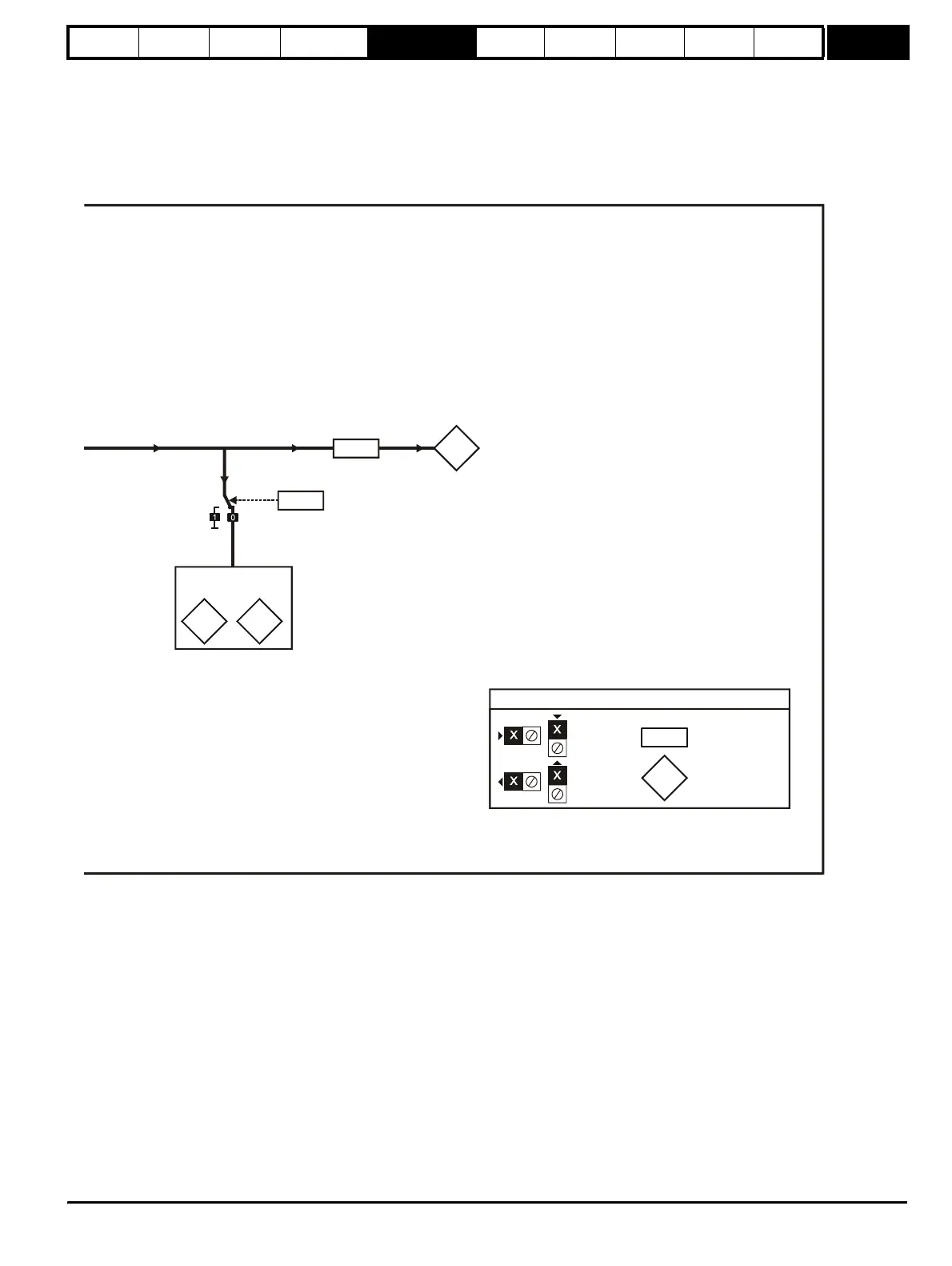Parameter
structure
Keypad and
display
Parameter
x.00
Parameter
description format
Advanced parameter
descriptions
Macros
Serial comms
protocol
Electronic
nameplate
Performance
Feature look-
up table
Menus 15 to 17
SM-Encoder Pl
Unidrive SP Advanced User Guide 257
Issue Number: 7 www.controltechniques.com
When an SM-Encoder Plus is fitted the user parameter menu for the module contains all the parameters for a position feedback category option
module. However, not all parameters are used by this Solutions Module, but only those covered in the descriptions below.
The update time for some functions are affected by the number of dumb option modules fitted to the drive. The update time for these functions is the
sum of the update times for all dumb option modules fitted to the drive, called the combined update time. The update time for the SM-Encoder Plus
and SM-Resolver modules is 4ms, and the update time for the SM-I/O Plus is 8ms.
For example, if a module with 4ms update time and a module with 8ms are fitted to the drive, then the combined update time for the time critical
parameters of each module is 12ms.
Some functions with the SM-Encoder plus module do not function correctly if the update time is too long. The input frequency should not exceed
500kHz, but in addition the number of encoder counts seen over one sample period should not exceed 32768. Provided the frequency is within the
500kHz limit, the maximum count cannot be exceeded with Fd and Fr encoders with any sample time, or with Ab encoders if the sample time is 16ms
or less. If the sample time is 20ms then the maximum allowed frequency with Ab encoders is 409.6kHz.
Position/speed feedback update rate
If the module is selected for motor control position feedback then the position and speed parameters are updated as defined with each parameter, but
are available within the drive at a faster rate as shown below.
x.03
x.19
Feedback
filter
Speed
0.XX
0.XX
Key
Read-write (RW)
parameter
Read-only (RO)
parameter
Input
terminals
Output
terminals
The parameters are all shown at their default settings
x.04 x.05
Position
Revolution
counter
Positional information
x.49
Lock position
feedback
http://nicontrols.com
