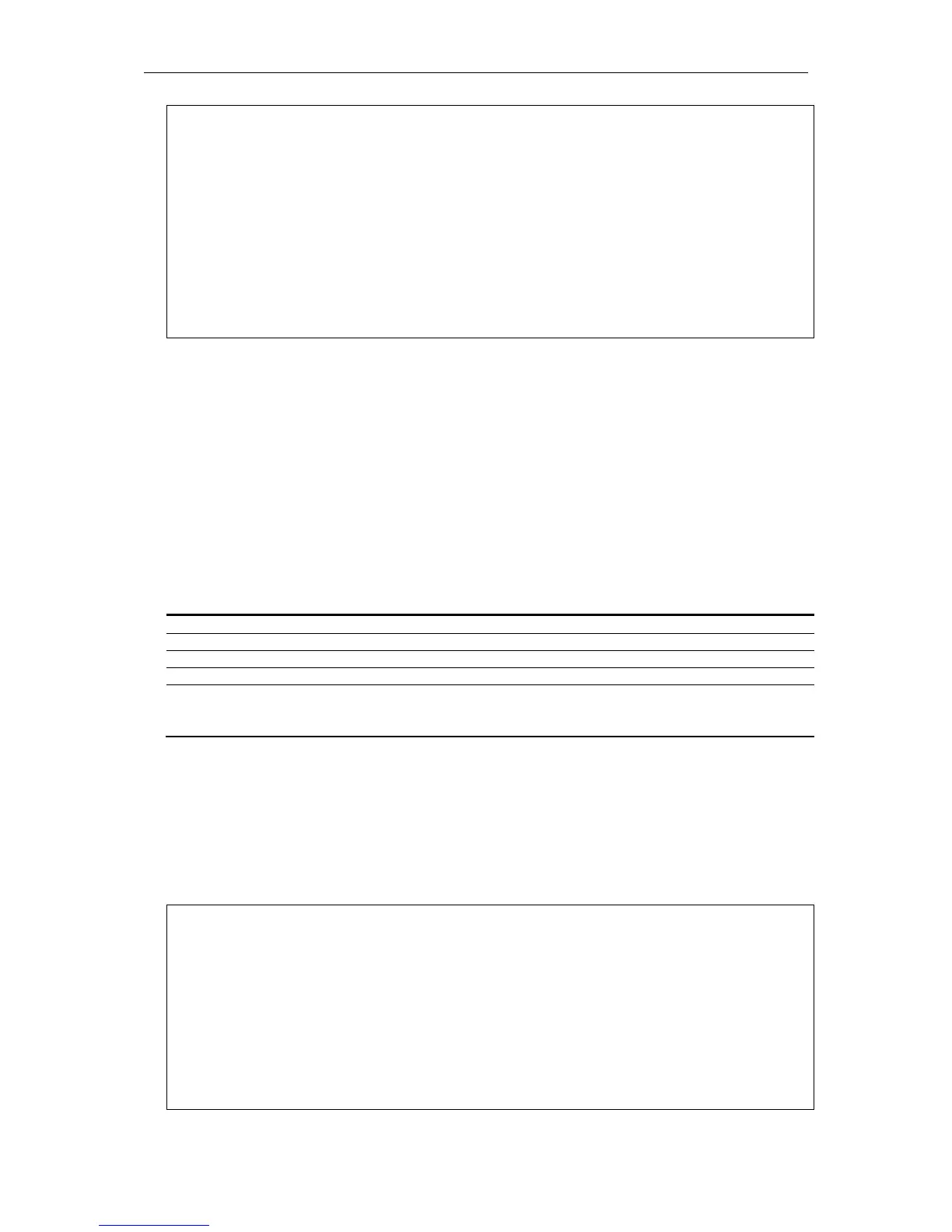xStack® DGS-3620 Series Layer 3 Managed Stackable Gigabit Switch CLI Reference Guide
1046
This device is updating configuration. Please wait several minutes...
Download Status :
ID MAC Address Result
--- ----------------- ----------------
1 00-01-02-03-04-00 Success
2 00-07-06-05-04-03 Transfer Fail
3 00-07-06-05-04-04 Transfer Fail
93-8 upload sim_ms
Description
This command is used to upload configuration or a log from indicated devices to a TFTP server.
Format
upload sim_ms [configuration_to_tftp | log_to_tftp] <ipaddr> <path_filename> {[members
<mslist> | all ]}
Parameters
configuration_to_tftp - Specifies to upload configuration to a TFTP server.
log_to_tftp - Specifies to upload a log to a TFTP server.
<ipaddr> - Enter the IP address of the TFTP server.
<path_filename> - Enter the file path to store configuration or a log in the TFTP server.
members – (Optional) Specifiy the members which upload its configuration.
<mslist> - Specifiy the members which upload its configuration.The value is from 1 to 32.
all - Specifies all members which upload its configuration.
Restrictions
Only Administrator, Operator and Power-User level users can issue this command.
Example
To upload a configuration:
DGS-3620-28SC:admin#upload sim_ms configuration_to_tftp 10.55.47.1
D:\configuration.txt members 1
Command: upload sim_ms configuration_to_tftp 10.55.47.1 D:\configuration.txt
members 1
This device is uploading configuration. Please wait several minutes...
Upload Status:
ID MAC Address Result
-- ---------------- -------