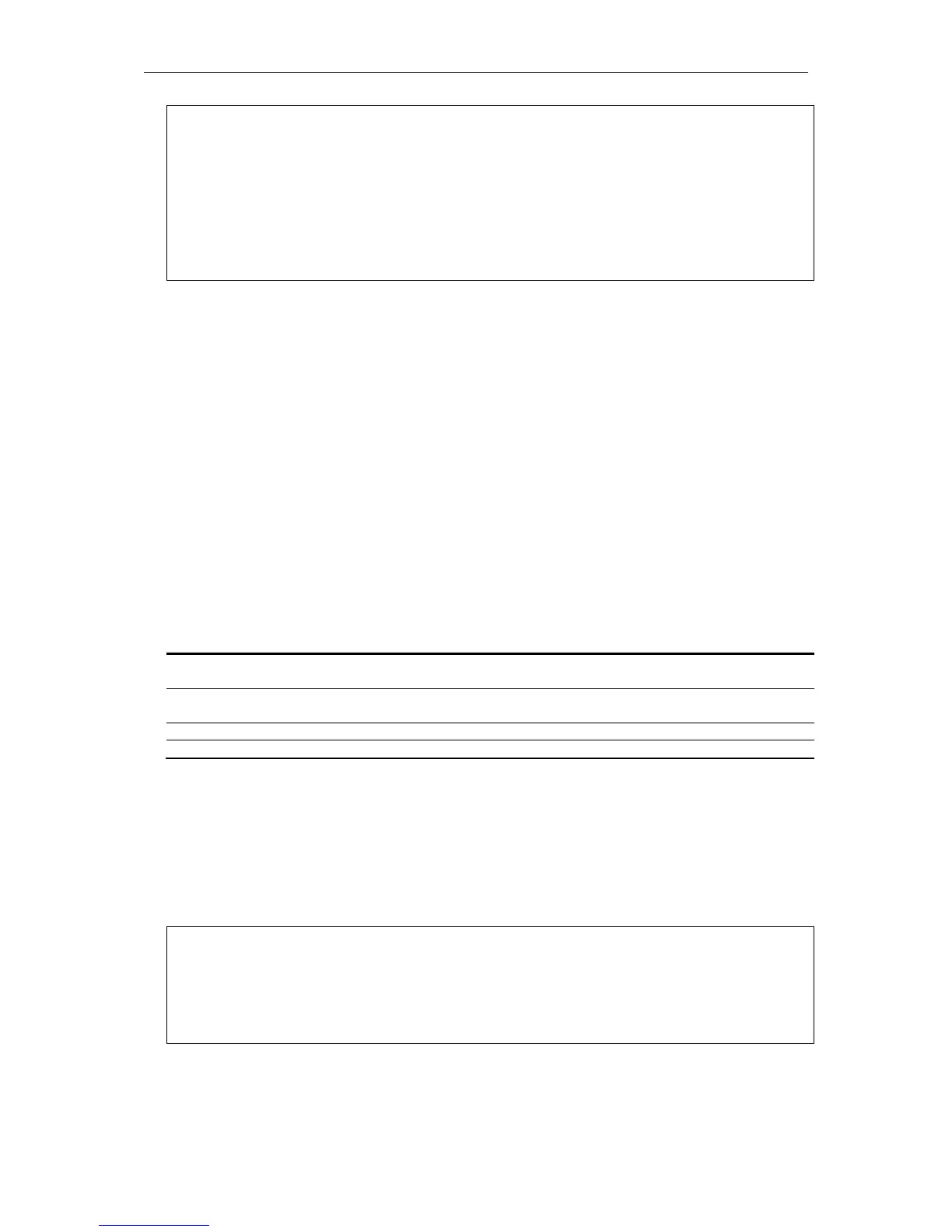xStack® DGS-3620 Series Layer 3 Managed Stackable Gigabit Switch CLI Reference Guide
1054
restricted 1.3.6.1.6.3.11.2.1 Included
restricted 1.3.6.1.6.3.15.1.1 Included
CommunityView 1 Included
CommunityView 1.3.6.1.6.3 Excluded
CommunityView 1.3.6.1.6.3.1 Included
Total Entries: 8
94-8 create snmp community
Description
This command is used to create an SNMP community string. Use an SNMP community string to
define the relationship between the SNMP manager and the agent. The community string acts like
a password to permit access to the agent on the switch. You can specify one or more of the
following characteristics associated with the string: A MIB view, which defines the subset of all MIB
objects accessible to the given community; Read and write or read-only permission for the MIB
objects accessible to the community.
Format
create snmp community <community_string 32> view <view_name 32> [read_only |
read_write]
Parameters
<community_string 32> - Enter the community string. The maximum string length is 32
characters.
view - Specifies the view name of the MIB. The maximum length is 32 characters.
<view_name 32> - Enter the view name of the MIB. The maximum length is 32 characters.
read_only - Specifies read-only permission.
read_write - Specifies read and write permission.
Restrictions
Only Administrator-level users can issue this command.
Example
To create an SNMP community string:
DGS-3620-28SC:admin#create snmp community dlink view CommunityView read_write
Command: create snmp community dlink view CommunityView read_write
Success.