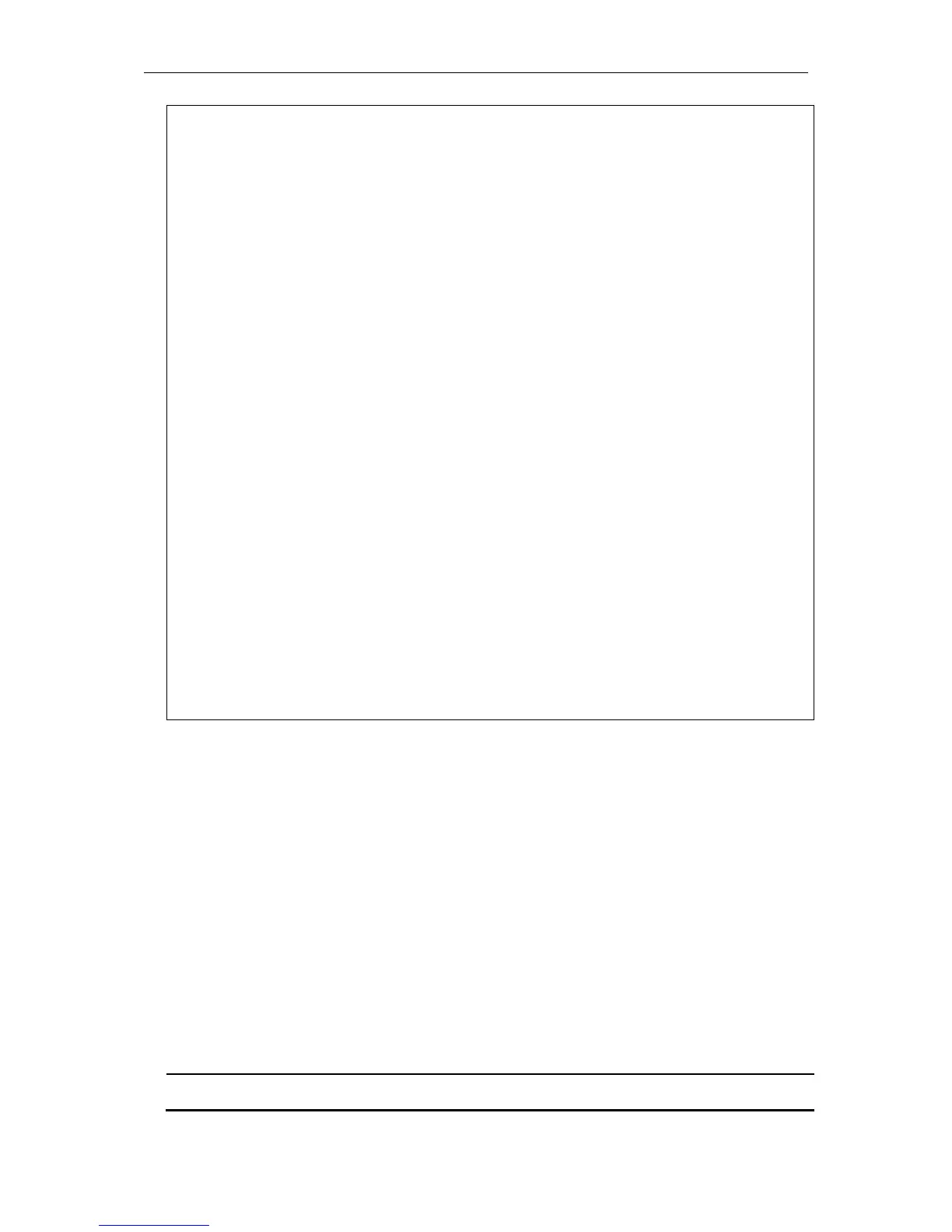DGS-3620-28SC:admin# show bgp route inconsistent_as
Command: show bgp route inconsistent_as
BGP local router ID is 172.16.72.24
Status codes: s suppressed, d damped, h history, * valid, > best, i - internal
Origin codes: i - IGP, e - EGP, ? – incomplete
IP Address/Netmask Gateway Metric LocPrf Weight Path
* 172.16.1.0/24 172.16.72.30 0 109 108 i
172.16.72.21 0 110 101 i
* 172.16.11.0/24 172.16.72.30 0 109 108 i
172.16.72.10 0 104 105 i
172.16.72.10 0 104 103 i
Total Entries :2
DGS-3620-28SC:admin# show bgp route network 2.2.2.0/24
Command: show bgp route network 2.2.2.0/24
BGP routing table entry for 2.2.2.0/24
Paths:(1 available, best #1, table: Default_IP_Routing_Table,not advertised to
any
peer.)
Not advertised to any peer.
as path is:Local
next hop is:0.0.0.0 ,from 0.0.0.0 (local router_id is:192.168.1.1)
origin IGP, metric 100, localpref 0, weight 32768, sourced, best
Community: no_advertise
13-45 show bgp neighbors
Description
This command is used to display BGP and TCP connections with the BGP neighbor or routing
table entries containing a BGP neighbor. To display BGP and TCP connection information for
neighbor sessions, or routing table entries with BGP neighbor. For BGP, this includes detailed
neighbor attribute, capability, path, and prefix information. For TCP, this includes statistics related
to BGP neighbor session establishment and maintenance.
Format
show bgp neighbors {<ipaddr> {[advertised_routes | received_routes | routes |
received_prefix_filter | statistics]}}
Parameters