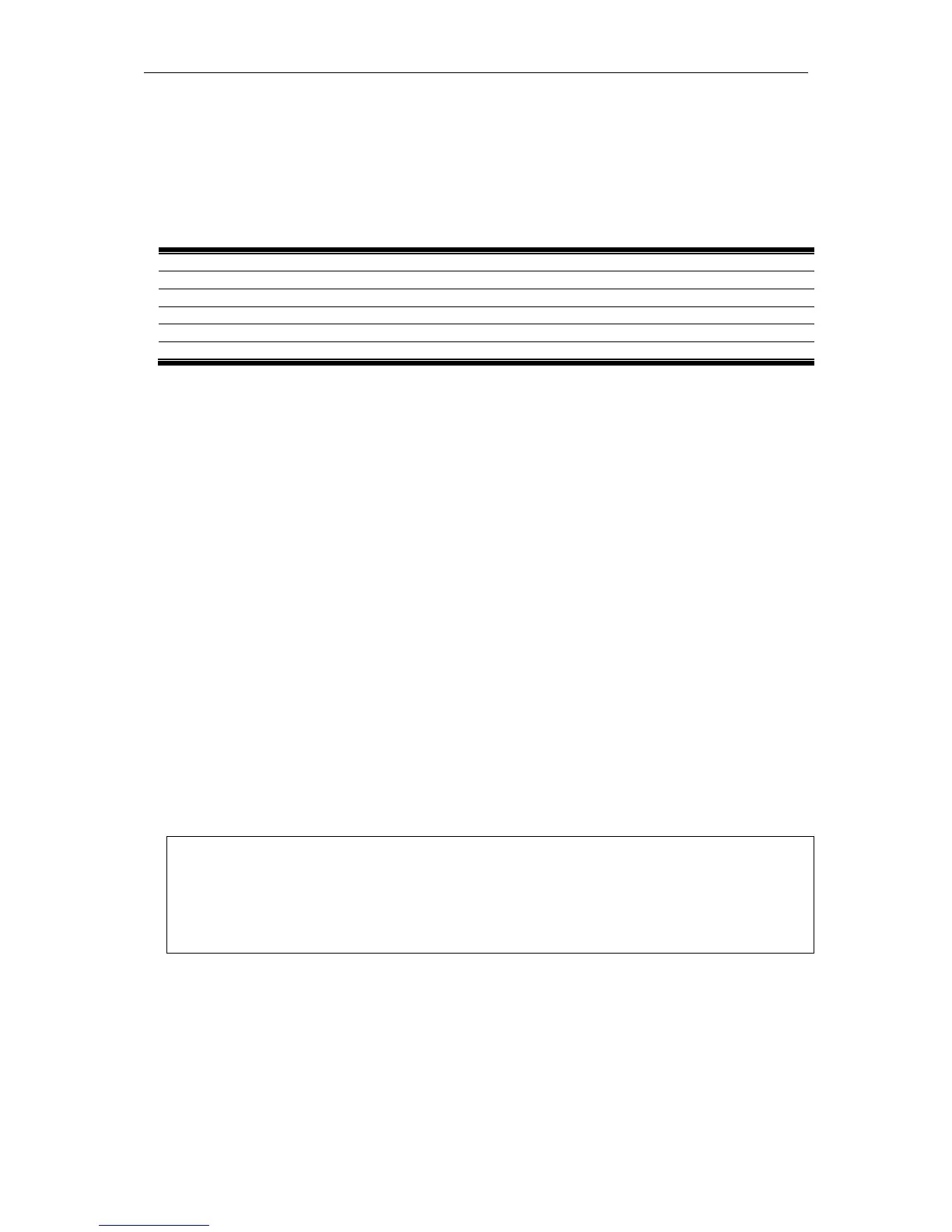xStack® DGS-3620 Series Layer 3 Managed Stackable Gigabit Switch CLI Reference Guide
712
Chapter 60
MAC Notification
Commands
config mac_notification {interval <sec 1-2147483647> | historysize <int 1-500>}(1)
config mac_notification ports [<portlist> | all] [enable | disable]
show mac_notification ports {<portlist>}
60-1 enable mac_notification
Description
This command is used to enable the trap notification for newly learned and cleared MAC
addresses on the Switch.
Format
enable mac_notification
Parameters
None.
Restrictions
Only Administrator and Operator-level users can issue this command.
Example
To enable the MAC notification function:
DGS-3620-28SC:admin#enable mac_notification
Command: enable mac_notification
Success.
60-2 disable mac_notification
Description
This command is used to disable the trap notification for newly learned and cleared MAC
addresses on the Switch.