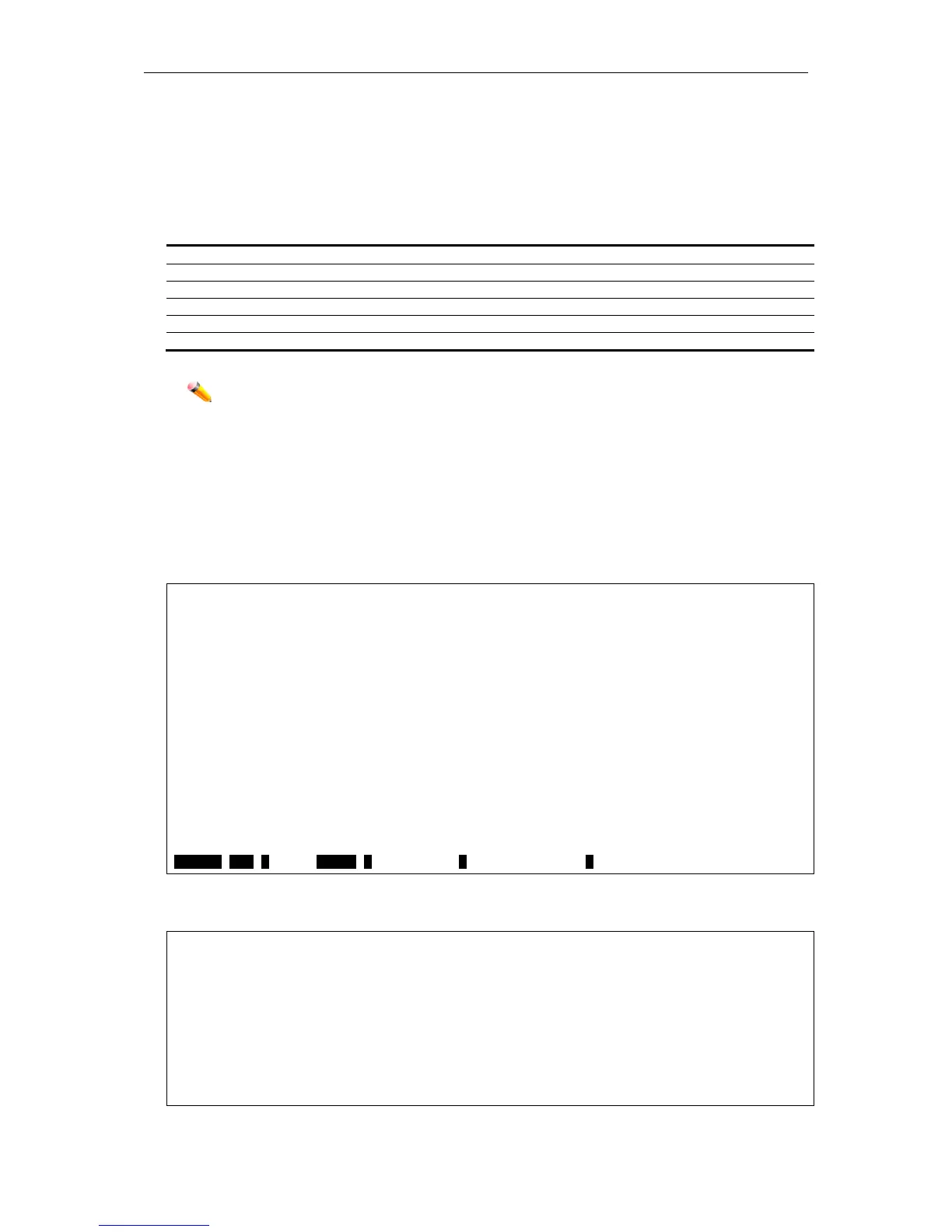xStack® DGS-3620 Series Layer 3 Managed Stackable Gigabit Switch CLI Reference Guide
1124
Format
show ports {<portlist>} {[description | err_disabled | auto_negotiation | details | media_type]}
Parameters
<portlist> - (Optional) Specify a range of ports to be displayed.
description - (Optional) Specify to display the port description.
err_disabled - (Optional) Specify to display disabled information.
auto_negotiation - (Optional) Specifies to display detailed auto-negotiation information.
details - (Optional) Specify to indicate if port detail information will be included in the display.
media_type - (Optional) Specify to display the current port media type and SFP information.
Note: If no parameter is specified, all ports will be displayed.
Restrictions
None.
Example
To display the configuration of ports 1 to 4:
DGS-3620-28SC:admin#show ports 1:1-1:4
Command: show ports 1:1-1:4
Port State/ Settings Connection Address
MDIX Speed/Duplex/FlowCtrl Speed/Duplex/FlowCtrl Learning
------- -------- --------------------- ---------------------- ---------
1:1 Enabled Auto/Disabled Link Down Enabled
Auto
1:2 Enabled Auto/Disabled Link Down Enabled
Auto
1:3 Enabled Auto/Disabled Link Down Enabled
Auto
1:4 Enabled Auto/Disabled Link Down Enabled
Auto
CTRL+C ESC q Quit SPACE n Next Page p Previous Page r Refresh
To display the description information of ports 1 to 4:
DGS-3620-28SC:admin# show ports 1-4 description
Command: show ports 1:1-1:4 description
Port State/ Settings Connection Address
MDIX Speed/Duplex/FlowCtrl Speed/Duplex/FlowCtrl Learning
------- -------- --------------------- ---------------------- ---------
1:1 Enabled Auto/Disabled Link Down Enabled
Auto