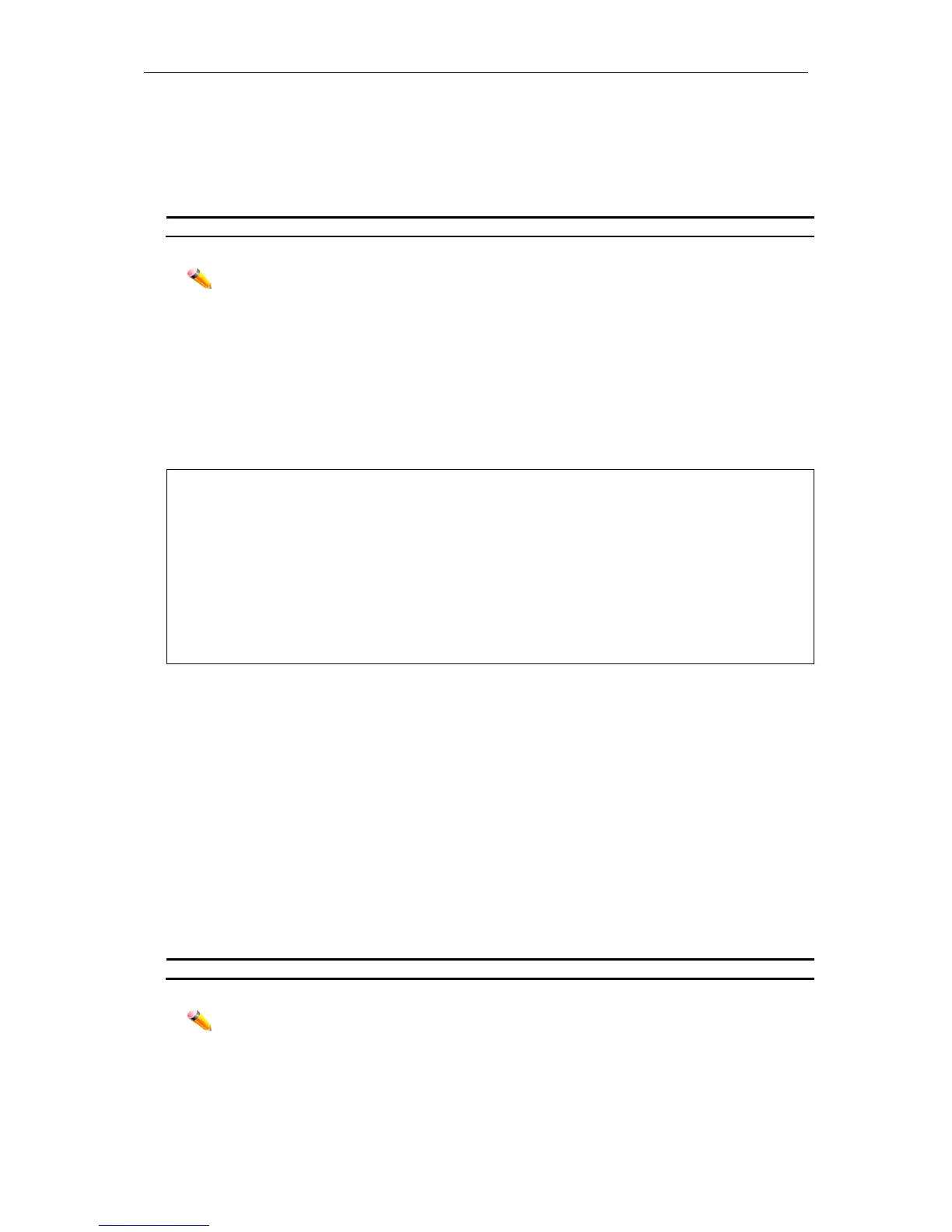xStack® DGS-3620 Series Layer 3 Managed Stackable Gigabit Switch CLI Reference Guide
1192
Format
show voice_vlan ports {<portlist>}
Parameters
<portlist> - (Optional) Specify a range of ports to display.
Note: If no parameter is specified, all voice VLAN port information will be displayed.
Restrictions
None.
Example
To display voice VLAN ports 1 to 3:
DGS-3620-28SC:admin#show voice_vlan ports 1:1-1:3
Command: show voice_vlan ports 1:1-1:3
Ports Status Mode
----- --------- --------------
1:1 Disabled Auto
1:2 Disabled Auto
1:3 Disabled Auto
112-12 show voice_vlan voice_device
Description
This command is used to show voice devices that are connected to the ports. The start time is the
time when the device is detected on this port and the activate time is the latest time when the
device sends the traffic.
Format
show voice_vlan voice_device {ports <portlist>}
Parameters
<portlist> - (Optional) Specify a range of ports to display.
Note: If no parameter is specified, the system will display the connected Voice device of
all ports.
Restrictions
None.