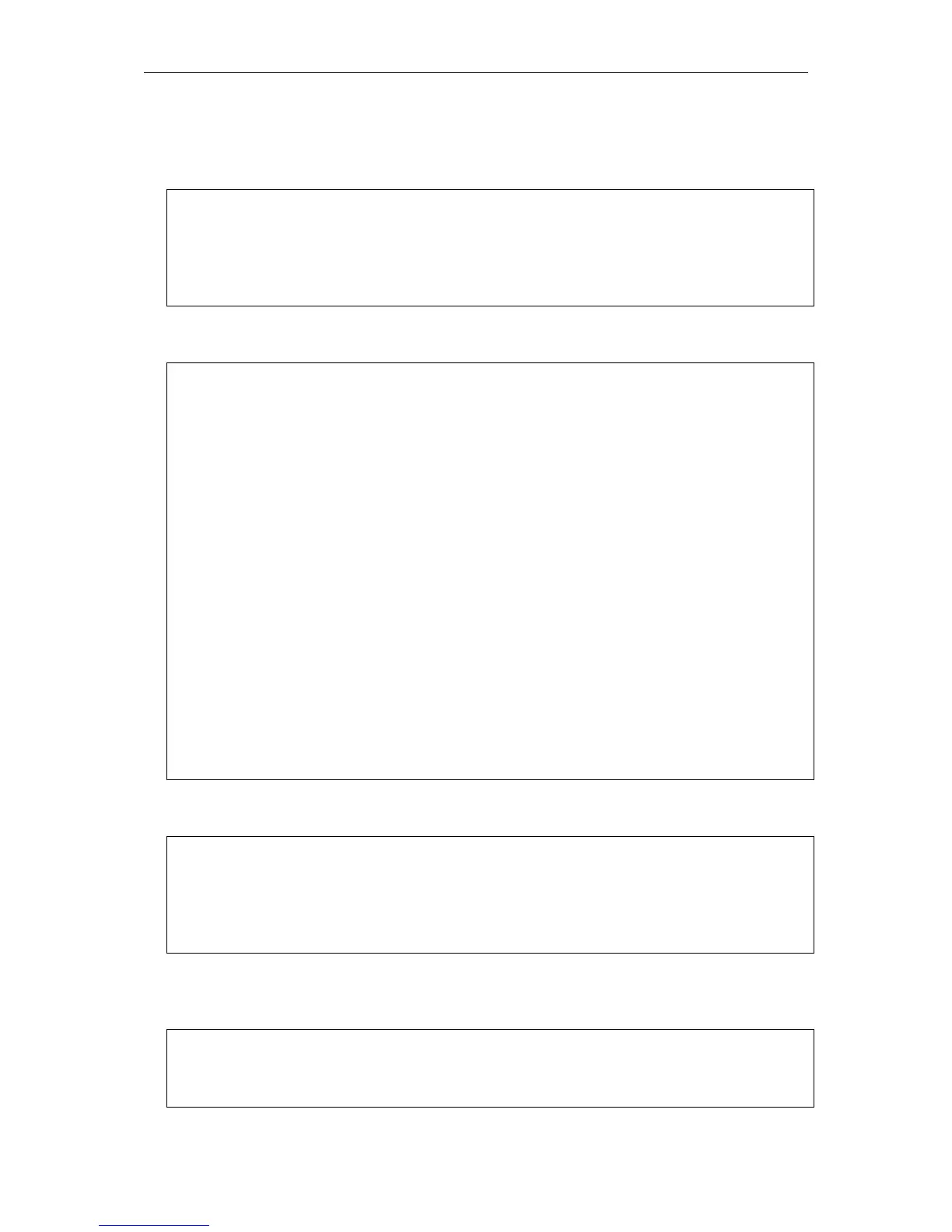xStack® DGS-3620 Series Layer 3 Managed Stackable Gigabit Switch CLI Reference Guide
1213
Example
To configure ports 1 to 5 as VLAN trunking ports:
DGS-3620-28SC:admin#config vlan_trunk ports 1-5 state enable
Command: config vlan_trunk ports 1-5 state enable
Success.
To configure port 6 as an LA-1 member port and port 7 as an LA-2 master port:
DGS-3620-28SC:admin# config vlan_trunk ports 6-7 state enable
Command: config vlan_trunk ports 6-7 state enable
Warning: Port 6 is a Link Aggregation member port, VLAN trunk is not enabled on
port 6.
Success.
DGS-3620-28SC:admin# config vlan_trunk ports 7 state disable
Command: config vlan_trunk ports 7 state disable
Success.
DGS-3620-28SC:admin# config vlan_trunk ports 6-7 state disable
Command: config vlan_trunk ports 6-7 state disable
Warning: Port 6 is a Link Aggregation member port, VLAN trunk is not enabled on
port 6.
Success.
To configure port 6 as an LA-1 member port and port 7 as an LA-1 master port:
DGS-3620-28SC:admin# config vlan_trunk ports 6-7 state enable
Command: config vlan_trunk ports 6-7 state enable
Success.
Ports 6 and 7 have the same VLAN configuration before enabling VLAN trunking. To configure port
6 as an LA-1 member port and port 7 as an LA-1 master port:
DGS-3620-28SC:admin# config vlan_trunk ports 7 state disable
Command: config vlan_trunk ports 7 state disable