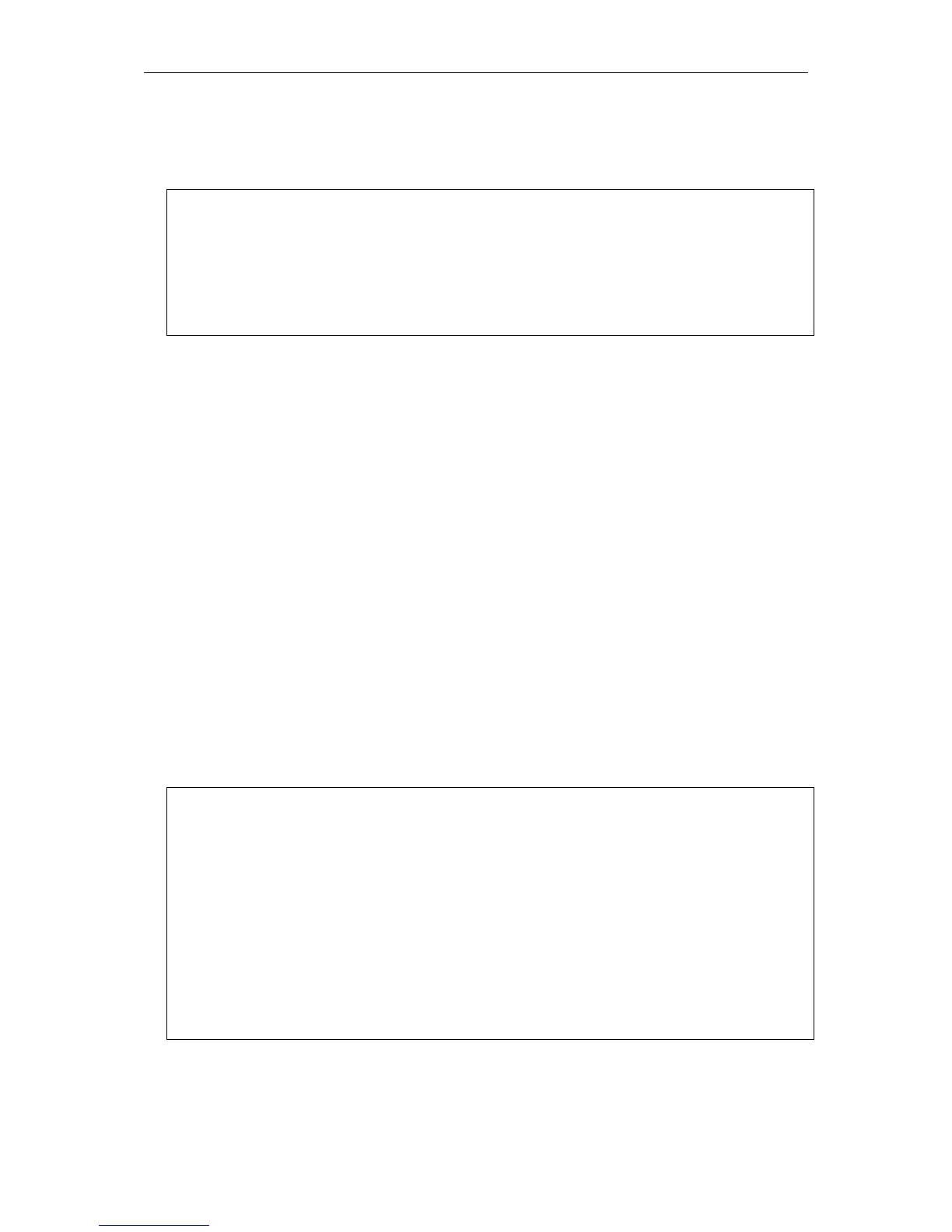xStack® DGS-3620 Series Layer 3 Managed Stackable Gigabit Switch CLI Reference Guide
1228
Example
To customize the authenticate page elements:
DGS-3620-28SC:admin# config wac authentication_page element notification_line 1
Copyright @ 2011 D-Link All Rights Reserved
Command: config wac authentication_page element notification_line 1 Copyright @
2011 D-Link All Rights Reserved
Success.
115-19 show wac authenticate_page
Description
This command is used to show the elements of the customized authenticate pages.
Format
show wac authenticate_page
Parameters
None.
Restrictions
None.
Example
The following example displays the authentication page elements:
DGS-3620-28SC:admin# show wac authenticate_page
Command: show wac authenticate_page
Page Title : D-Link
Login Window Title : Authentication Login
User Name Title : User Name
Password Title : Password
Logout Window Title : Logout
Notification :
Copyright @ 2011 D-Link All Rights Reserved
Site: http://support.dlink.com