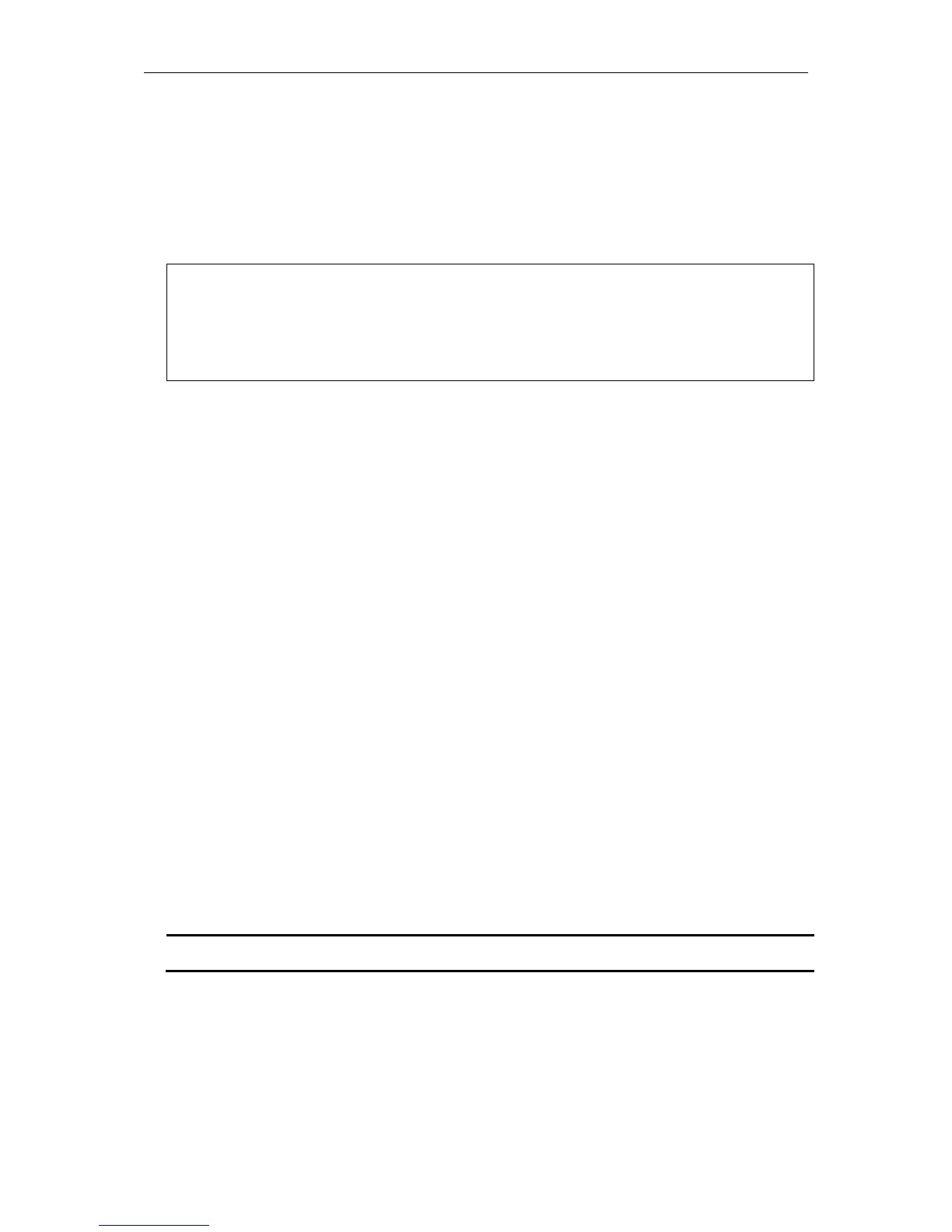xStack® DGS-3620 Series Layer 3 Managed Stackable Gigabit Switch CLI Reference Guide
178
Restrictions
Only Administrator, Operator and Power-User level users can issue this command. (EI Mode Only
Command)
Example
To create a BGP process:
13-5 config bgp router_id
Description
This command is used to configure the BGP process’s router ID. The address of a loopback
interface is preferred to as an IP address on a physical interface because the loopback interface is
more effective than a fixed interface as an identifier because there is no physical link to go down.
The user must specify a unique router ID within the network. This command will reset all active
BGP peering sessions.
When a router ID is not configured, the router ID is selected by the following rules:
1. If a loopback interface is configured, the router ID is set to the IP address of the loopback.
2. If multiple loopback interfaces are configured, the loopback with the highest IP address is
used.
3. If no loopback interface is configured, the router ID is set to the highest IP address on a
physical interface.
Note: One newly created interface whose address may be preferred to be the router ID according
to the rules above, but, it will not be chosen to be router ID immediately. Only when the router ID is
set to zero or when recreating a BGP instance, the new interface may be selected as the BGP
router ID.
Format
config bgp router_id <ipaddr>
Parameters
<ipaddr> - An ID to identify a BGP router. If it is set to zero the router ID will be automatically
determined. The default value is the highest IP address on a physical interface.