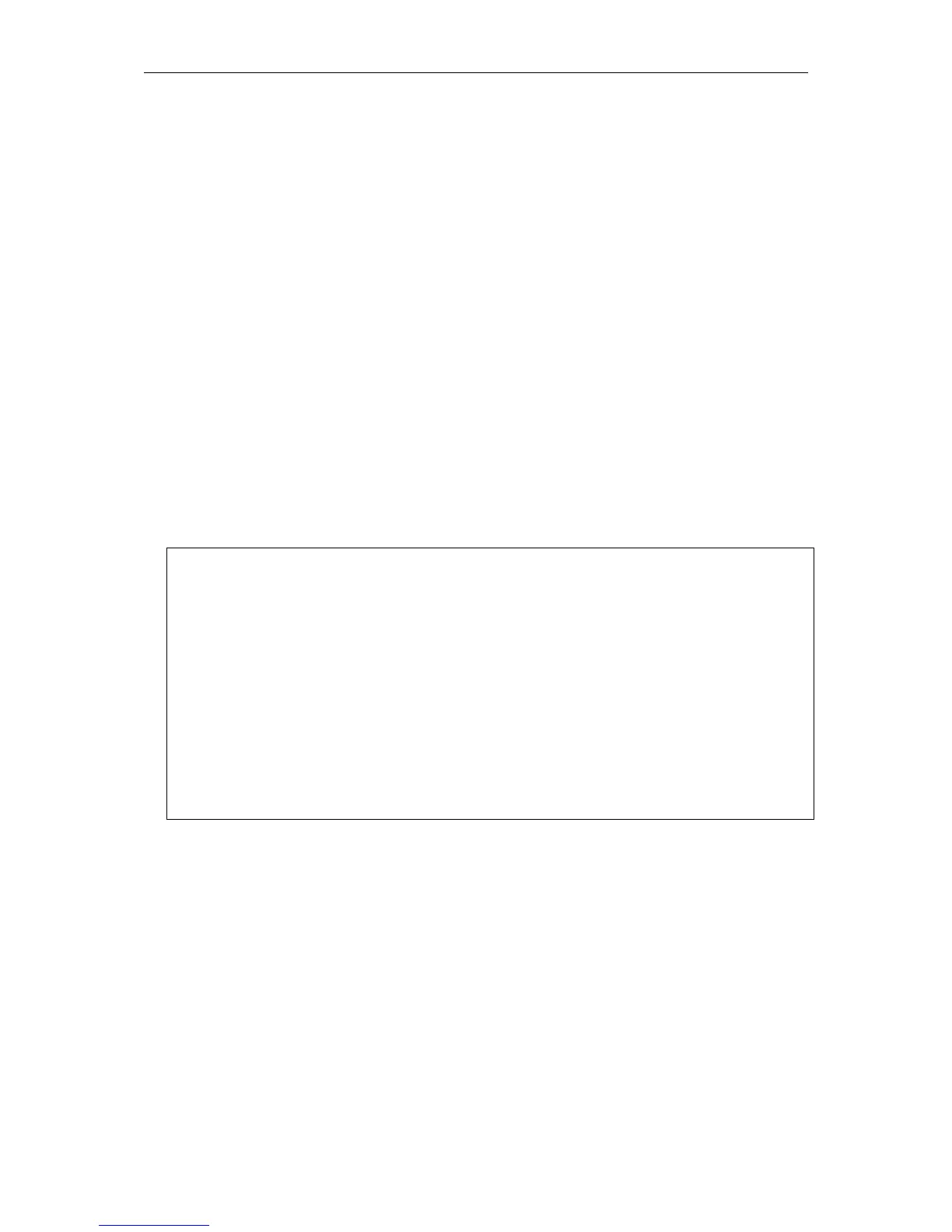xStack® DGS-3620 Series Layer 3 Managed Stackable Gigabit Switch CLI Reference Guide
221
13-46 show bgp dampened_routes
Description
This command is used to display dampened entries in the Border Gateway Protocol (BGP) routing
table.
Format
show bgp dampened_routes
Parameters
None.
Restrictions
None. (EI Mode Only Command)
Example
To show the BGP dampened routes’ information:
Command: show bgp dampened_routes
BGP local router ID is 172.29.232.182
Status codes: s suppressed, d damped, h history, * valid, > best, i -internal
Origin codes: i - IGP, e - EGP, ? - incomplete
Network From Reuse Path
*d 10.0.0.0/16 172.16.232.177 00:18:4 100 ?
*d 10.2.0.0/16 172.16.232.177 00:28:5 100 ?
Total Entries :2
13-47 show bgp flap_statistics
Description
This command is used to display flap entries in the Border Gateway Protocol’s (BGP) routing table
Format
show bgp flap_statistics
Parameters
None.