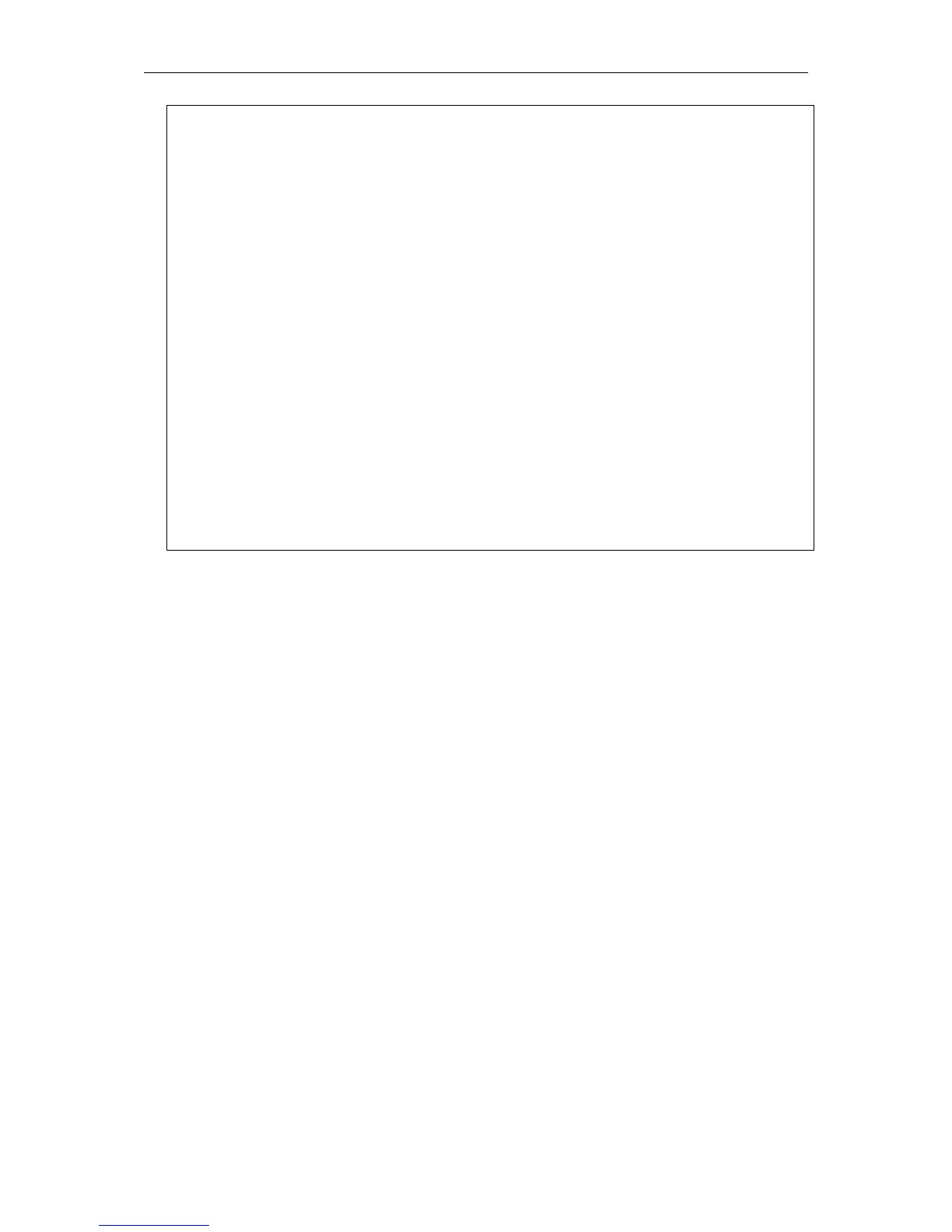Allowas In: Disabled
Graceful Restart : Disabled
Address Family IPv4 Unicast
IPv4 Unicast: None
Soft Reconfiguration Inbound: Enabled
Community Sent to this Neighbor: None
Default Originate: Enabled
Incoming Update Prefix List: prelist1
Incoming Update Filter List: ASlist1
Route Map for Outgoing Routes: routemap1
Unsuppress Route Map: us_routmp1
Outbound Route Filter (ORF) type (64) Prefix list:
Send Mode : Disabled
Receive Mode : Disabled
Pass Word: NULL
Prefix count: 0
Send Prefix count: 0
Prefix max count: 12000
Prefix warning threshold: 75
Prefix max warning: Disabled
21-44 debug bgp show peer_group
Description
This command is used for displaying current peer group’s configuration in BGP protocol stack.
Format
debug bgp show peer_group
Parameters
None.
Restrictions
Only Administrator-level users can issue this command. (EI Mode Only Command)
Example
Configure BGP to show peer group’s configuration:
