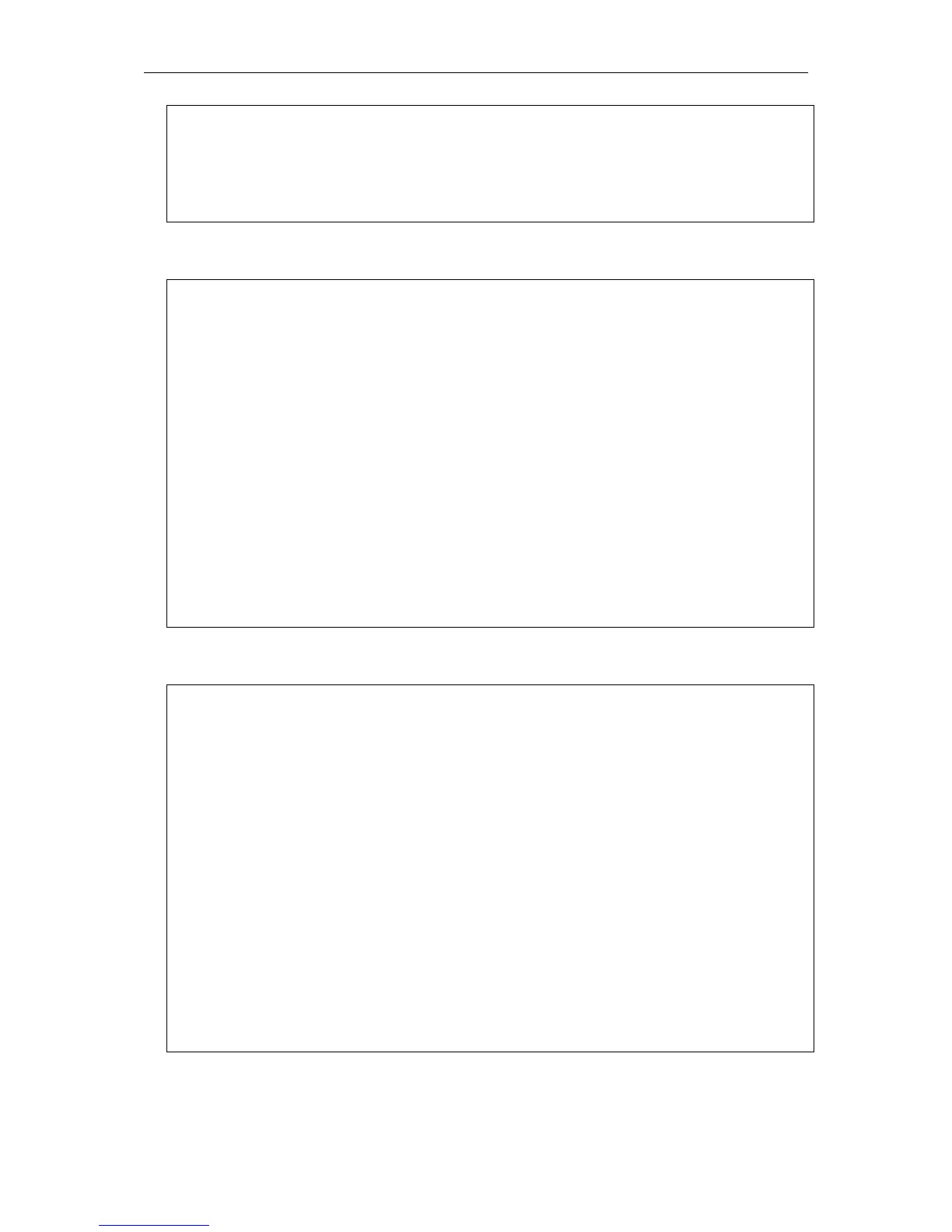xStack® DGS-3620 Series Layer 3 Managed Stackable Gigabit Switch CLI Reference Guide
36
Authentication Protocol : RADIUS_EAP
Forward EAPOL PDU : Disabled
Max User : 448
RADIUS Authorization : Enabled
To display the 802.1x state for ports 1 to 5:
DGS-3620-28SC:admin# show 802.1x auth_state ports 1-4
Command: show 802.1x auth_state ports 1-4
Status: A – Authorized; U – Unauthorized; (P): Port-Based 802.1X Pri: Priority
Port MAC Address Auth PAE State Backend Status VID Pri
VID State
----- -------------------- ------- -------------- ---------- ------ ----- -----
1 00-00-00-00-00-01 10 Authenticated Idle A 4004 3
1 00-00-00-00-00-02 10 Authenticated Idle A 1234 -
1 00-00-00-00-00-04 30 Authenticating Response U - -
2 - (P) - Authenticating Request U - -
3 - (P) - Connecting Idle U - -
4 - (P) - Held Fail U - -
Total Authenticating Hosts: 3
Total Authenticated Hosts : 2
To display the 802.1x configuration for port 1:
DGS-3620-28SC:admin# show 802.1x auth_configuration ports 1:1
Command: show 802.1x auth_configuration ports 1:1
Port number : 1:1
Capability : None
AdminCrlDir : Both
OpenCrlDir : Both
Port Control : Auto
QuietPeriod : 60 Seconds
TxPeriod : 30 Seconds
SuppTimeout : 30 Seconds
ServerTimeout : 30 Seconds
MaxReq : 2 Times
ReAuthPeriod : 3600 Seconds
ReAuthenticate : Disabled
Forward EAPOL PDU On Port : Enabled
Max User On Port : 10