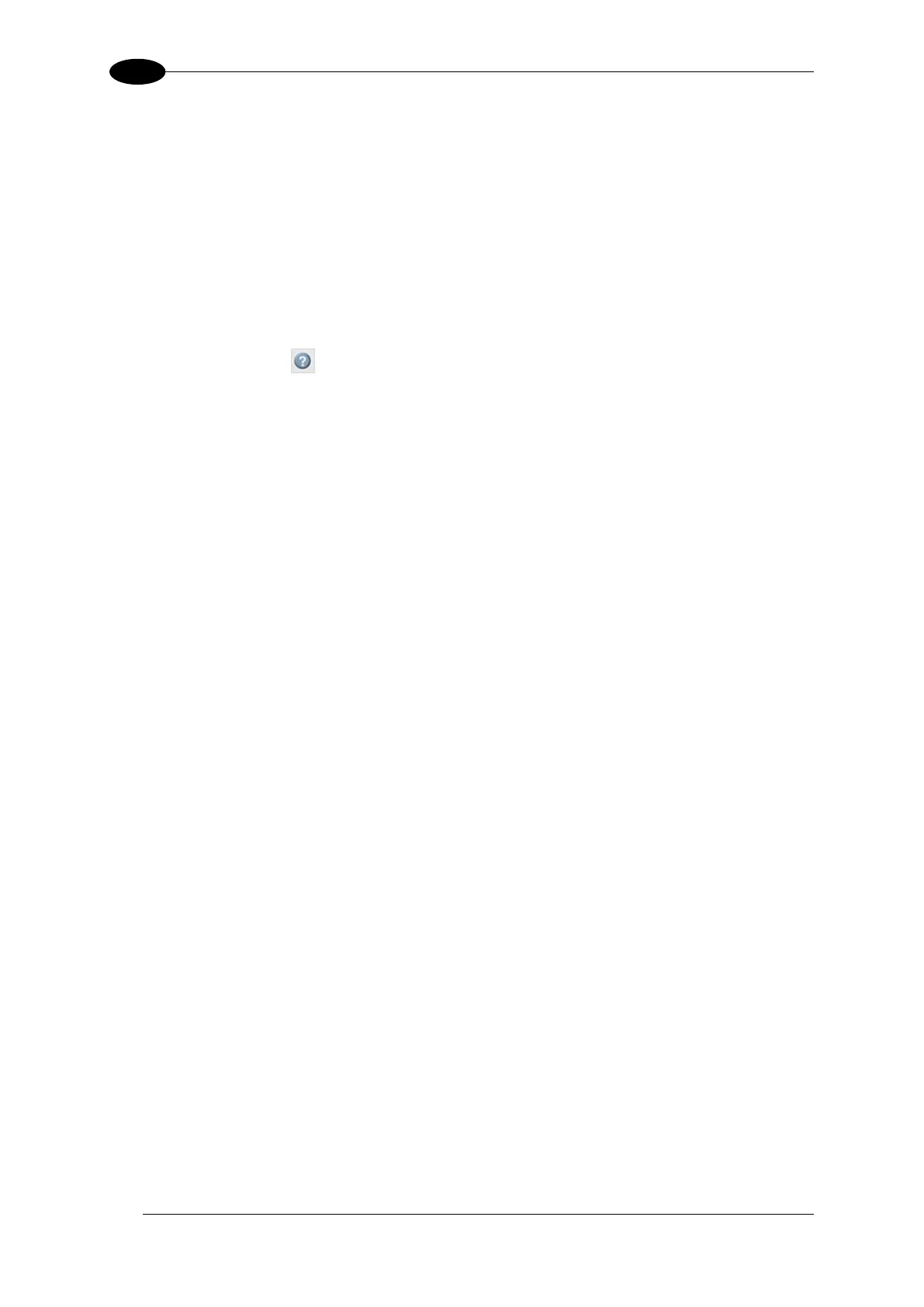AV7000 LINEAR CAMERA REFERENCE MANUAL
4.2.3 Getting Help
e-Genius provides complete online help (this document).
To access the complete help system:
Select Utilities | Help in the e-Genius menu tree. The help Welcome window appears.
The Welcome page provides important product information as well as three ways to find specific
help information: Contents, Index, and Search.
To display contextual help for a current window:
1. Click the Help icon displayed at the top right of the screen. A help window appears,
providing you with information for that specific page.
2. Click the Show link in the upper left corner of the help window to access Contents, Index,
and Search options.
