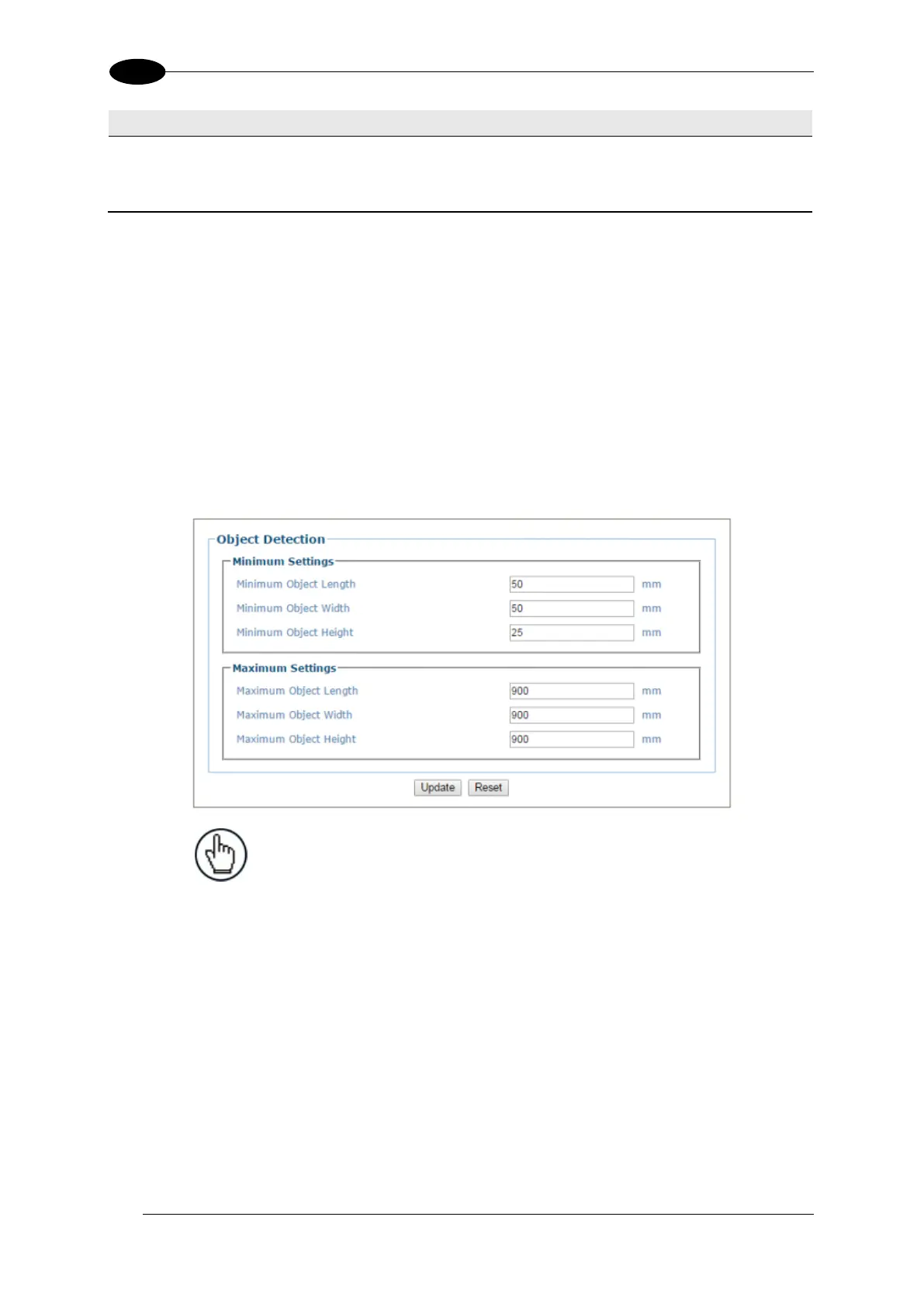AV7000 LINEAR CAMERA REFERENCE MANUAL
Enter the distance in the field provided. This is the distance upstream of the
transmit point when the camera will stop decoding the image data. This will help
eliminate processing errors.
3. When you have finished making changes, click Update to save or click Reset to revert to
the previously saved values.
4.5.2 Modify Settings | Global Settings | Object Detection
Use Object Detection to set the minimum and maximum size parameters for objects
(packages) in your system.
To edit the system Object Detection:
1. In the menu tree under Modify Settings, navigate to Global Settings | Object
Detection. The Object Detection window opens.
NOTE: Default values are shown in the screen capture above.
2. Enter the minimum and maximum detection size settings for object length (mm [in]),
width, and height in the fields provided.
3. When you have finished making changes, click Update to save or click Reset to revert to
the previously saved values.
4.5.3 Modify Settings | Global Settings | Barcode Settings
Use Barcode Settings options to define the barcodes to be read by the system. Make
modifications to the system barcode settings using the menu selections, including (click on
the menu item to access that help window):
