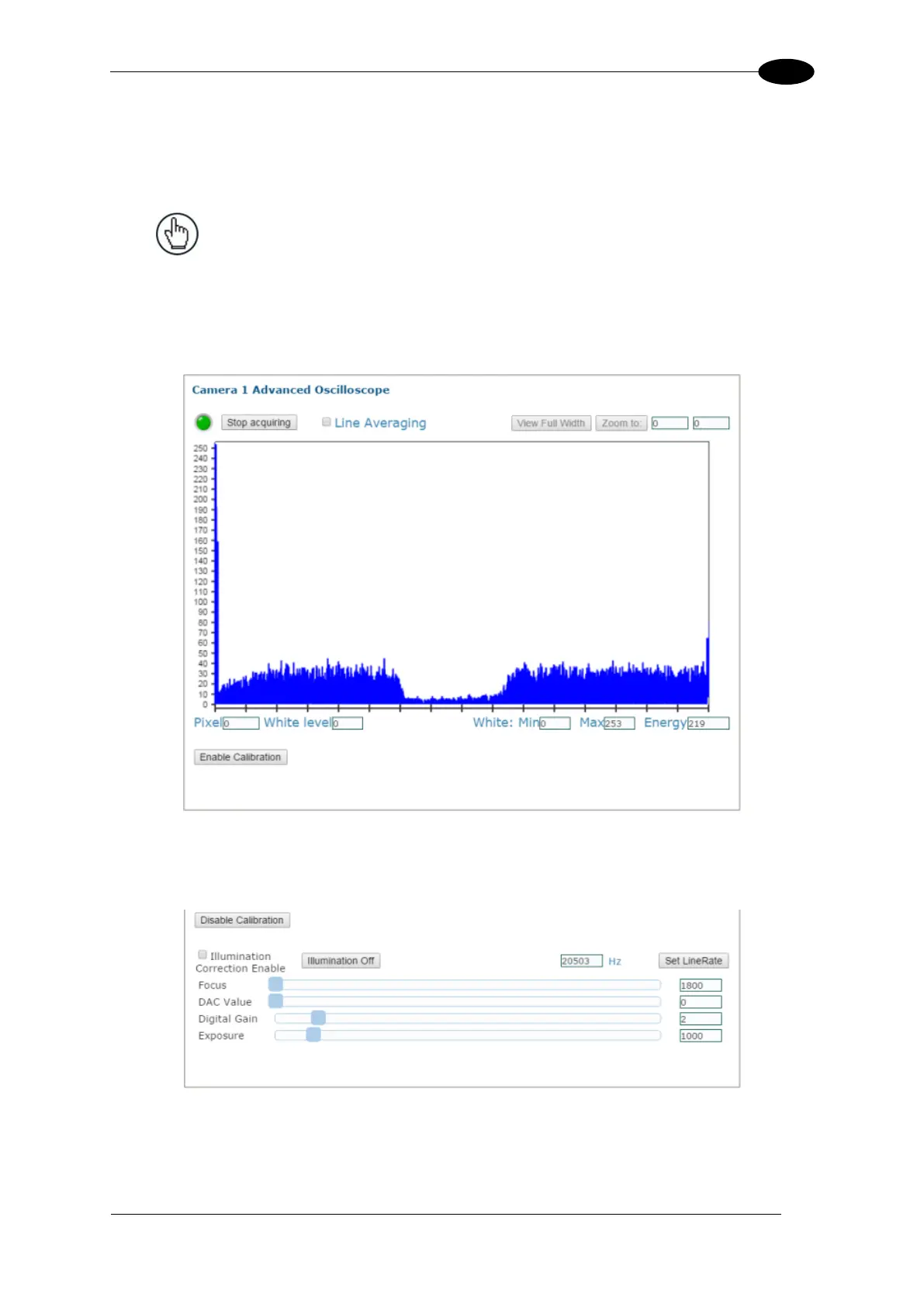E-GENIUS
4.7.12 Diagnostics | Scope (Advanced)
Use the Scope (Advanced) window to view a software oscilloscope of the
camera/illumination performance.
NOTE: Scope functionality will enable Calibration
Mode and disable normal camera functionality.
To access the Scope (Calibration Check) window:
1. In the menu tree under Diagnostics, click Scope (Calibration Check). The Scope
(Advanced) window opens.
2. Click Stop Acquiring to freeze the scope.
3. Click Enable Calibration to reveal the calibration sliders.
4. Select the Illumination Correction Enable to modify illumination settings.
5. Click and move the sliders to make adjustments to the imaging settings.
