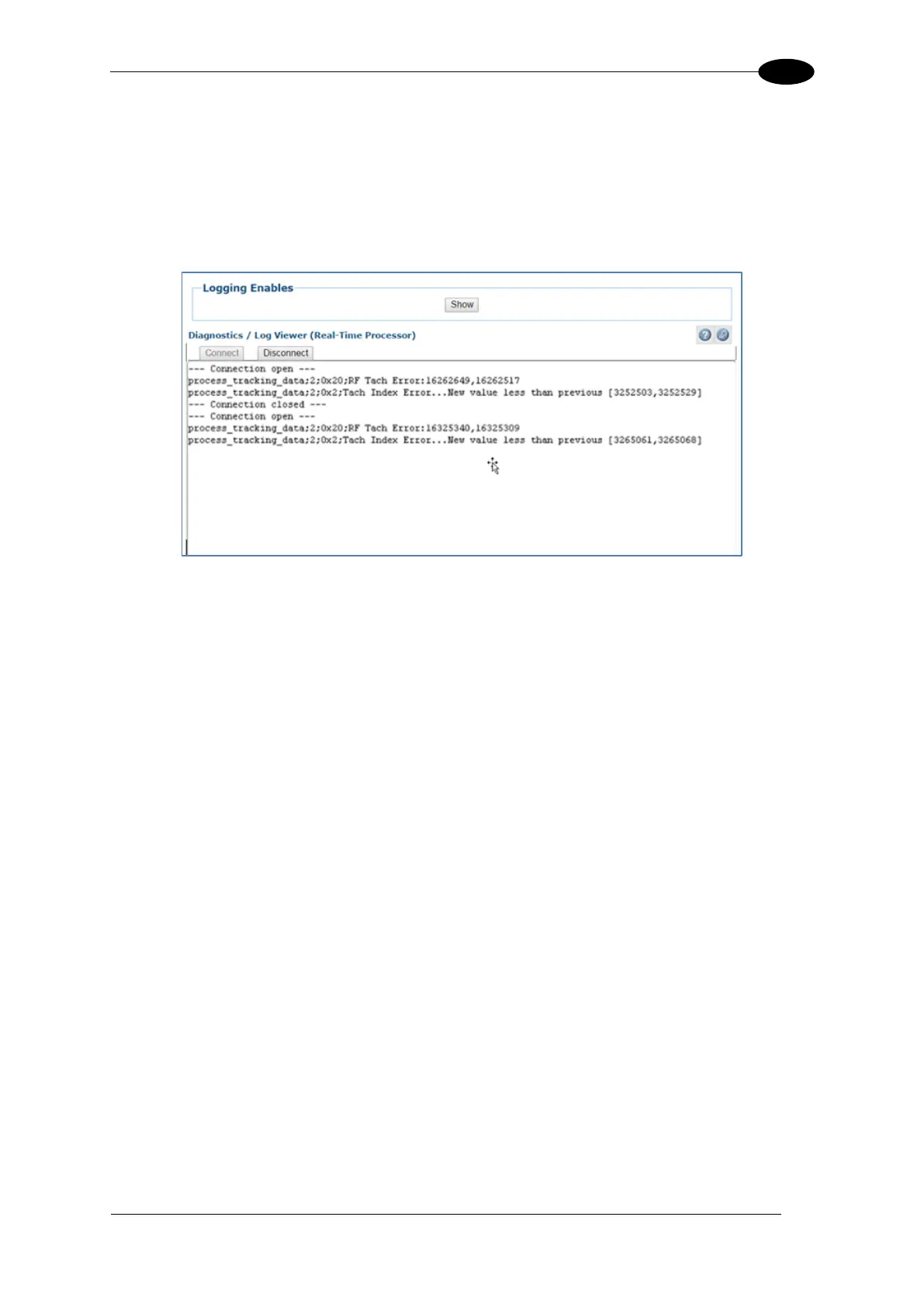E-GENIUS
4.7.10 Diagnostics | Log Viewer (Real-Time Process)
Use the Log Viewer (RT) window to view encoder/tachometer and trigger event information.
To access the Log Viewer (RT) window:
1. In the menu tree under Diagnostics, click Log Viewer (RT). The Log Viewer (RT)
window opens.
2. Click Show at the top of the window to view a Logging Enables table of processes.
3. Select the check boxes related to the named processes to display Logged Information
pertaining to Critical, Error, Warning, Info, or Debug conditions.
4. Click Connect to view logged data from the real-time processes.
5. Click Disconnect to pause the data stream.
