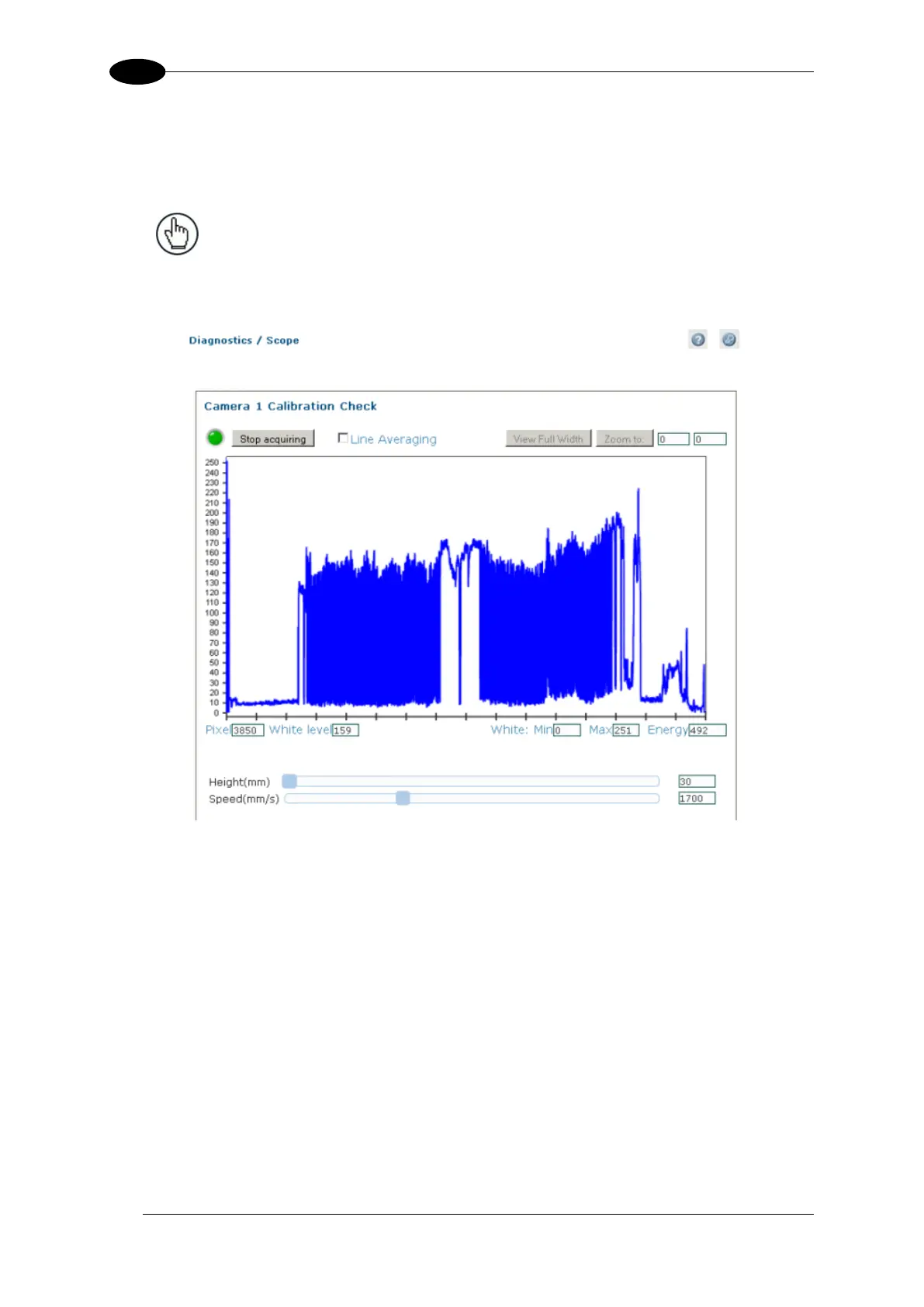AV7000 LINEAR CAMERA REFERENCE MANUAL
4.7.11 Diagnostics | Scope (Calibration Check)
Use the Scope (Calibration Check) window to view a software oscilloscope of the
camera/illumination performance.
NOTE: Scope functionality will enable Calibration
Mode and disable normal camera functionality.
For practical use of the Scope for verifying the function of the focusing mechanism, see
section 7.2.
To access the Scope (Calibration Check) window:
1. In the menu tree under Diagnostics, click Scope (Calibration Check). The Scope
(Calibration Check) window opens.
2. To zoom, click on the right and left sides of the area to be zoomed, and then click Zoom
to.
3. Use the sliders at the bottom of the screen to adjust Height (Focus) and Speed
(Amplitude).
4. Click Stop Acquiring to freeze the scope.
