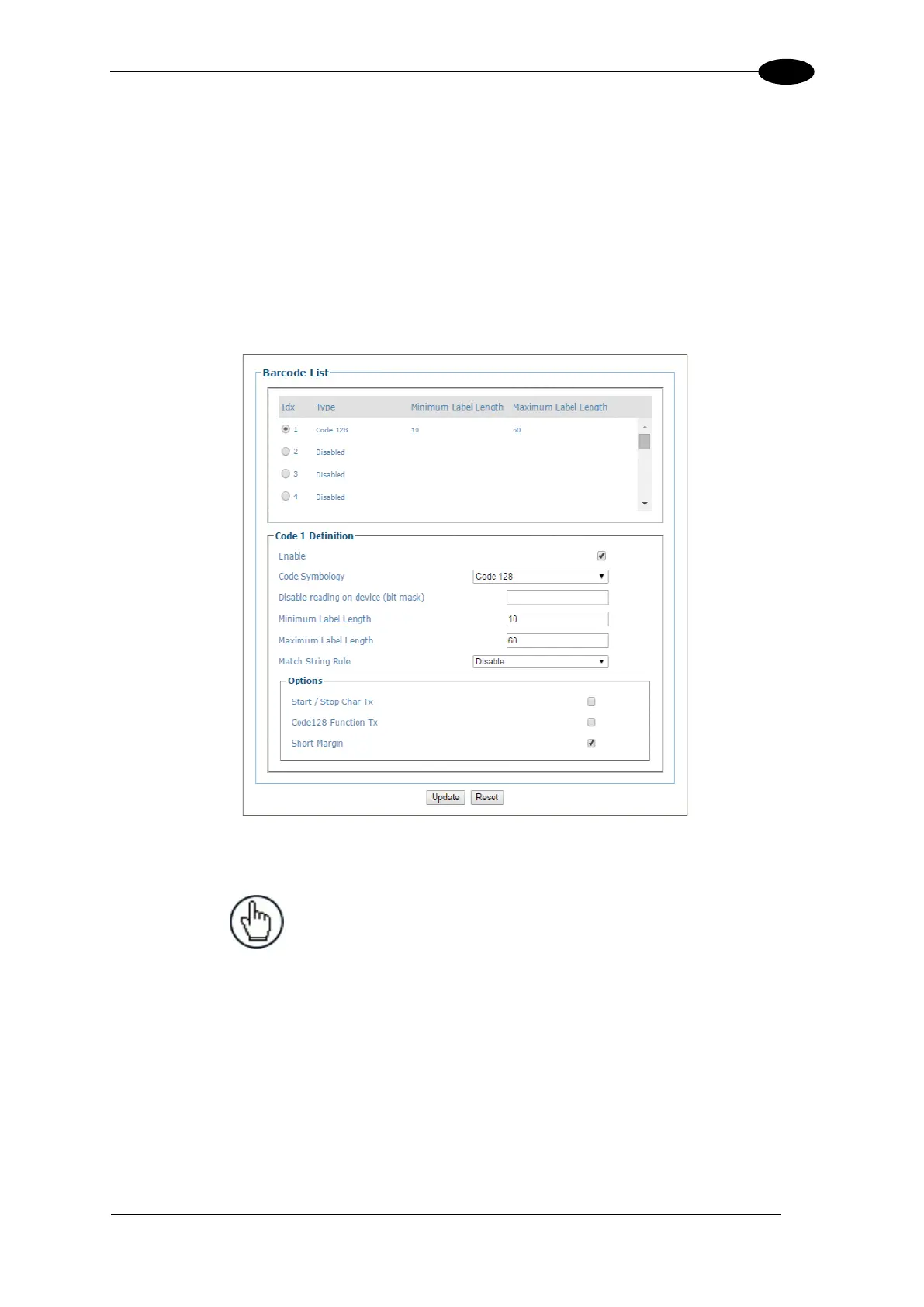IMAGING FEATURES
5.3.3 Calibrating AV7000: Dynamic Calibration
Dynamic calibration is used to set up and calibrate a system in motion.
Configuring e-Genius for Running Dynamic Calibration
1. The test target used for dynamic calibration uses 20 character Code 128 barcodes,
so e-Genius must be configured to accept those codes.
In the menu tree under Modify Settings, navigate to Global Settings | Barcode
Settings | Barcode Settings Table.. The Barcode Settings Table window opens.
2. Set the barcode menu to read the Picket Fence/Step Ladder Res Test Chart (code 128
barcodes).
NOTE: This barcode setting must be
removed if it is not the customers expected
barcode.
