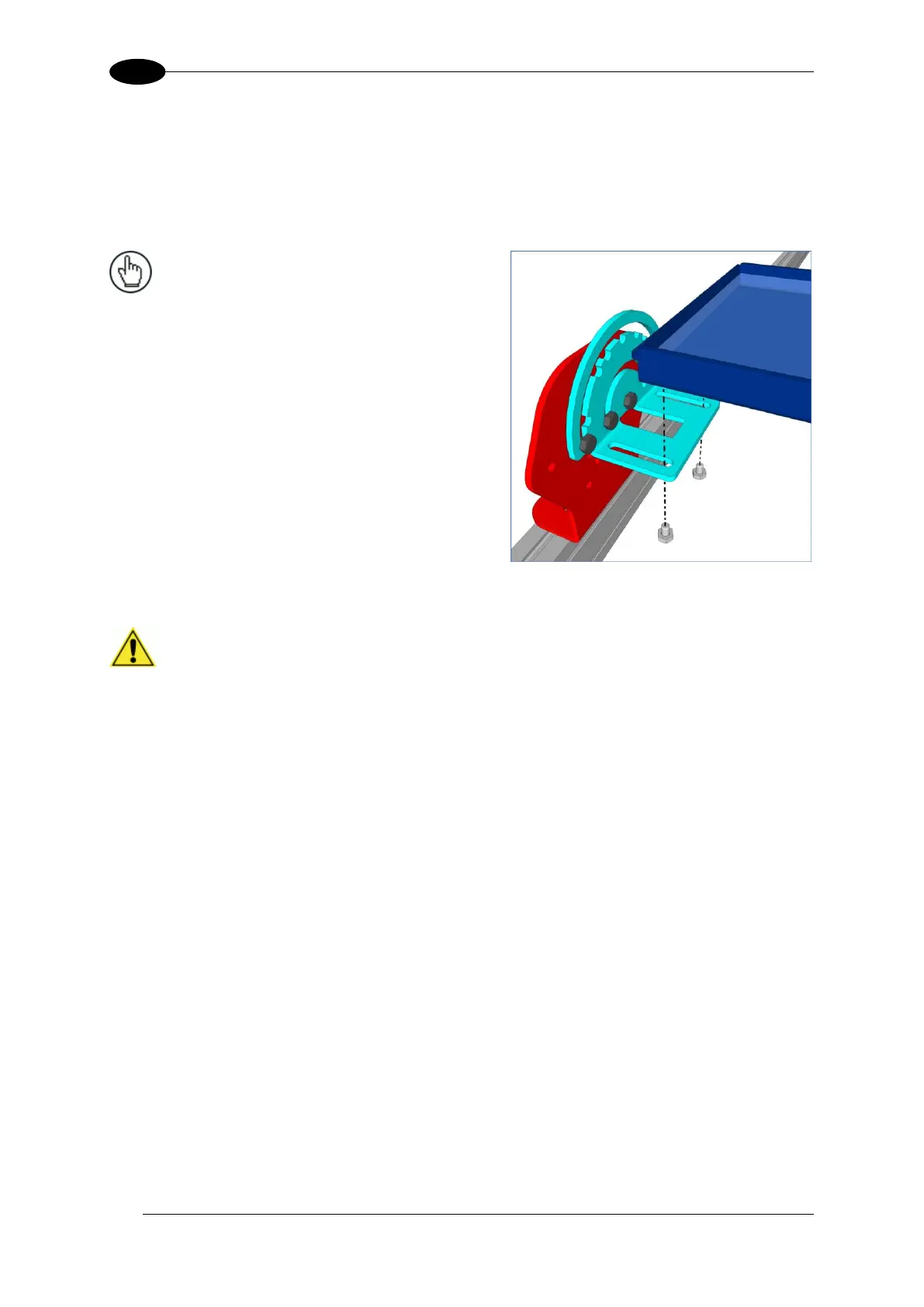AV7000 LINEAR CAMERA REFERENCE MANUAL
2.5.1 Deflection Mirror Bracket Angles
Standard deflection mirror bracket angles are shown below. The YELLOW bolt indicates the
locking position between the Main Bracket (blue) and Rising Bracket (red). The named
angles are reflective view angles, and not the physical angle of the bracket, as shown in the
illustration below.
NOTE: When mounting top mirrors to
the brackets, start with the mirror
brackets in the 0-degree position. Then
you can set the mirror on the bracket
without the fear of it sliding off before you
can insert the mounting bolts. Once
mounted, loosen the main bracket bolts,
and angle the mirror as desired.
Figure 41: Top mirror mounting position
Important: It is critical that the brackets do not stress or flex the mirror, as this will
cause focusing and calibration issues.
The left and right brackets must be parallel and square to each other.
To Do This:
1. Carefully install the mirror as usual, following application specifications.
2. Loosen all the bracket adjustment bolts on the bracket at one end of the mirror
to relieve any stress on the mirror.
3. Retighten the bolts. 0.
If the mirror still seems to be stressed, loosen and retighten the bolts of the
opposite bracket. If that doesn’t relieve any stress on the mirror, the mounting
structure frame may not be square and will need to be adjusted.
