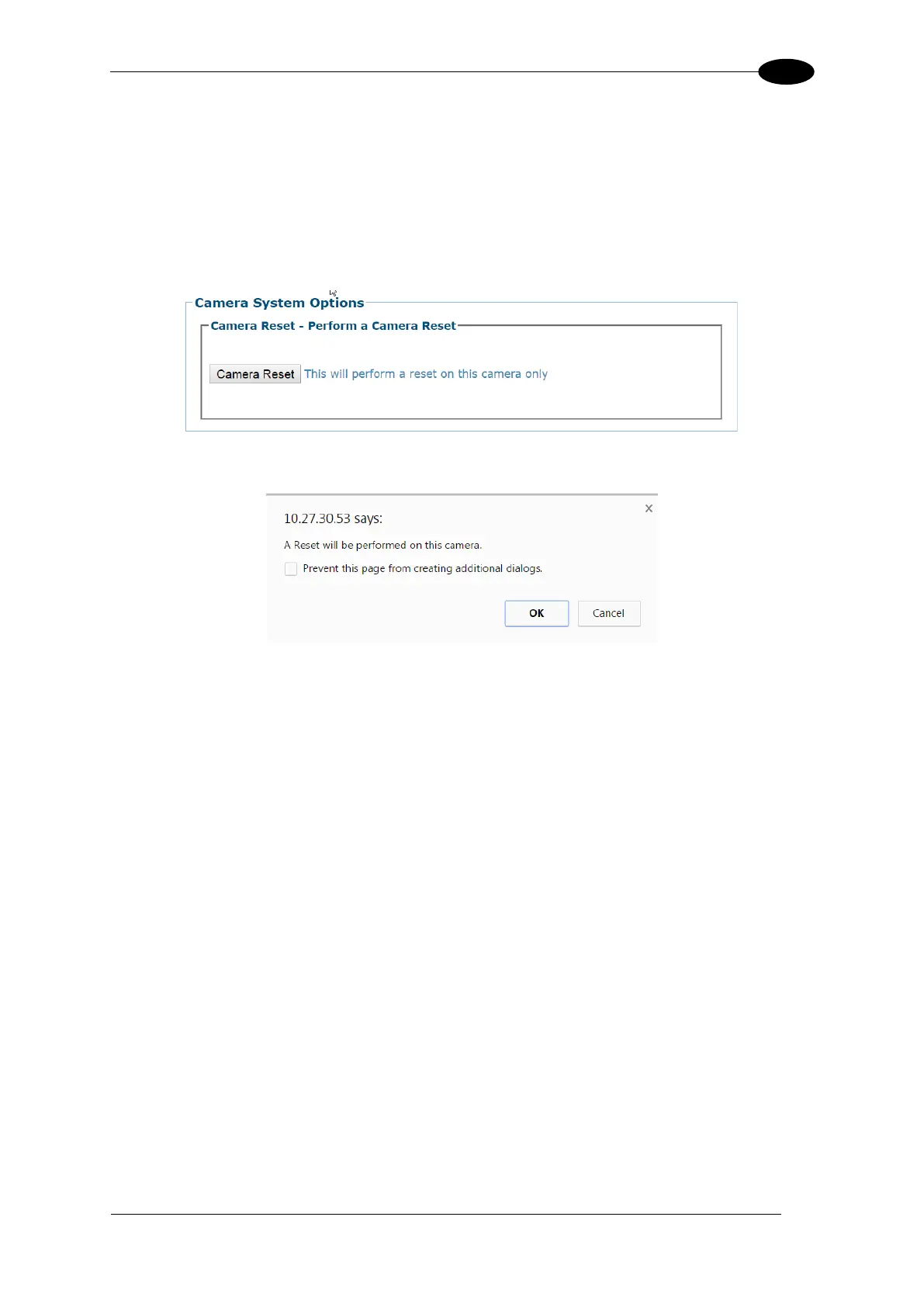E-GENIUS
4.8.6 Utilities | Camera Reset
The Camera Reset window allows you to resent a specific camera.
To reset the camera:
1. In the menu tree under Utilities, click Camera Reset. The Camera System Options
window opens.
2. Click Camera Reset and the following confirmation message appears.
3. Click OK to continue the camera reset or Cancel to discontinue this process.
4.8.7 Utilities | Help
Use the Help selection to access the online help system.
In the menu tree under Utilities, click Help. The online help Welcome page opens in a new
browser window.
4.8.8 Utilities | Logout
Click Utilities | Logout to exit e-Genius.
