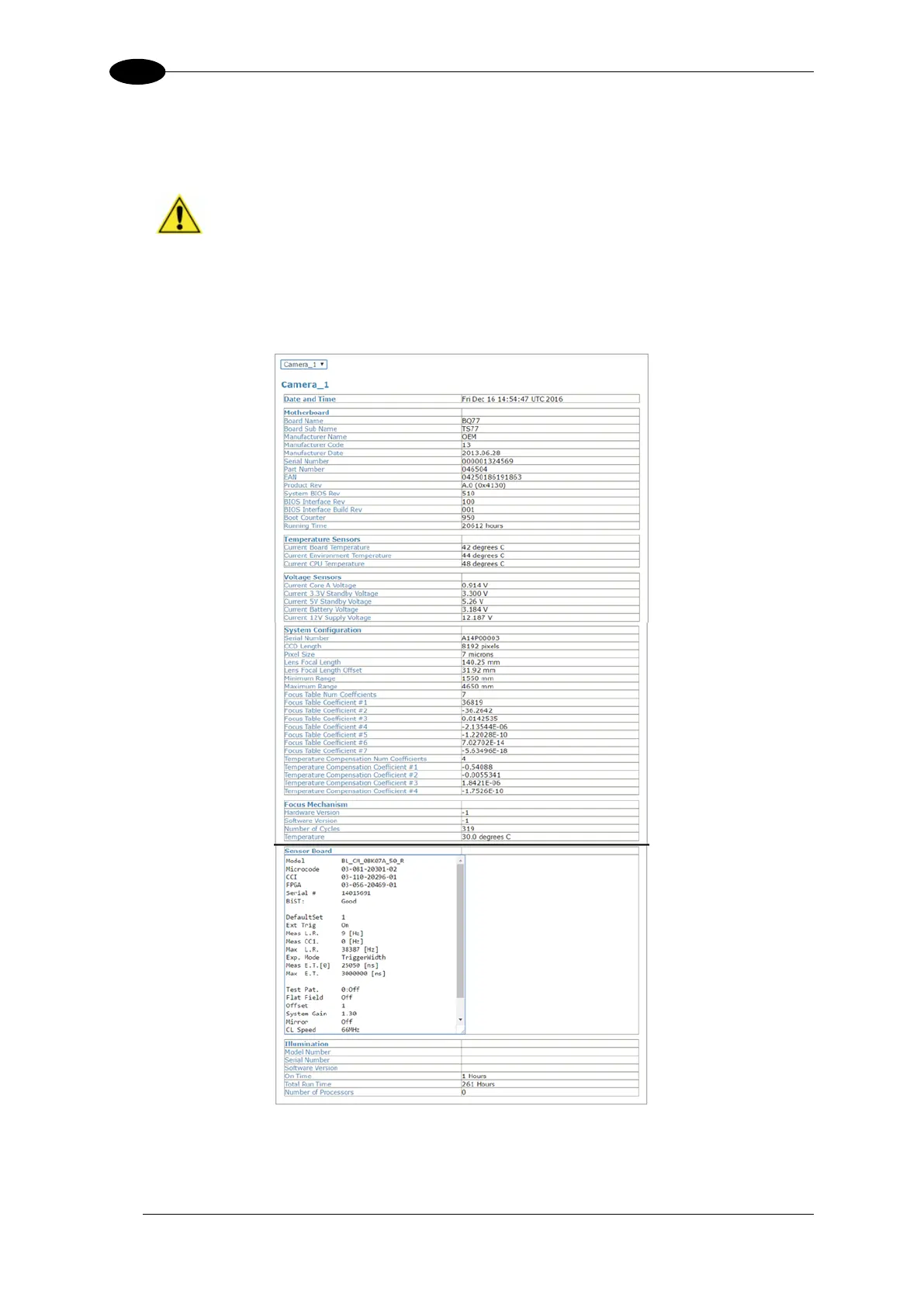AV7000 LINEAR CAMERA REFERENCE MANUAL
4.7.2 Diagnostics | System Health
Use the System Health to get specific functional details on each device in the system.
WARNING: Accessing the System Health window during
operation can cause lost package data.
To access the System Health window:
1. In the menu tree under Diagnostics, click System Health. The System Health window
opens.
2. Select a device from the drop down list to view its Motherboard, Temperature Sensor,
Voltage Sensor, System Configuration, Focus Mechanism, Sensor Board and
Illumination data.
