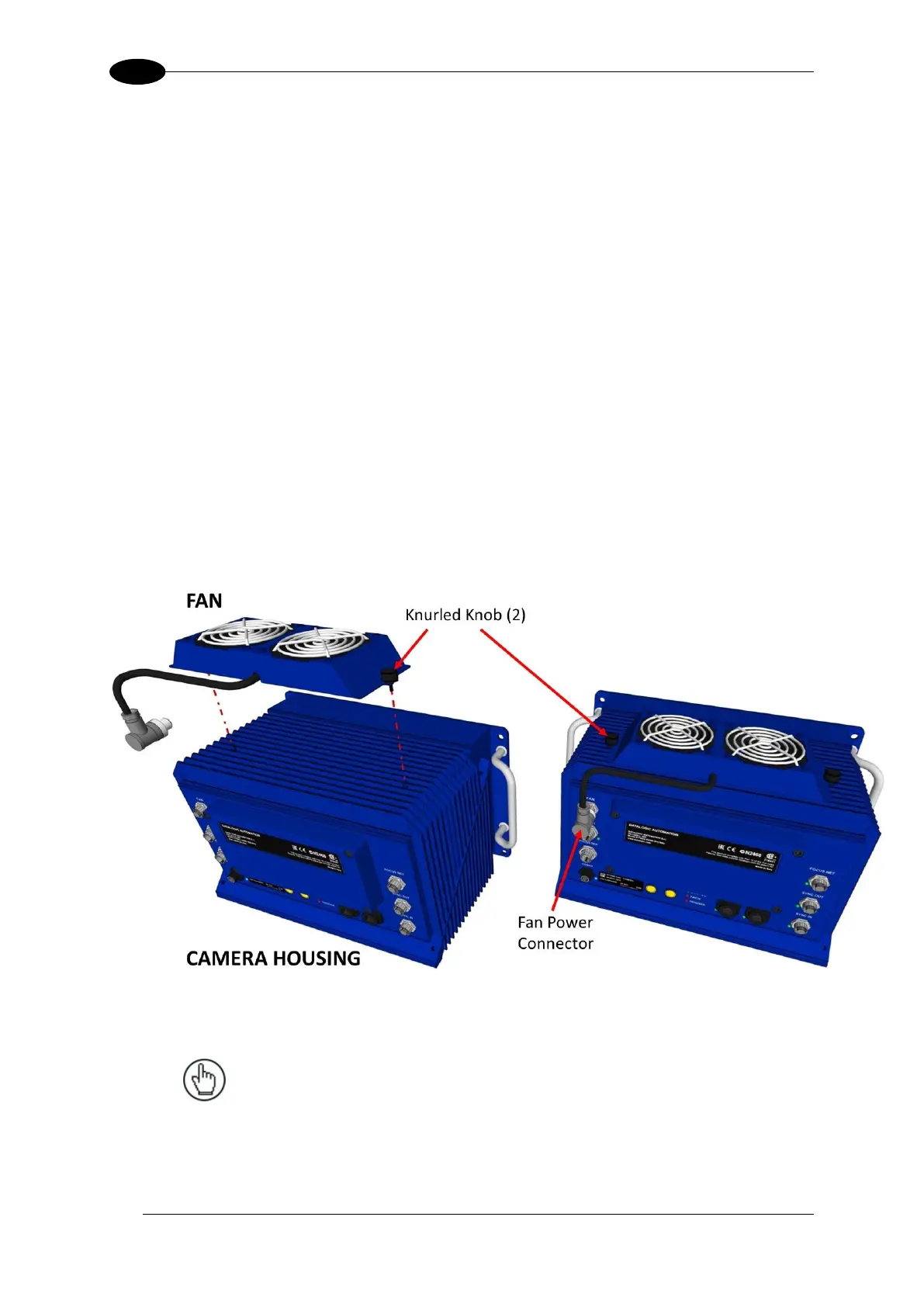AV7000 LINEAR CAMERA REFERENCE MANUAL
2.4.11 Mounting the AV7000 Camera to the AI7000 Illuminator
The AV7000 can be installed to operate in any position. Figure 21: Mounting Dimensions can
be used for installation; refer to reading diagrams (See section 5.11) and any application
drawings for correct positioning of the camera with respect to the reading zone and camera
orientation. Typically, the illuminator is mounted to the system mounting structure, and then
the camera is bolted to the illuminator.
Mounting the fan to the camera housing
The AV7000 Camera is shipped without the cooling fan attached to the top of the housing.
Before mounting the camera to the illuminator, first mount the fan to the camera housing, as
shown below.
To mount the cooling fan to the camera housing:
1. Position the fan over the housing and insert the knurled knobs (bolts).
2. The knurled knobs should be finger tight. Do not over-tighten.
3. Push the fan’s power connecter into the FAN connector on the back of the camera
housing, and screw it in place.
Figure 36: Mounting the cooling fan to the AV7000 Camera
NOTE: The cooling fan should be plugged into the camera’s
FAN port before the camera has been powered up. If the
cooling fan is plugged into the camera after the camera has
been powered up, the camera may not recognize and power the
fan until the camera is rebooted.
