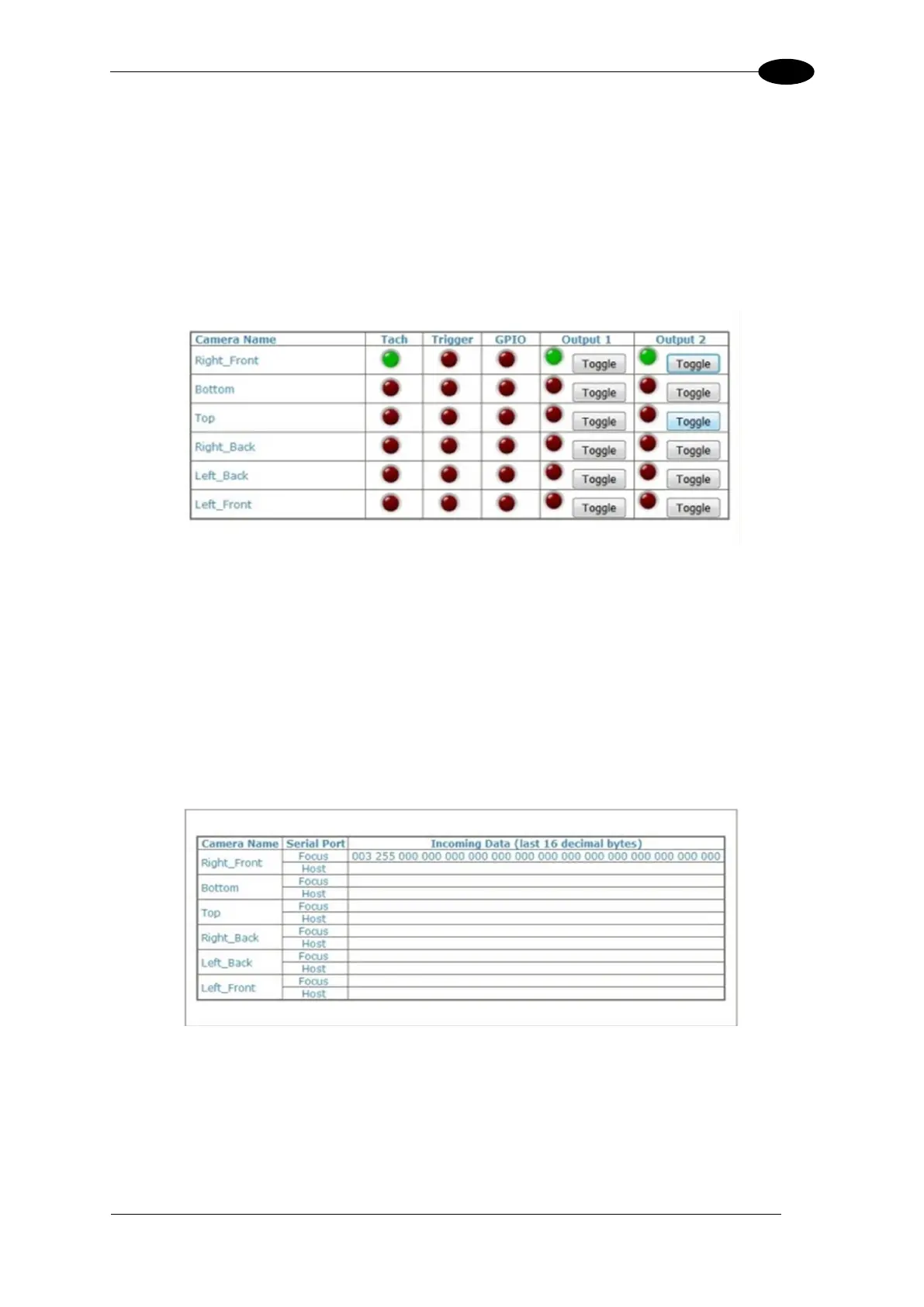E-GENIUS
4.7.3 Diagnostics | Input/Output Status
Use the Input/Output Status window to view whether the PLC is seeling the data coming from
the camera I/O.
To access the Input/Output Status window:
1. In the menu tree under Diagnostics, click Input/Output Status. The Input/Output Status
window opens.
2. Click Toggle next to the correct camera I/O to send data from the I/O to the PLC.
4.7.4 Diagnostics | Serial Comm Status
Use the Serial Comm Status window to view serial data from the camera.
To access the Serial Comm Status window:
1. In the menu tree under Diagnostics, click Serial Comm Status. The Serial Comm
Status window opens. Displays serial messages received.
