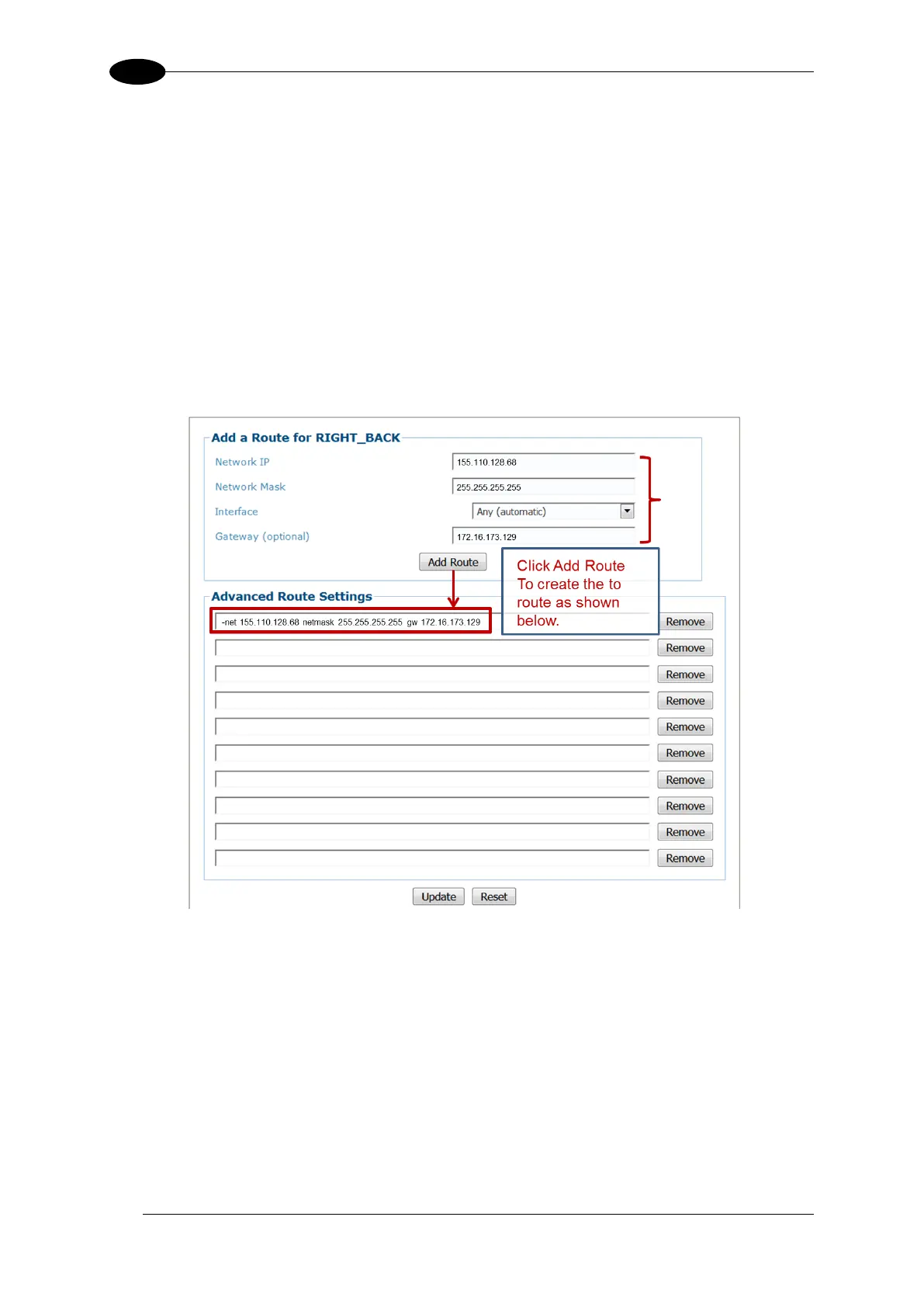AV7000 LINEAR CAMERA REFERENCE MANUAL
3. When you have finished making changes, click Update to save or click Reset to revert to
the previously saved values.
4.6.7 Ethernet | Advanced Routing
Use the Advanced Routing window to make a string command to route to your network.
To edit the Image Port settings:
1. In the menu tree under Modify Settings, navigate to Modify Settings | Device Settings |
Camera N | Ethernet | Advanced Routing. The Advanced Routing window opens.
2. Click Update to save or Reset to revert to previously saved fields.
