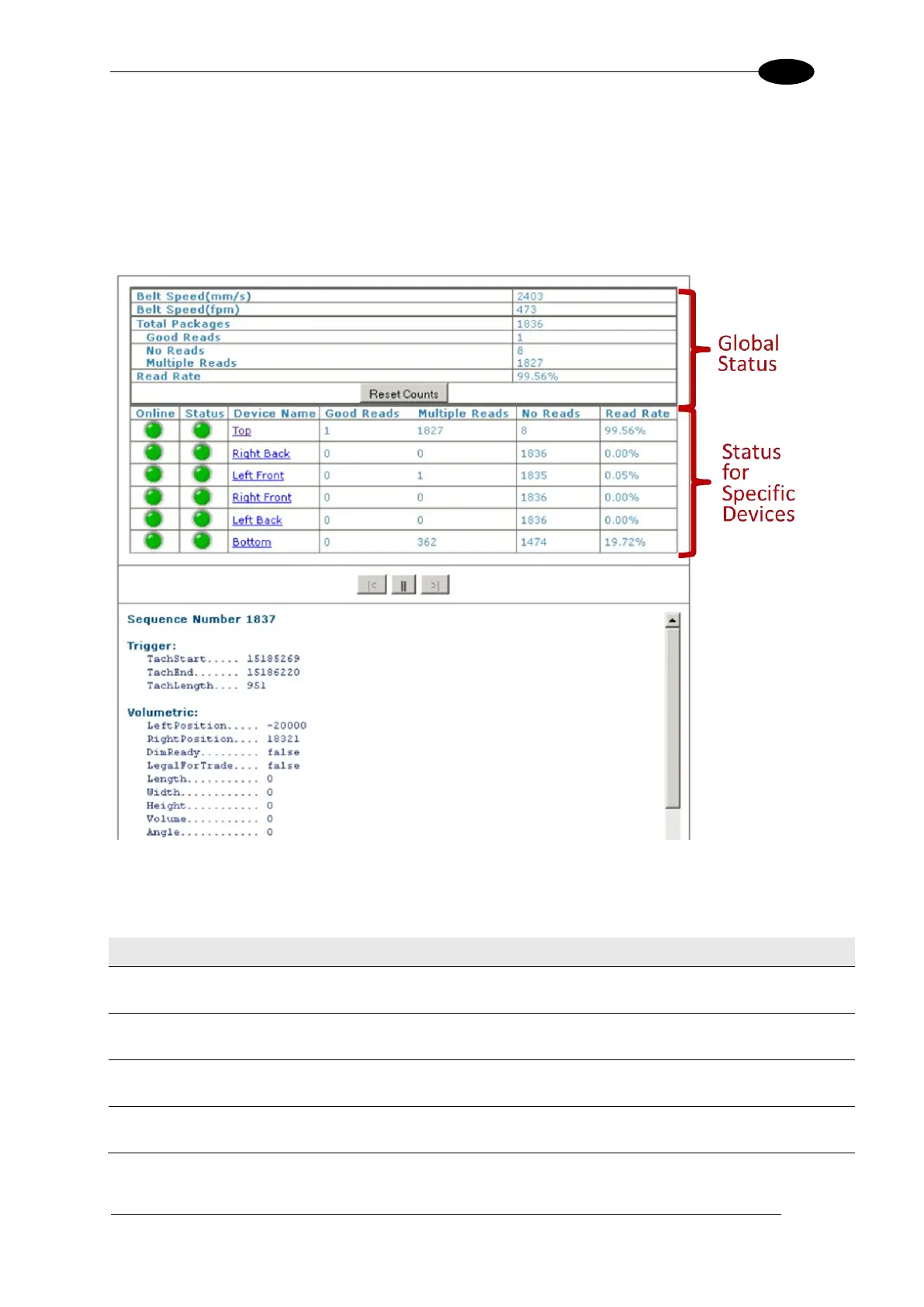E-GENIUS
4.7.1 Diagnostics | System Status
Use the System Status to get an overview of how your system is running.
To access the System Status window:
1. In the menu tree under Diagnostics, click System Status. The System Status window
opens.
2. From the System Status window, the following information is available:
Shown in millimeters per second.
Shown in feet per minute.
Package count since last reset.
Number of good packages read since last reset.
